
Upgrading to Veo 3 opens new options for automated video production, but it also raises the question of which AI video tool will fit your workflow. You could use Synthesia AI to create a virtual spokesperson or a text-to-video demo and then hit limits with multilingual voice cloning, lip sync, or template control. Are you aiming for faster script-to-video, more natural avatars, or a cloud-based editor that cuts editing time? This article lays out the best Synthesia AI alternatives so you can compare AI video generation tools, synthetic media platforms, neural avatars, and automated editing options and pick the right fit for your projects.
To help you decide, DomoAI's AI video editor offers a simple cloud-based way to turn scripts into polished videos with ready avatars, automatic lip sync, and quick multilingual voice options, allowing you to spend less time editing and more time creating.

Synthetic avatars and AI-driven presenters have come a long way, but they still struggle with subtle human emotion. Micro expressions, small changes in eye movement, breath, and timing that carry sincerity, do not render the same as on-camera performers.
Text-to-video and AI voice generation handle neutral corporate scripts well. Yet, motivational speeches, crisis messages, and sensitive training need the nuance that only a real human face and voice often deliver. Do you want your audience to feel moved or simply informed?
Most avatar studios in the AI video generator space show the speaker from the chest up and offer limited arm and hand motion. That works for scripted explainer clips and e learning modules. Still, it fails when you must demonstrate a product, model a physical procedure, or stage dynamic body language for sales pitches.
Teams that require full-body action often move to motion capture, volumetric video, or traditional shoots with virtual presenters to get natural movement.
Credit-based pricing simplifies purchase decisions, but it can choke production teams that experience month-to-month output fluctuations. Credits per minute or asset leave unused tokens to expire, and sudden campaign bursts push costs beyond forecasts.
Agencies and enterprises prefer flat subscriptions, enterprise plans with flexible usage, or pay per minute with rollover, so budgeting stays predictable across:
Synthesia style templates speed up avatar creation, but they can box in creative direction. Complex scene transitions, custom compositing, layered motion graphics, and distinct brand cinematography need timeline-based editors and keyframe control.
For campaigns that must stand out, marketers often combine AI-generated presenters with professional editors or choose platforms that export to Premiere or After Effects for fine-tuning.
Virtual backgrounds in AI video tools tend toward safe office and studio settings. That makes sense for corporate training and executive updates, but marketing content and industry-specific messaging need more varied, modern, and situational sets.
Some platforms allow custom backgrounds, yet integration with camera tracking or dynamic 3D environments remains limited. Does your brand need a background that looks current and specific to your industry?
Text animation, graphics timing, motion curves, and detailed transitions are basic needs for polished promotional content. Many AI platforms trade deep animation controls for speed and simplicity, so professional motion designers hit limits when crafting lower third sequences, kinetic text, or complex product walkthroughs.
Creatives often export AI-generated clips into dedicated motion software or pick tools that provide a complete timeline and keyframe access to sculpt every frame.

Look for a UI that gets non-editors to a finished video quickly. Key features include script-to-video workflows, clear templates, drag-and-drop scene building, inline editing for captions and overlays, and batch or bulk rendering for series.
Check if the platform offers guided presets for aspect ratios, auto subtitles, and simple voice selection so one person can produce social clips without a production team. Ask whether your team can pick up the tool in a day or two and whether reviewers can comment in the editor.
The tool should let you apply a brand kit to every project:
Also look for deep avatar and scene controls, custom faces or avatars, voice cloning, gestures, facial expressions, and background swapping or chroma key support. Importing your assets, using layered timelines, and fine-tuning lip sync or pacing make videos feel bespoke rather than templated. Can you match your existing style guide without workarounds?
Confirm the platform exports HD and 4K, supports standard codecs and social aspect ratios, and preserves colour and bitrate on export. Evaluate avatar realism, facial animation fidelity, natural prosody in text-to-speech, and accurate lip sync at close range.
Test audio mastering tools and deliverables like SRT or burned captions to ensure accessibility and compatibility across various platforms.
Assess whether the AI can:
Look for neural voices with emotional range, multilingual dubbing, voice cloning options, and avatar animation tied to speech. Also, check for automated asset tagging, auto-subtitling, and content safety filters to avoid policy issues on platforms. Can the AI reduce repetitive editing tasks while still letting you override decisions easily?
A viable alternative plugs into your stack via API, webhooks, or integrations with CMS, LMS, DAM, and social schedulers. Check SSO and role-based permissions for team management, plus single-click exports to YouTube, LinkedIn, or your LMS.
Automation options like Zapier support and file transfer to cloud buckets speed delivery. How easily will this tool replace or extend the systems your team already uses?
Compare pricing models: per minute, per render, seats, or enterprise bundles. Watch for render time caps, storage fees, overage charges, and asset licensing rules for avatars and voices.
Factor in support SLA, white label rights, and whether API usage carries extra cost. Calculate the total cost of ownership by estimating monthly renders, concurrent users, and storage needs so you avoid surprises.
Verify data retention, export rights, and whether training data is retained or used to train public models. Look for GDPR and CCPA compliance, on-premises or dedicated cloud options, and clear policies on avatar and voice licensing.
Does the vendor give you full exports and the legal rights to reuse generated media?
Confirm access controls, encryption in transit and at rest, and audit logs for who changed what. Ask about content moderation, deepfake safeguards, and provenance metadata so platforms and clients can verify authenticity. Will this tool hold up to an enterprise security review?
Use trial credits to create the exact content you plan to produce: same script length, same language, same output size, and a short production run with reviewers. Time the workflow from script to publish and compare final renders for audio and visual fidelity. Does the platform meet your production tempo and quality bar?
Creating cool videos used to mean hours of editing and lots of technical know how. DomoAI's AI video editor changes that completely. Want to make your first video for free and see how fast you can go from idea to shareable clip?

For creators who want professional-looking videos without spending hours editing, DomoAI offers a complete AI-powered animation and video generation platform.
It caters to both beginners and experienced creators by combining ease of use with advanced creative control, making it a strong alternative to Synthesia AI.
With DomoAI, you can turn photos into moving clips, generate talking avatars, or transform footage into anime, cartoon, or artistic styles, all by typing simple prompts. The platform handles complex editing tasks behind the scenes, letting you focus entirely on the creative vision rather than the technical process.
DomoAI’s AI-powered tools take care of time-consuming production steps such as video upscaling, background removal without a green screen, automatic lip-sync matching for avatars, and precise motion control.
You can even use motion and style references to transfer dance moves, art styles, or camera movements from one clip to another.
Whether you want a realistic cinematic look, stylised anime scenes, or a hand-drawn cartoon aesthetic, DomoAI’s video style transfer and image restyling tools make it possible in just a few clicks. The platform also supports text-to-image generation, allowing you to produce new visual assets on demand.
DomoAI offers quick-access creative suites and a library of viral video templates from its community. You can remix these templates with your content to produce fresh, attention-grabbing videos without starting from scratch.
Its AI upscaler can enhance footage and images to 4K resolution, improving sharpness, colour, and detail for a polished final product. Combined with smooth transitions and consistent rendering, the results are professional-grade and suitable for both social media and commercial use.
While Synthesia focuses on generating professional talking head videos, DomoAI expands creative possibilities with artistic transformations, animation styles, and broad editing capabilities. It’s ideal for creators who want variety, flexibility, and a single platform for both production and creative experimentation.
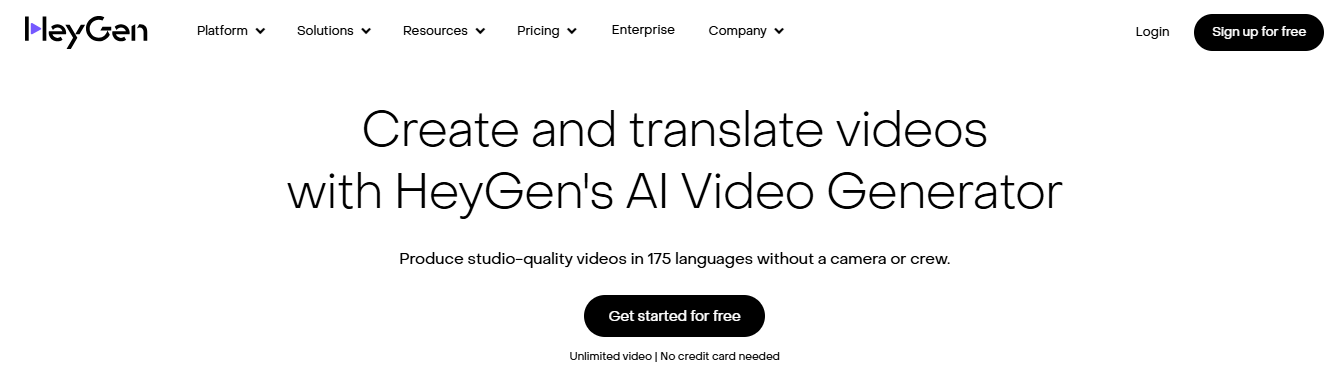
Want to turn a script into a multilingual video quickly? HeyGen converts text to video across more than 40 languages and offers over 300 synthetic voices, plus the option to upload your voice recordings. The platform supports multi-scene videos and renders in ultra HD, so it suits marketing, training, and social clips that need professional voiceovers without hiring voice talent.
HeyGen’s text-to-speech engine and avatar studio let teams produce talking head videos, voice-cloned narrations, and translated versions of the same video, making it useful when you need consistent AI-generated presenters across markets.
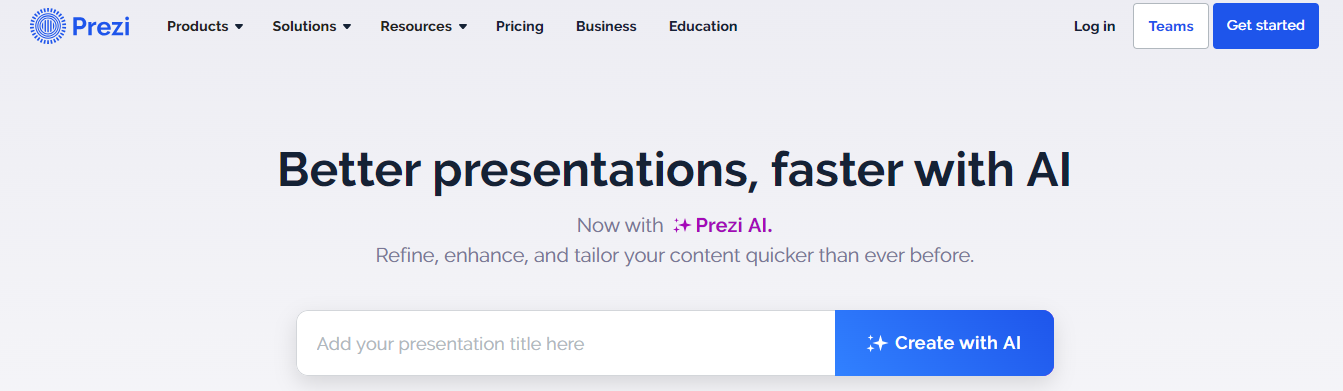
Would you like your slides to speak with natural cadence and emphasis? Prezi’s Speak it product converts written text into voice-powered presentations that preserve movement, zoom, and the conversational flow that Prezi is known for. The tool is browser-based and works across devices so that presenters can produce or share videos without heavy editing software.
Prezi pairs visual storytelling with text-to-speech to help teams and educators create interactive presentations with a human-like voice overlay for use in remote training and pitch videos.
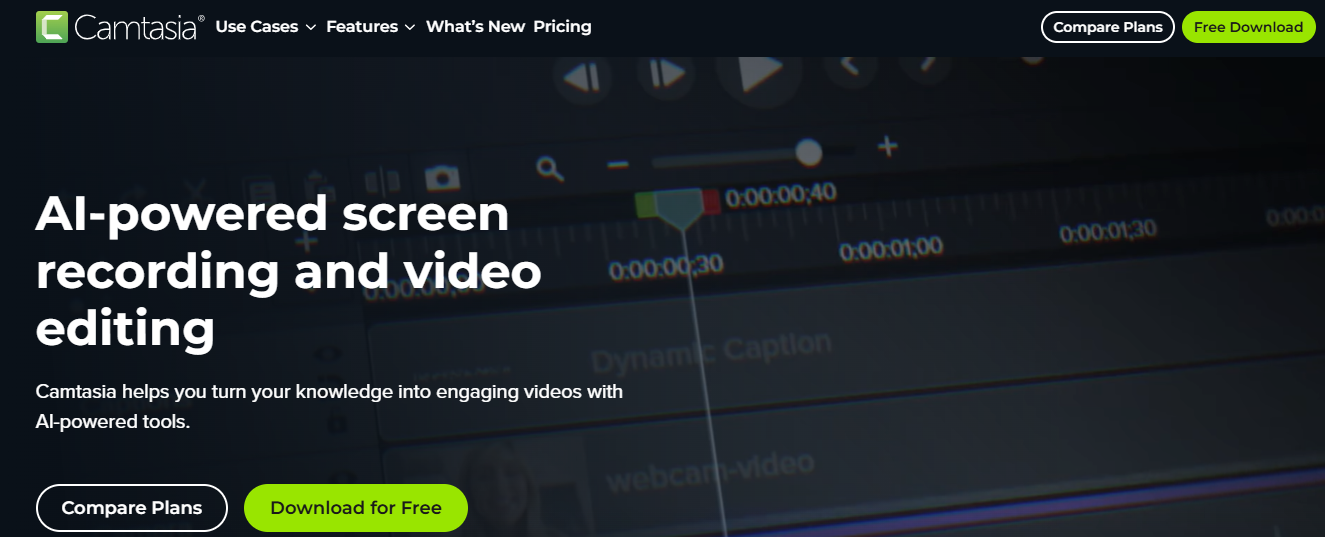
Need an easy way to make narrated tutorials and product demos? Camtasia combines screen recording with a full video editor and integrated text-to-speech so you can convert scripts into clean audio narration inside the same project.
You can edit clips, tighten timing, and clean audio without switching apps, which speeds up production for training videos and documentation. The platform remains strong for creators who need precise control over timing, call-outs, and captions while still benefiting from automated voice generation.

Are you producing promos, explainer videos, or quick ads at scale? Renderforest provides a cloud-based set of templates for animations, presentations, and brand videos, plus a text-to-speech tool to add voice-overs to those templates.
You can customize scenes, swap assets, and export videos for web and social with consistent branding. The template library and cloud workflow help teams produce product videos and marketing creatives without a deep video production pipeline.

Do you build e learning or corporate training content and need scalability? Colossyan converts scripts into learning videos using AI avatars, automatic translations into 100-plus languages, and features like SCORM export and branching scenarios.
The platform supports side-view conversation avatars and multi-language voice-overs so teams can deliver consistent training at scale. Colossyan targets workplace learning with features that help instructional designers deploy translated courses and interactive scenarios quickly.
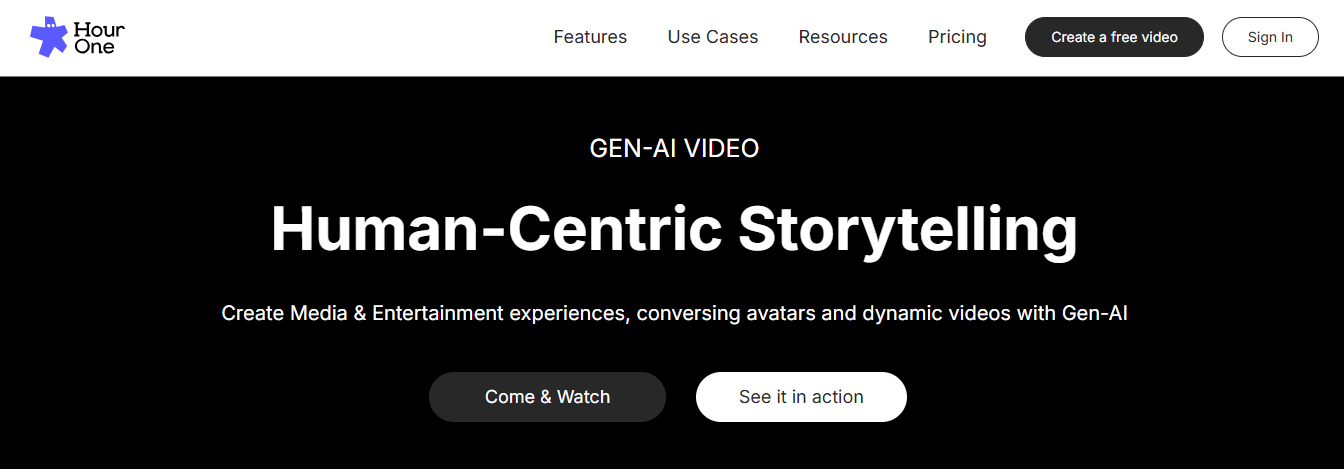
Looking for a presenter you can reuse across campaigns and channels? Hour One provides stock avatars, custom studio avatars, and selfie-based webcam avatars to create sales, marketing, and ecommerce video content. You can also dub audio into existing videos, which avoids always relying on an avatar for narration.
The offering fits teams that need polished virtual presenters and localized voice-overs for:
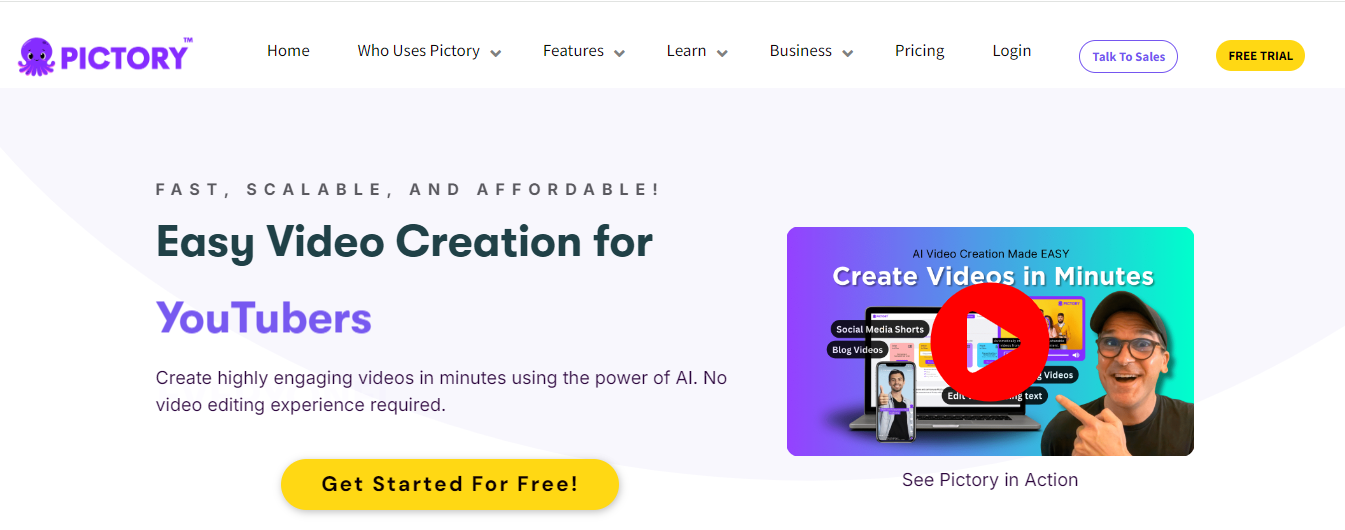
Want short videos from long-form content without heavy editing? Pictory extracts highlights from articles or scripts and builds short social videos with on-screen captions, auto transcriptions, and simple avatar or voice over options. It automates scene selection and timing so marketers and content teams can turn blog posts into video assets quickly.
Pictory’s strengths include subtitle generation, summarization into clips for social, and workflow features for repurposing existing content into bite sized video.

Need a studio style avatar without a full production crew? Elai supports prompt to video workflows, custom studio avatars, and the ability to create an avatar from a selfie for personalized messages. Teams get video templates, automatic translations, and scalable avatar management for consistent corporate messaging.
Elai suits internal comms, external marketing, and personalized outreach where automated avatar videos and translated voice overs reduce turnaround time.

Do you want a standard editor with practical AI tools? Veed blends conventional timeline editing with AI features like enhanced eye contact, voice cloning, and audio cleaning while offering transcription and translation tools. The platform keeps traditional editing workflows front and center and adds lightweight synthetic media features where they help.
Veed fits creators who need editing depth plus targeted AI improvements for talk head content and social clips.
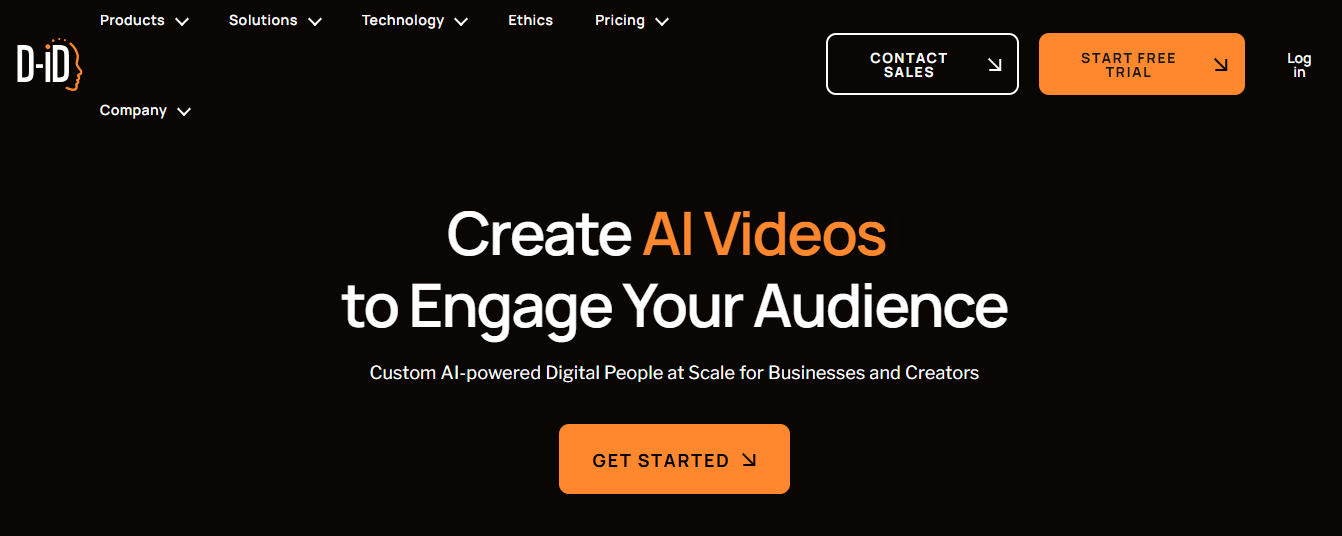
Have a single portrait and need it to speak? D-ID lets you upload an image and animate it into a talking avatar video using text to speech or uploaded audio. The platform also supports conversational video agents and video focused email tools, so you can use the same assets for marketing and customer facing interactions.
Because it works from a single image, D ID is useful when you need quick avatar videos, demos, or personalized outreach with minimal setup.

Do you need avatars that can hold dynamic conversations or present data heavy content? DeepBrain AI delivers conversational avatars tailored for news, finance, and similar industries along with a library of templates, avatar options, and translatable languages.
The platform emphasizes live-like presenter behavior and real time style adjustments. Teams building automated news segments, financial briefings, or data-driven updates can use the avatars to present information consistently across languages.
Want to add personalization to campaigns and customer communications? Rephrase focuses on text-to-video for marketing, stakeholder updates, and customer journey content, allowing teams to produce tailored messages with AI-generated presenters.
The platform helps increase engagement by inserting personalized lines, variable data, and localized voice-overs into video at scale. Rephrase.AI works well when you need to send many versions of the same asset with individualized touches for conversion and retention.

According to Grand View Research, the global market for artificial intelligence in the video industry is projected to grow at a compound annual growth rate of 19.79% through 2030. This surge is driven not only by the growing demand for video content but also by the tangible benefits AI brings to production and optimisation.
AI-powered tools for video creation and optimisation offer clear advantages that enhance efficiency, quality, and reach:
While AI can help you meet your video creation and optimisation goals faster than ever, it must be used with care to minimise errors and maintain quality. When applied thoughtfully, AI offers a powerful way to produce compelling video content and streamline its optimisation, making it a valuable asset for creators and businesses alike.
Here are some ideas.
Use AI video generator tools and text-to-video engines to overcome creative blocks and find angles that resonate with your audience. Ask the system for topic lists, episode outlines, scene beats, dialogue drafts, and shot lists. Tools that offer avatar-based video or template-based video outputs, similar to Synthesia AI, can also produce sample scenes with virtual presenters so you can preview tone and pacing.
Request multiple variants, then run quick A/B tests on concept thumbnails or short clips to see which idea gains early traction. Keep a human editor in the loop to check facts, legal issues, brand voice, and to tighten pacing.
Want voice-overs without hiring actors? Use neural TTS and synthetic voice platforms to generate narration. Pick voice style, control pitch, speed, volume, and add emotional inflections for a delivery that suits:
Avatar-based video systems link lip sync to the synthetic voice so a virtual presenter reads your script on camera. That saves casting time and reduces cost for multilingual video production and iterative edits. Always confirm licensing and consent when using voice cloning or celebrity voice models.
Reach global viewers by applying automated captioning, machine translation, and AI dubbing. Modern systems provide auto subtitles, automated voice dubbing with neural voice models, and localized scripts tuned for cultural fit. Platforms that support AI presenters and multilingual video let you swap language with consistent visuals and synced lips for a clean viewer experience.
Route translations through native reviews for quality, and set up output options for:
Make videos interactive with annotations, clickable elements, overlays, and branching choices that guide viewer action. AI can suggest where to place CTAs, chapter timestamps, and product links based on scene content and viewer attention patterns.
Use interactive layers to collect viewer signals and feed them back into personalization engines, ensuring that follow-up content matches preferences. Integrate these elements with analytics to track conversion events and automate the delivery of the most effective interactive variant to each user segment.
Automated editing tools analyze footage, find the best moments, and assemble rough cuts using scene detection, face and motion recognition, and audio cues. Let the system create highlight reels, match cuts to tempo, suggest transitions, and pick music that fits mood tags.
For enterprise video and bulk content needs, use batch processing and API driven templates so consistent branding stays intact across many videos. Editors should review auto edits for narrative clarity, brand safety, and to refine pacing that the algorithm might miss.
AI can pick frame candidates, detect faces and expressiveness, and recommend overlay text or color treatments that raise click-through rates. Produce multiple thumbnail variants, then test them against audience segments to learn which visual hooks resonate most.
Use brand templates so thumbnails remain consistent across channels while still optimized for search and discovery. Tie thumbnail selection to viewer intent signals to surface images most likely to convert for a given audience.
Apply neural network-based compression and content-aware encoding to reduce file size while keeping perceived quality high. AI can build a per-shot encoding ladder, choose codecs like AV1 or H 265 when appropriate, and generate adaptive bitrate streams that change with device and connection.
Integrate with CDN and player logic so buffering and stalls drop, and viewer experience improves across mobile and desktop. That lowers distribution cost and improves completion rates for long-form content and live streaming.
Use video analytics with built-in machine learning to track views, retention curves, watch time, and drop-off points. Run automated transcript analysis for topic relevance, keyword density, and semantic alignment with your content strategy.
Combine engagement metrics with sentiment analysis on comments and social data to find which moments provoke positive reactions or confusion. Feed those signals back into title, tag, and description optimization so search ranking and discoverability improve. Set up predictive alerts to flag underperforming assets and recommend A/B tests or re-edits.
DomoAI replaces long editing sessions with an AI video editor that handles motion, cuts, and timing. You type what you want, and the system produces a polished clip. Turn photos into moving scenes, convert footage into anime style, or generate talking avatars without learning complex software.
This is about automated video production and text-to-video workflows built for creators who want speed and quality.
The engine uses generative AI and neural rendering to assemble scenes, match audio to mouth movement, and apply consistent color and lighting. It handles voice synthesis, automatic captions, and scene transitions so you do not wrestle with timelines or keyframes.
Expect features standard in AI video generation tools like synthetic media creation, automated editing, and template-based layouts that speed production.
Upload a photo and watch neural motion models add subtle movement to eyes, hair, and expressions. Style transfer and model-driven rendering let you convert footage or stills into anime-inspired visuals without manual rotoscoping.
The tool uses visual effects and motion estimation to make images feel alive while preserving original facial structure and detail.
DomoAI supports avatar creation and virtual presenter workflows similar to leading platforms that offer AI presenter and avatar studio features. Type a script, select a synthetic voice, or use your own recorded voice, and the system synchronizes lip movement with text-to-speech output.
Multilingual support and voice cloning options let you create localized training videos and corporate messages for global audiences.
Choose a template or start from scratch, upload images or footage, paste your script, select an avatar and voice, then generate. Fine tune pacing, replace voices, or swap styles in the editor. Export formats target social media, e learning, and enterprise uses with size presets and subtitle options for faster distribution. Create your first video for free with DomoAI today and test the process while keeping full control of export settings.
Content creators, social media managers, e learning developers, and corporate communicators benefit because they can produce more video content with the same time budget. Marketers use template based promo clips.
Educators make lesson videos with virtual presenters. Product teams generate quick demos for stakeholders. Which project would you test first?
AI driven avatar and synthetic voice features raise questions about consent, copyright, and misuse. Look for tools that provide watermarking, clear ownership terms, and options to disable public reuse of generated faces or voices.
Enterprise features often include data security, access controls, and audit logs for compliance and brand safety.
Both platforms focus on script driven video and virtual presenters, but differences appear in style options, avatar libraries, and enterprise integrations. Expect overlap in text to speech, voice cloning, and lip sync quality.
Compare pricing, template selection, export limits, and API access when deciding which tool fits your workflow and localization needs.
Write short clear scripts, use high resolution images, and choose voices that match your message tone. Add captions for social auto play and pick scene lengths that suit platform norms.
Test a few templates and tweak timing rather than reworking the whole clip. Want faster feedback loops? Generate low resolution drafts for review before final export.