
Table of Content
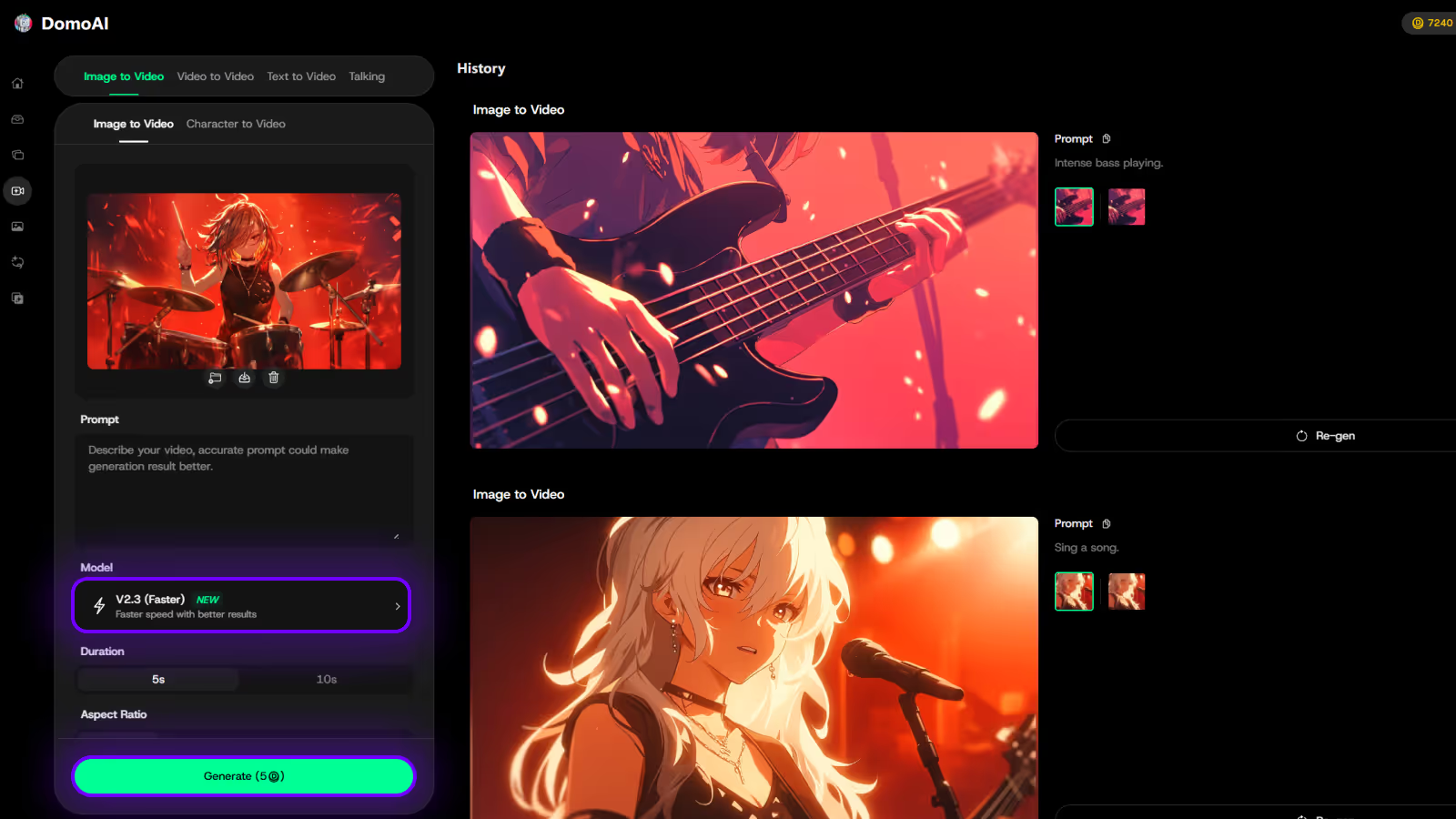
Try DomoAI, the Best AI Animation Generator
Turn any text, image, or video into anime, realistic, or artistic videos. Over 30 unique styles available.
You're building video workflows in Veo 3, and you're stuck choosing between Hailuo and other AI tools for generating and editing footage. Hailuo AI stands out for scene generation, text to video, style transfer, and real-time editing, drawing on computer vision and machine learning advances, but the real test is model performance, rendering speed, cost, and how it fits your post-production workflow. Which alternatives give you the quality you need while saving time and money, and how do they compare?
To help you test those options fast, DomoAI's AI animation generator lets you generate scenes, edit clips, and refine styles without a steep learning curve.
For creators exploring style-driven editing in their Veo 3 workflows, the AI Video Style Transfer quick app is especially relevant. Instead of manually color grading or applying LUTs across hours of footage, this tool automatically transforms clips with cinematic looks, artistic filters, or branded aesthetics in just a few clicks.
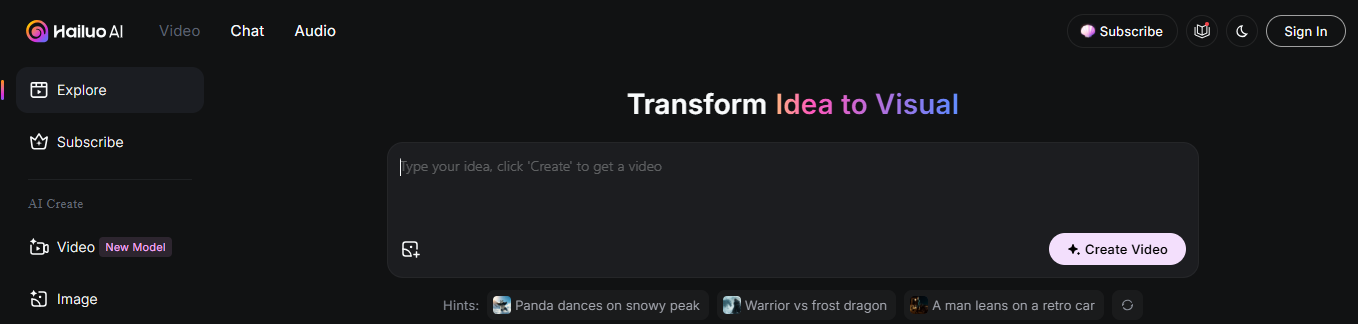
Hailuo restricts output to six-second clips at 24 frames per second. That works great for quick hooks and attention-grabbing reels, but it blocks use cases that need time to breathe. How do you explain a concept, show step-by-step instructions, or build mood and character in six seconds?
Creators who make tutorials, product demos, or longer social posts find the clip cap an early and hard technical barrier.
Users report that video generation in Hailuo can tax the browser. On older machines or low-memory devices, the editor may:
That hurts fast iteration and kills momentum when you test multiple takes.
Teams that need reliable, responsive web editing look for alternatives with lighter client loads or dedicated cloud rendering.
Hailuo offers presets and quick edits, but not always granular control. You can change some elements, yet finer timing adjustments, camera moves, or scene sequencing are often absent.
Editors who need frame-level pacing, custom scene transitions, or detailed color and motion control move to tools that let them shape every shot.
Results sometimes match the creative intent, and other times they do not. Users note variation in render quality, artifacts, or odd detail handling between exports. That unpredictability forces extra rounds of tweaking or manual fixes in other software, which adds time and cost to production.
Hailuo can be isolated from existing pipelines. Limited export formats, weak API access, or no team project sync make it harder to slot generated clips into editing suites or content calendars. Agencies and studios often prioritize tools that connect to:
Not every target platform accepts the same codecs or aspect ratios. Hailuo’s workflow suits mobile short clips, but when you need broadcast formats, higher frame rates, or multi-resolution deliveries, creators seek engines that handle diverse output specs without manual conversion.
Running many renders or serving a team can expose hidden costs. Some teams prefer alternatives with more transparent pricing for batch jobs, on-demand cloud rendering, or tiered team plans so they can forecast spend as video volume grows.
Some creators want a wide set of templates, voice and motion styles, or control over character behavior and lip sync. If a tool focuses on speed and simplicity at the cost of a deep asset library, users shop for platforms that supply more creative building blocks.
Do you need to stick to a six-second format, or do your projects require more extended scenes, richer control, and predictable renders? Choosing a tool depends on whether you value speed and punchy short-form output or you need broader runtime, stable performance, and detailed customization.

Pick a platform that matches the Hailuo strengths you care about and addresses your concerns. Ask whether the tool handles text-to-video prompts, avatar creation, scene generation, and fast export without requiring manual fixes.
Does it: support the file types, integrations, and team workflows your studio or marketing team uses?
Choose systems with strong AI-driven features such as text-to-video generation, AI-assisted scene creation, automatic scene detection, and smart trimming. Look for natural language prompts that reliably produce usable clips, voice cloning, and lip sync that match audio, and auto captions with reasonable accuracy.
Test how the AI handles edge cases like low-light footage or mixed source media to see whether it reduces editing time.
Your alternative should offer deep template libraries and flexible editing controls so scenes reflect your brand voice and pacing. Seek color controls, font and title presets, advanced keyframe control, and the option to upload brand kits or custom neural styles so outputs do not look generic.
Can you save brand templates and apply them across batches without redoing work?
Look beyond cut and splice. Favor platforms that provide multi-angle generation, neural rendering for:
Tools that support motion capture input, photoreal synthesis, and creative style transfer let you create unique pieces that stand out from other Hailuo alternatives.
High-volume creators need batch processing, cloud rendering, export presets, and automated scene adjustments.
Prioritize:
Does the vendor offer predictable throughput so deadlines stay predictable?
Final files should be clean at 1080p and 4K with stable frame rates and accurate color.
Check for:
Test final playback on mobile and desktop to confirm the visuals and audio meet audience expectations.
Confirm data handling, model privacy, and user permissions for creative and commercial projects using Hailuo-style AI or its rivals. Compare subscription tiers, render credit pricing, and limits on commercial usage so you know the real costs as you scale.
Can you bring models or assets on-site or through a private cloud to reduce exposure?
Evaluate documentation, template marketplaces, and responsive support channels when you compare Hailuo alternatives. Active developer APIs and community forums speed troubleshooting and unlock advanced workflows. Will help be available when you need it during a tight campaign push?
Creating cool videos used to mean hours of editing and lots of technical know-how. DomoAI's AI video editor changes that completely; you can turn photos into moving clips, make videos look like anime, or create talking avatars just by typing what you want, and you can create your first video for free with DomoAI today!
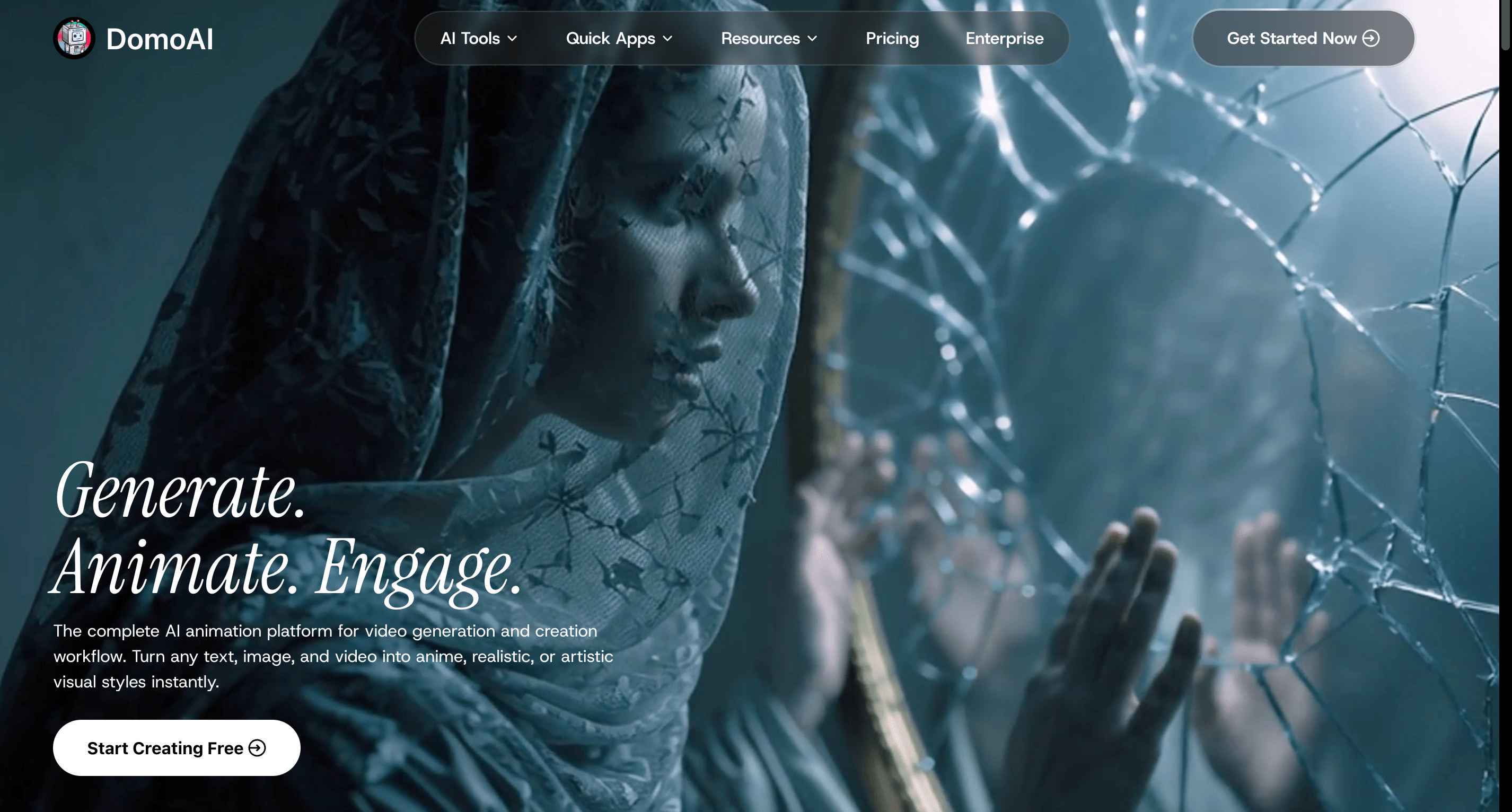
DomoAI uses generative AI and neural rendering to animate photos, produce anime-style clips, and generate talking avatars from simple prompts. Its strength lies in reducing technical friction so creators can focus on story and character rather than timelines and codecs.
You get template-driven workflows, style presets, text-to-speech, and avatar synthesis that work across short-form social clips and concept videos. Expect a low entry cost and a free first video so you can test output quality and Hailuo-like capabilities before committing. Try a short script or image sequence to evaluate pacing and voice performance.

Synthesia turns text into video using realistic AI avatars and broad language support for voiceovers. It fits training, internal comms, and customer-facing content where consistency and speed matter.
The platform limits video duration in base plans and does not keep a perpetual free tier, but it does offer collaboration tools and multiple avatar options for teams. If you need polished presenter-style videos in many languages, run a short pilot to test accent and phrasing.

Pictory extracts key moments from long-form text to automatically build short videos with captions, visuals, and music. It generates highlight reels and supports auto captioning, which boosts accessibility and engagement on social channels.
The free plan has limited voice options and some export caps, yet the customization tools let you refine visuals and timing quickly. Use it to spin blog posts into a steady stream of social posts.
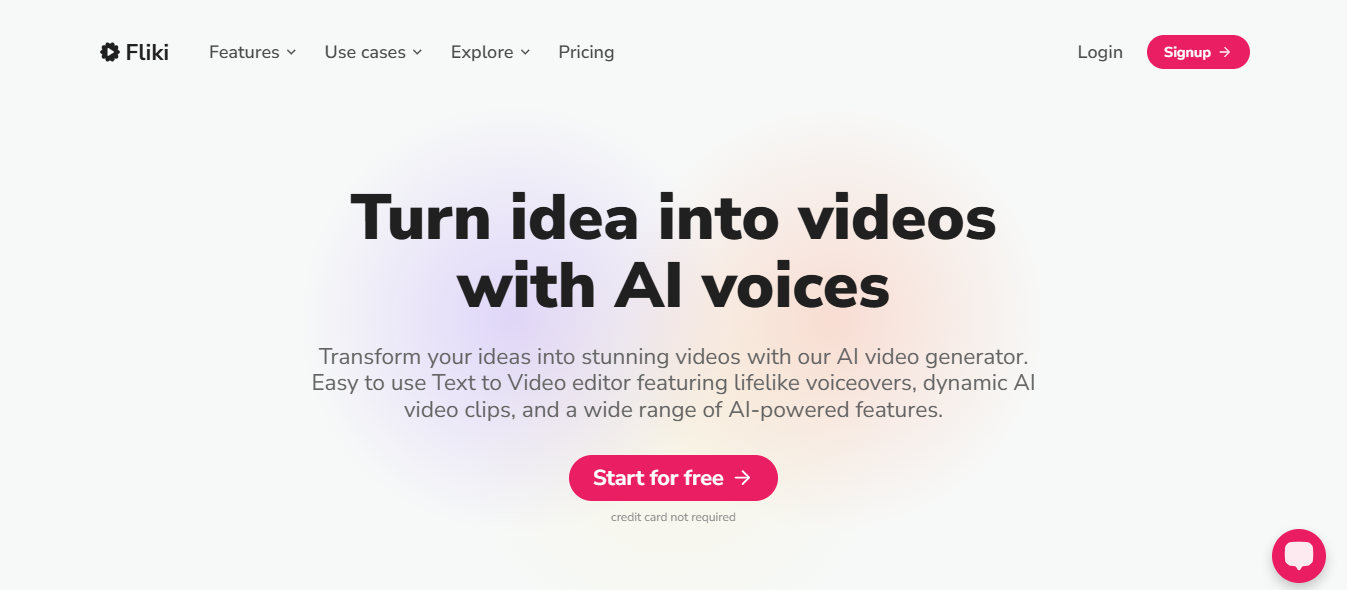
Fliki offers an extensive library of more than 1300 voices across about 75 languages for text-to-speech and text-to-video. The workflow accepts scripts, then matches voices, visual media, and background music to assemble a finished clip.
It works well for:
If your priority is natural TTS quality and language reach, run a few voice samples to pick the best match for your brand.

InVideo blends template-driven editing with AI-assisted scene assembly and a broad stock asset catalog. The UI suits both beginners and experienced creators who want fast turnaround and strong calls to action.
Exports can take longer on heavy projects, and complex timelines may require patience for marketers who need on-brand videos with limited editing time, test template customization, and export speed.
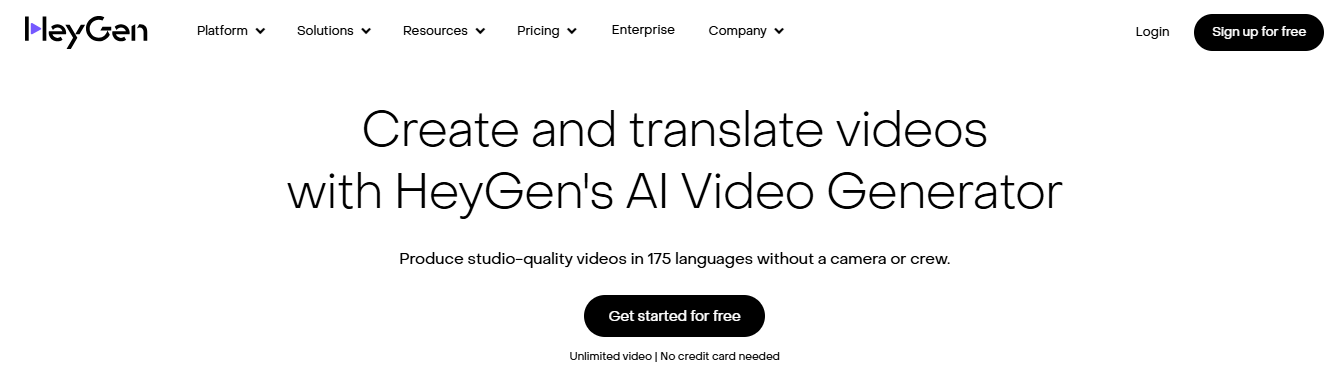
HeyGen focuses on high-quality avatar videos with voice dubbing across more than 175 languages. You can tailor avatar appearance, outfits, and backgrounds for localized campaigns. Integrations are limited compared with some competitors, yet its language reach and avatar options make it helpful in scaling into new markets.
Try creating localized versions to compare lip sync and voice naturalness.
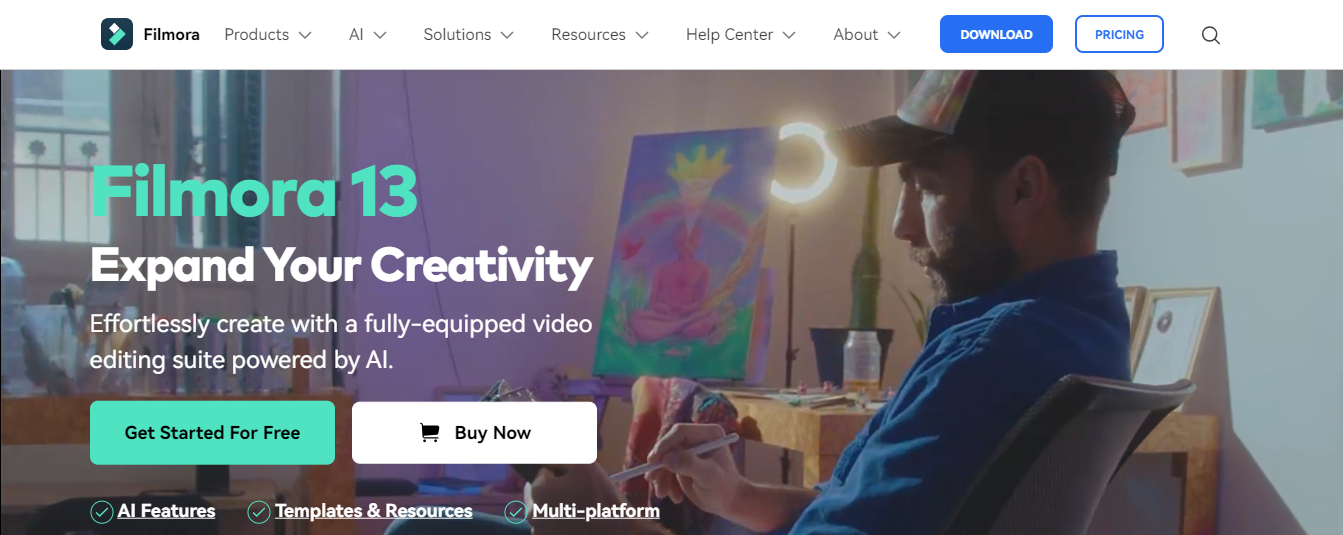
Filmora delivers a broad range of visual effects, keyframing, and color tools while keeping an approachable interface. Instant Mode speeds up production when you need a finished clip fast, and advanced tools are available when you want to refine motion and grading.
The wide feature set can feel dense at first, so budget time to learn key features that matter for your projects. Start with Instant Mode to see how much manual editing you need.

Veed.io streamlines editing for quick social videos using drag and drop, auto-generated subtitles, and simple overlays. The free tier covers basic needs, and paid tiers unlock more advanced tools and higher resolution exports.
It emphasizes speed and team sharing rather than deep VFX. Use it to produce captioned content rapidly and then move more complex tasks to a dedicated editor if needed.

Lumen5 creates a storyboard from an article link, then maps text to scenes, selects visuals, and generates a first draft you can edit. It excels at turning written content into short promotional videos and explainer snippets.
The tool is not ideal for elaborate timelines or cinematic work, but it serves content teams that need a steady stream of article-based videos. Try it on a recent blog post to measure how well the scenes convey your key points.
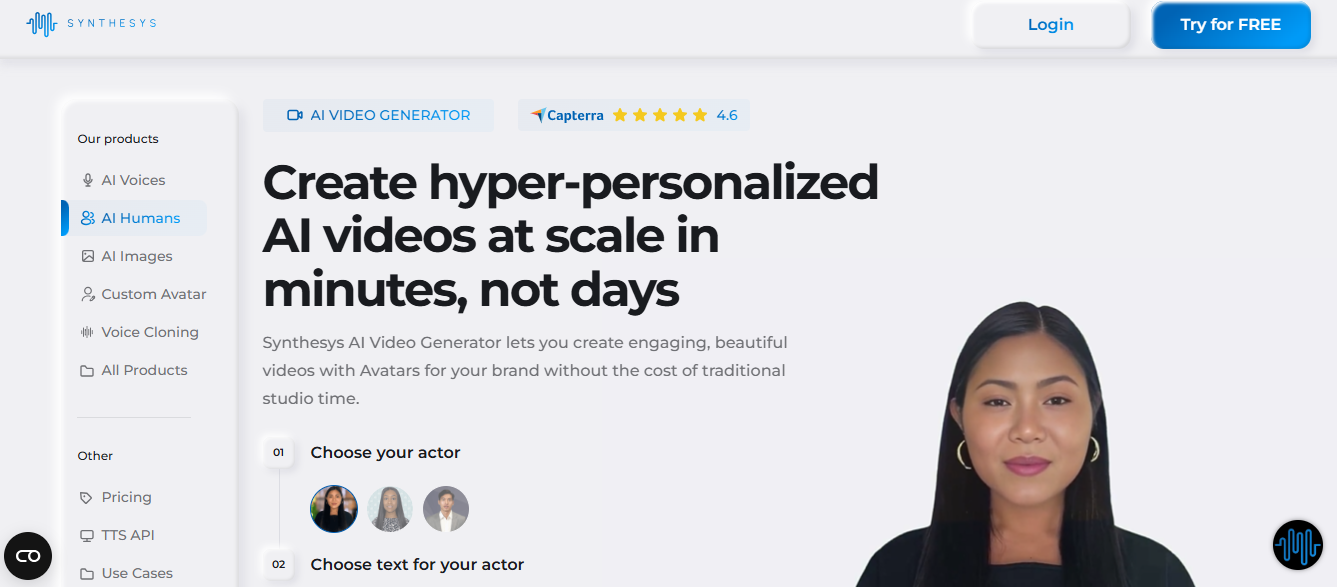
Synthesys pairs realistic multilingual avatars with text-to-speech to create presenter-type videos. It provides accurate voices and prebuilt templates that simplify production for training and marketing.
Rendering speed can lag on complex jobs, and avatar customization remains limited compared with avatar-first platforms. Use it for consistent, scripted content where presenter delivery matters.

Descript flips editing by letting you edit the transcript to edit audio and video, remove filler words, and refine timing. The Overdub text-to-speech and collaborative features make it worthwhile for podcasts and documentary-style projects where iterations are frequent.
Its timeline editing is lighter than full NLE software, so the creation of complex visual effects is limited. Try Overdub for minor voice corrections without re-recording.

DeepBrain AI integrates conversational AI like ChatGPT to speed script drafting while offering lifelike AI avatars and a template library. The templates reduce setup time for common verticals such as e learning and news-style videos.
Learning the complete feature set takes time, but templates let non-experts produce credible avatar videos quickly. Test a template with localized copy to evaluate avatar realism and script fit.
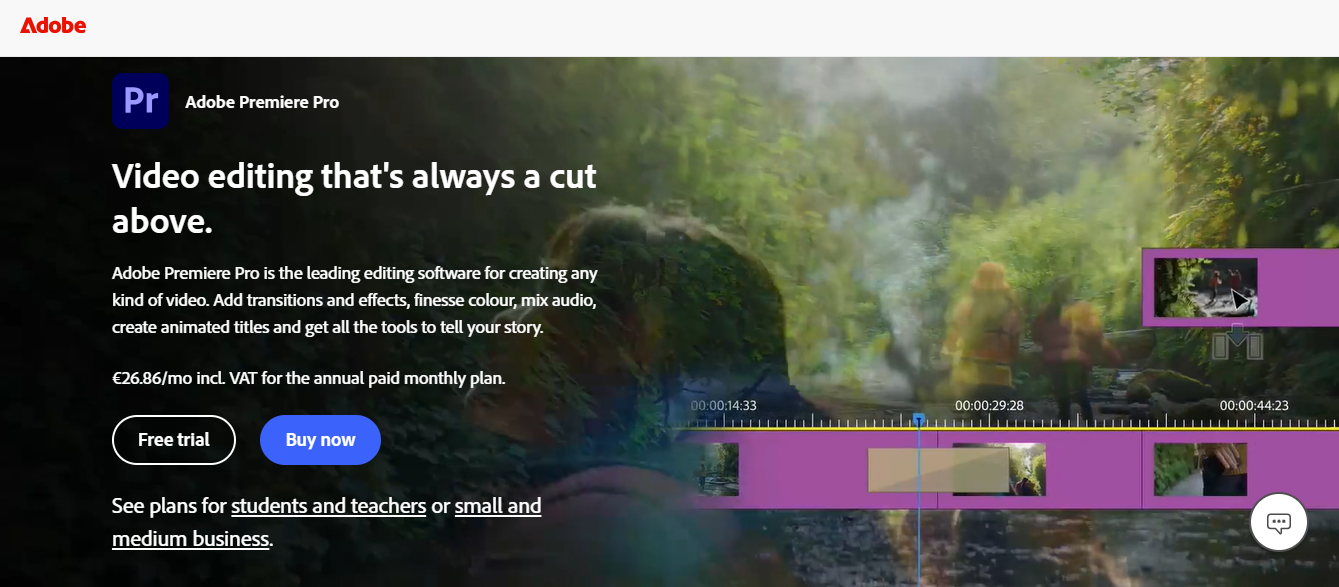
Premiere Pro provides industry-standard tools for complex timelines, advanced transitions, and detailed color correction. It integrates smoothly with other Creative Cloud tools and supports plug-ins for expanded functionality.
The learning curve is steep, and it requires more manual input than the AI-driven platforms on this list. Use it when your project demands fine-grained control over every frame.
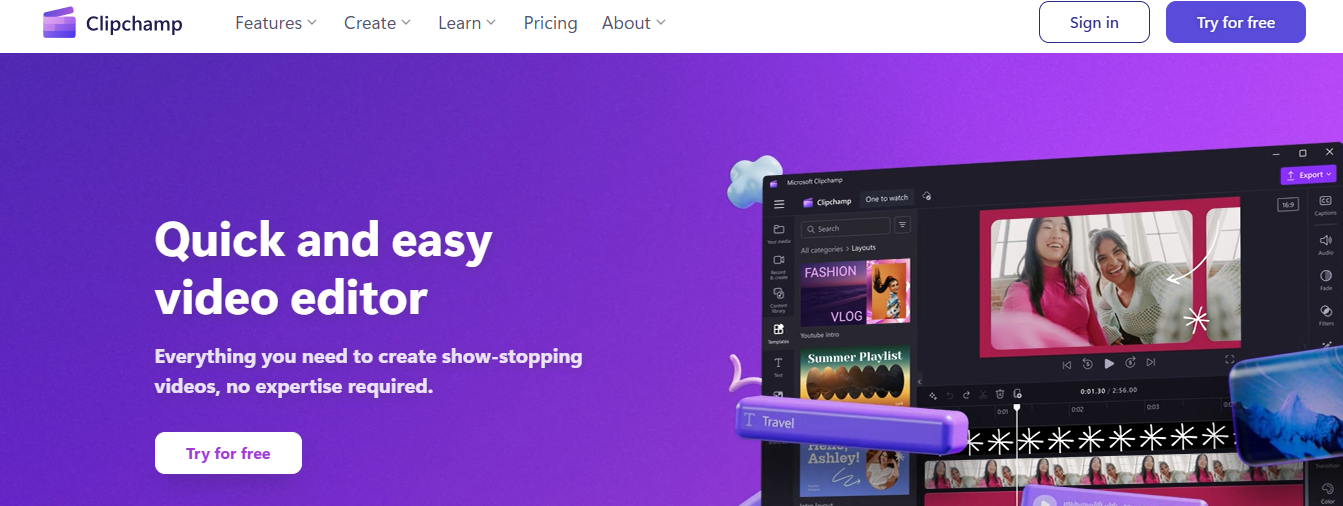
Clipchamp focuses on short-form social content with an easy editor, text overlays, and a sound stock asset library. The free plan can include a watermark for exports, which is a factor for brand work. Collaboration tools and templates help teams turn around promos and ads quickly. Start with a short social clip to assess the watermark policy and export options.

Elai specializes in large-scale personalized videos using custom avatars and text-to-video automation. Its API enables the production of hundreds of tailored clips for:
Processing can slow down on huge batches, so plan for staggered jobs when you scale. Run an API pilot to confirm throughput and avatar consistency.

Canva blends graphic design and simple video tools with AI features like Magic Resize and background remover to speed content creation. It suits teams that want consistent brand templates across graphics and short videos.
The tool lowers the barrier to producing polished visuals without deep editing skills. Use its video templates to create social content alongside static creative.

Stable Video Diffusion uses latent diffusion to synthesize short clips from static images or prompts, leveraging generative AI and diffusion models for motion. It offers style options and experimental controls ideal for creators exploring synthetic media and photorealistic or stylized motion.
The output typically suits short-form art and concept tests rather than long narrative pieces. Run a few short seeds to evaluate motion coherence and artifact levels.

Adobe Firefly supplies prompt-based generation for images, text effects, and generative fill that plug into Creative Cloud workflows. It speeds asset creation and lets teams iterate on visual concepts before committing to full video production.
Use Firefly to produce backgrounds, stylized elements, and quick compositing assets for broader video builds. Experiment with prompts to tune style and color match.

Colossyan focuses on training, explainer, and marketing videos with AI avatars, text-to-speech, and automated translation. It includes voice cloning and a GPT-4-enabled script assistant to accelerate content creation and localization.
The workflow targets teams that need multilingual versions and consistent presenter style delivery. Try cloning a short brand voice to validate tone and translation accuracy.

Generative Adversarial Networks, or GANs, train two networks at once. One creates images and motion, the other judges realism. That pairing makes it possible to synthesize faces, backgrounds, and scene elements from text prompts or reference footage.
Natural language processing reads briefs, writes scripts, and maps tone and keywords for search and SEO. Add transformer models for long form coherence, diffusion models for clean image synthesis, and neural rendering for realistic motion, and you get a complete Hailuo-style toolchain.
Hailuo platform features include:
Traditional shoots require casting, crews, sets, schedules, and long edit cycles that add up to weeks. The AI-enhanced workflow replaces many manual steps. Feed a creative brief and audience profile to an AI script tool, get multiple storyboard options, pick an avatar or invite a human presenter, then let rendering pipelines produce scenes and transitions.
Review, request changes, and export platform-tuned versions automatically. Companies using Hailuo studio report faster turnarounds because the Hailuo pipeline automates:
AI lets you make many culturally tuned versions from a single concept. Describe a scene, and the system swaps imagery, language, music, and on-screen copy to match regions and demographics.
A cosmetics brand used one brief to produce French pastoral scenes, Asian tropical visuals, and US minimalist spots while keeping consistent messaging. Hailuo solutions help map assets to audience segments, manage localization rules, and deliver language-matched voice tracks so you can test messaging against groups quickly.
Create dozens of versions with different hooks, CTAs, and visuals. Tag each variant, push them into campaigns, and let analytics tell you which lines and images convert. Use A/B testing and multivariate testing to isolate what moves the metric.
Hailuo tools integrate tracking, attribute views, and conversions, and feed performance back into model prompts so subsequent iterations learn from real response data.
When a moment breaks, speed decides whether you win attention. AI lets you swap assets, change copy, or localize a hero spot into many markets in hours. A beverage company produced a base ad and then made thirty-two local variations that matched cultural cues across regions and scaled reach fast.
Hailuo studio and Hailuo software manage template rules so creators can push compliant variations without reengineering motion or audio each time.
Automation reduces routine editing and repetitive asset creation. That saves money and frees senior talent for higher-level creative strategy. Reuse of generated assets makes fresh content cheaper per piece.
Hailuo system support for asset versioning, access controls, and collaboration speeds review cycles and lowers the friction between:
Choose a toolset that handles scripts to render end-to-end or assemble best-in-class components. Test with pilot campaigns focused on one product or region. Use human-in-the-loop reviews for brand voice and compliance.
Build a small Hailuo model library for your brand assets and voice clones. Track performance and iterate, and set guardrails for consent, likeness rights, and data privacy so your rollout scales without surprises.
DomoAI turns still photos and simple prompts into polished video clips. Upload a photo, choose an effect, and the editor animates motion, applies color grading, and maps facial expressions. Want anime style or a realistic talking avatar?
Type a description and the AI renders a scene, lip syncs dialogue, and adds camera moves. The system frees creators from long edit sessions and steep learning curves so they can focus on ideas and storytelling.
You can apply an anime look or other stylized filters without manual frame-by-frame painting. DomoAI uses style templates and model-driven rendering to:
Select an anime template, tweak parameters, and preview results in seconds. Creators who liked Hailuo animation presets will find similar templates for quick iteration.
Create a talking avatar by uploading an image or using a template, then paste or type the script. The AI generates natural lip sync, eye blinks, and head turns, plus matching voice options. Want a particular cadence or accent?
Adjust speed and tone controls. Hailuo avatar options, voice packs, and facial capture filters expand the range for social posts and product demos.
Are you a social creator, marketer, or teacher who needs fast visual content? DomoAI fits people who want professional results without a steep skill curve. Small teams can batch generate ads, influencers can craft short-form clips, and educators can produce talking explainer videos.
Hailuo creators and solo publishers will appreciate lower production time and simpler workflow.
The editor automates stabilization, scene composition, and motion interpolation, eliminating the need for manual keyframe management. It analyzes faces and textures, applies motion vectors, and fills missing frames to create smooth video. Cloud rendering keeps local machines free and speeds up exports. Hailuo cloud tools and workflow integrations support media management and quick revisions.
Start with a high-quality photo and a clear prompt. Use short sentences for style and longer sentences for content direction. Test different Hailuo templates to see which motion and color sets match your goal. Use batch exports for multiple variations and lock a version before finalizing audio to prevent mismatched lip sync.
You can try core features at no cost. Create your first video for free with DomoAI today! After signing up, upload one image, pick a style, and generate a sample clip to judge speed and quality. Paid tiers unlock longer exports, higher resolution, Hailuo premium templates, and team collaboration tools.
DomoAI processes media on secure servers and offers options to control who can edit or share assets. Read licensing terms for voice models and template use when you plan commercial distribution. Hailuo asset management and permission settings make it easier to coordinate multi-person projects.
Need a 15-second promo for a product? Animate a hero shot, add a talking overlay, and export for social. Want a short story in anime style? Use layered prompts and Hailuo animation templates to get consistent character looks. For customer support, make a friendly avatar that explains steps in plain language.
Which photo do you want to animate first? Would you prefer anime style or a realistic avatar voice? Try a short test clip and compare two Hailuo templates to see the difference in motion and tone.
Recent articles

© 2026 DOMOAI PTE. LTD.
DomoAI
