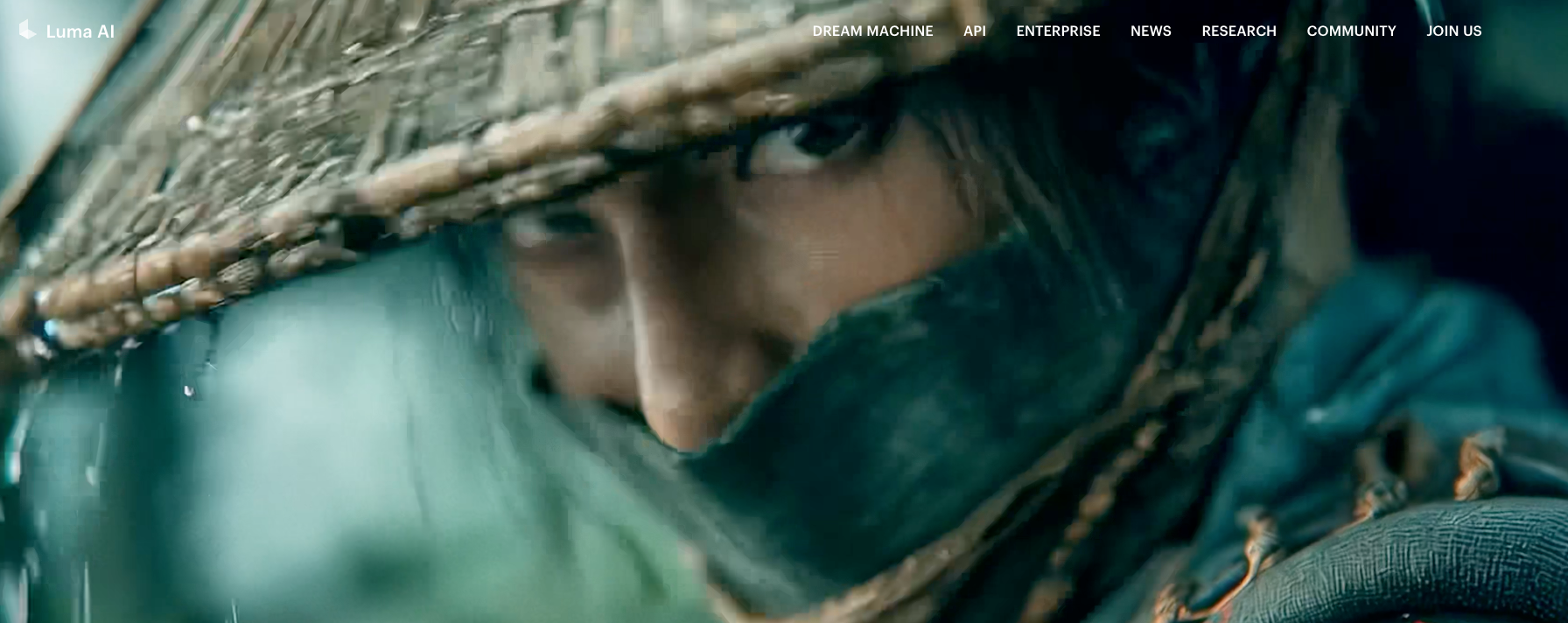
Table of Content
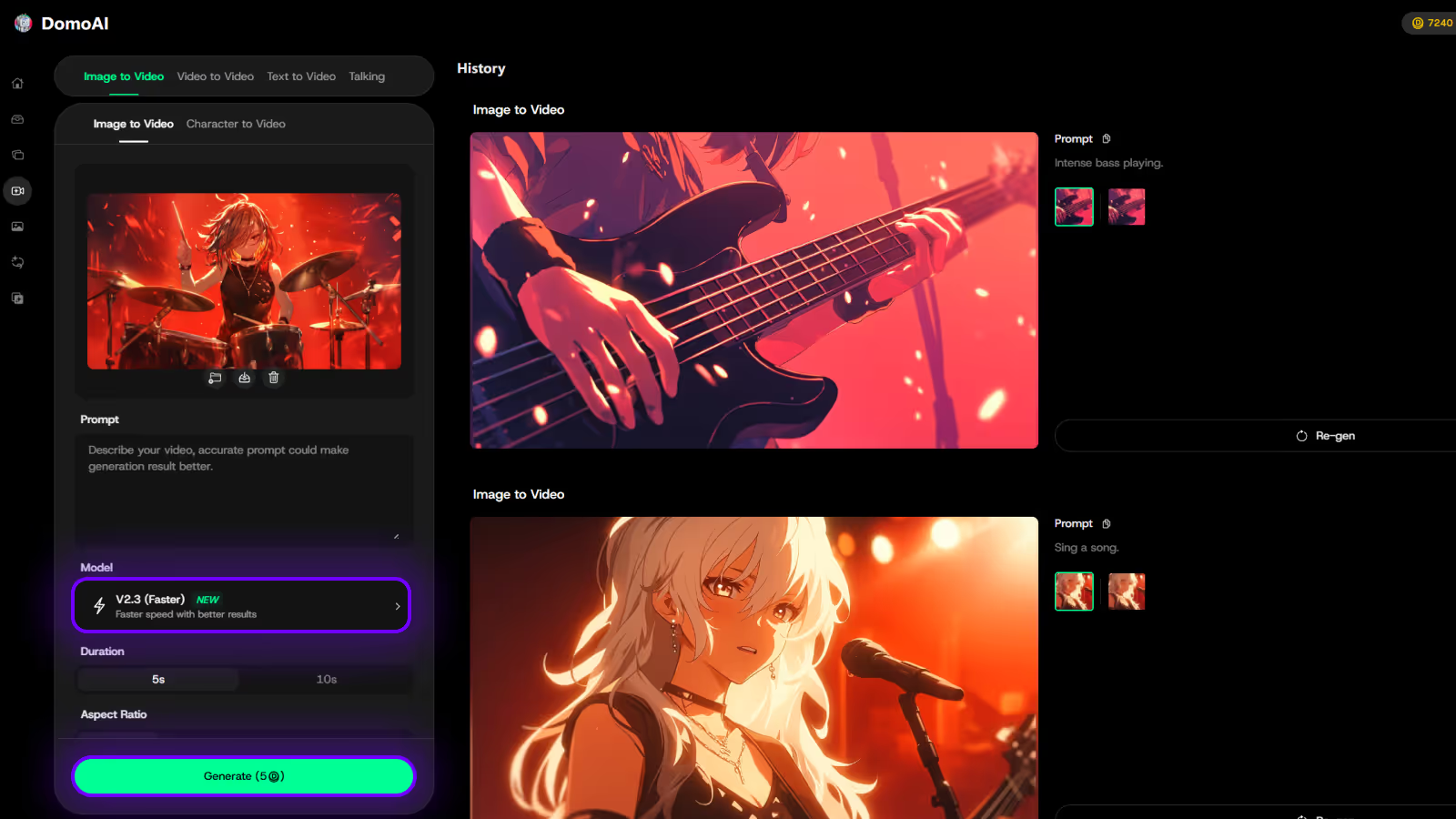
Try DomoAI, the Best AI Animation Generator
Turn any text, image, or video into anime, realistic, or artistic videos. Over 30 unique styles available.
Imagine shooting with your Veo 3 and wanting to turn multi-angle footage into a smooth, photorealistic 3D video, only to find the workflow or cost holds you back. Luma AI changed expectations with neural rendering, NeRF-driven view synthesis, and fast scene reconstruction. Still, not every project needs the same mix of photogrammetry, volumetric capture, camera tracking, or price point. Which tools fit your budget and workflow? This article compares the best Luma AI alternatives for AI video generation so you can choose the right match for your goals.
To help, DomoAI’s AI animation generator makes it simple to turn captures into polished, shareable clips, with clever edits, easy exports, and workflows that pair well with footage from Veo 3.
For creators exploring alternatives to Luma AI, the AI Image Style Transfer offers a practical way to elevate Veo 3 footage without the heavy lift of full 3D reconstruction. Instead of relying on resource-intensive NeRF pipelines or volumetric capture, this tool applies advanced machine learning to reimagine your images or video frames in entirely new artistic or cinematic styles.

Many creators hit the free tier ceiling quickly with Luma AI. The free plan lets you produce only a handful of short renders and hides advanced tools for depth and NeRF tuning. If you publish weekly or work on client jobs, that cap forces choices:
Do you need a workflow that scales without surprise bills?
Luma AI makes capture and Neural Radiance Fields approachable, but the best results demand careful capture, exposure control, and parameter tuning. New users often spend hours iterating on camera paths, photogrammetry settings, and model training to avoid artifacts.
That trial and error slows production and pushes teams to alternatives with more straightforward solutions:
Real-time rendering, NeRF training, and high-quality 3D reconstruction lean on GPU horsepower. Luma AI runs best on modern GPUs and recent mobile chips. Older laptops and phones show lag, slow exports, or crashes during 3D model processing.
Creators with limited hardware look for options that offer cloud rendering, lightweight models, or offline pipelines that run on lower spec machines.
Luma AI currently limits outputs to short clips and 1080p resolution. That works for social snippets and tests, but not for more extended sequences, cinematic shots, or 4K delivery.
Studios and filmmakers need longer timelines, higher fidelity renders, and frame-accurate exports. Are you producing more extended scenes or delivering to higher resolution platforms?
AI-driven 3D reconstruction and video synthesis can misinterpret textures, edge detail, or reflections. Luma AI sometimes produces soft surfaces, floating artifacts, or motion that drifts from the intended camera path.
Fixing those issues means more capture passes or manual cleanup in 3D tools. Teams that require predictable, repeatable results often test alternatives that give stronger consistency or better manual controls for photogrammetry and rendering.
Alternatives tend to focus on one or more of these: larger free or cheaper tiers, cloud processing to remove GPU limits, longer clip lengths and higher resolution exports, simpler capture guides, or stronger API and export options for post work.
Some services trade advanced research features for stability and speed, while others let you run models locally with more control over training parameters. Which trade-offs match your project needs?

Look for output that keeps view synthesis steady across frames. Good alternatives preserve temporal coherence so objects do not jitter when you change camera angle or extend a clip.
They use depth estimation, multi-view consistency, and denoising to avoid flicker, texture bleeding, and mesh or point cloud artifacts common in weak 3D capture. Check sample renders for novel view synthesis, volumetric capture, and photorealistic lighting, and test with moving camera passes to expose seams or ghosting.
Does the tool accept text prompts, images, and source video? The best options let you switch among:
Look for style controls, keyframe editing, prompt weighting, and LUT or color controls so you can get anime, cinematic, or photoreal looks without forcing everything through one preset.
Can you import camera tracks or photogrammetry scans and tweak depth or mesh topology to refine the result?
Find platforms with explicit subscription tiers, pay-per-render rates, and clear GPU credit usage to avoid surprise bills. Confirm export limits, watermark rules, resolution caps, and team seats before you commit.
A free plan or a fully functional trial lets you test render quality, NeRF performance, and multi-view reconstruction without risk.
Rendering AI AI-driven video can be GPU-intensive, so evaluate turnaround and fault tolerance. Good services offer hardware acceleration, queue transparency, progressive previews, and the option to run locally or in the cloud.
Check uptime reports, retry behavior on failed jobs, and whether the platform supports batching or distributed renders when you need multiple angles at once.
Look for a broad template library for social formats, cinematic cuts, and character avatars, plus parameters you can adjust. Useful templates expose text overlays, motion curves, transitions, and color grading rather than locking those into a static layout.
Verify export presets for frame rates, codecs, and aspect ratios so your unique project matches platform requirements.
Choose a provider with up-to-date docs, tutorial projects, sample datasets, and an active forum or Discord. Responsive support saves hours when you encounter camera tracking issues or need help with model checkpoints and texture baking.
Search for public examples, GitHub resources, and peer posts that show real uses of:
Creating cool videos used to mean hours of editing and lots of technical know-how; DomoAI's AI video editor changes that completely. Turn photos into moving clips, make videos look like anime, or create talking avatars just by typing what you want, and start your first video for free with DomoAI today.
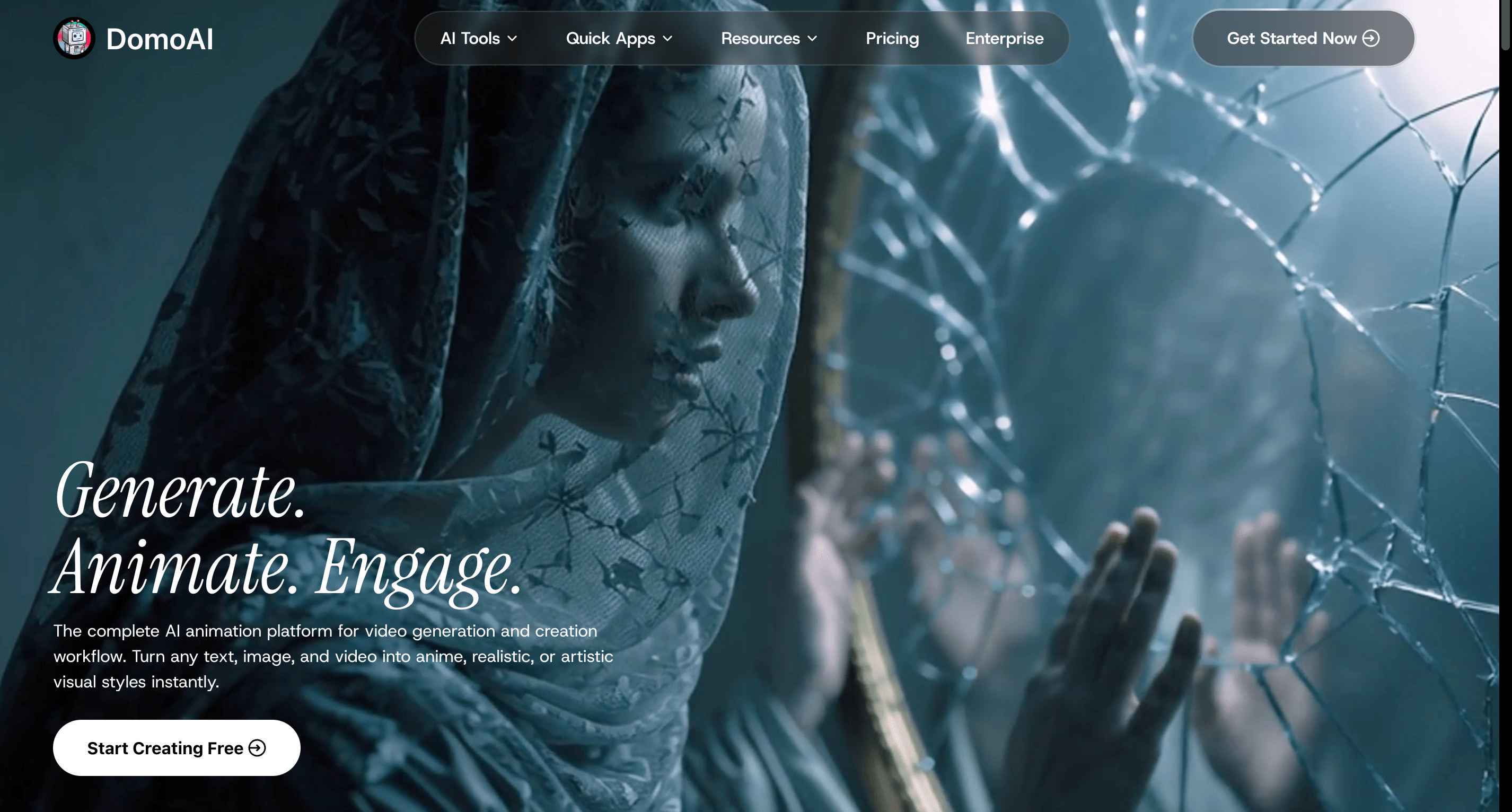
DomoAI simplifies AI video creation so you don’t wrestle with timelines or camera rigs. It animates photos, converts clips into anime-style sequences, and generates talking avatars from text prompts while the platform handles rendering and timing. Need a talking avatar fast? DomoAI produces one without requiring photogrammetry, NeRF captures, or any specialized 3D reconstruction workflow.
Strong automatic styling, easy prompts, and workflows that favor creative direction rather than technical setup. The free plan lets you produce your first video at no cost.
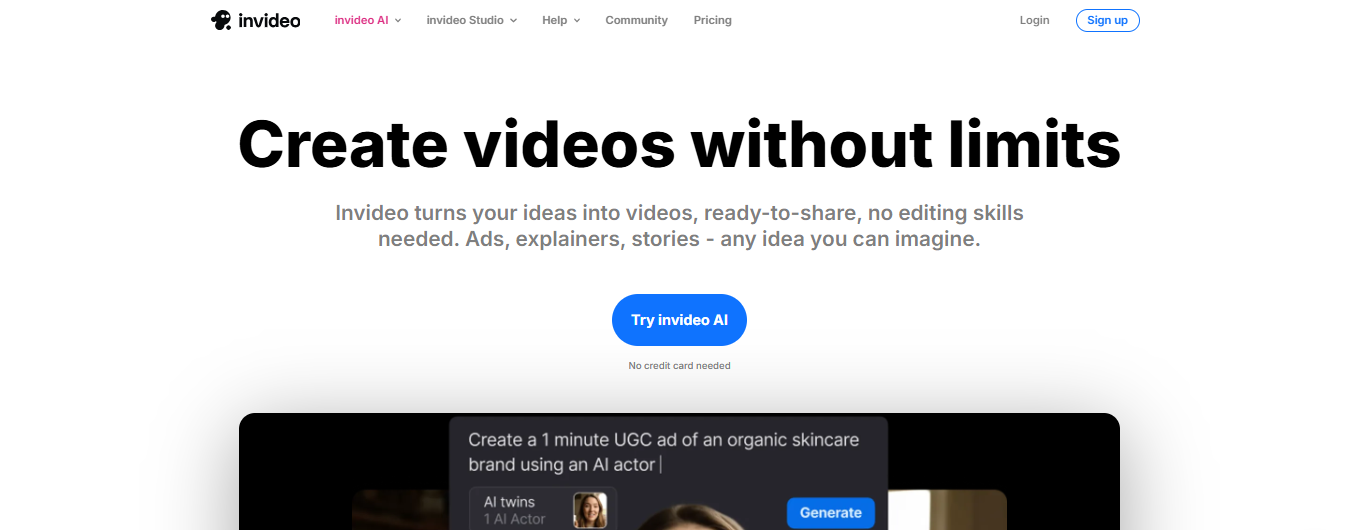
InVideo focuses on templates, stock media, and workflow tools for marketers and small businesses that publish regularly. It generates scripts, scenes, voiceovers, and captions in multiple formats and supports 50-plus languages, with a news-style generator that turns articles into captioned clips.
Do you publish updates or news clips often? InVideo streamlines that process.
This tool emphasizes repeatable marketing outputs rather than 3D scene capture or neural rendering.
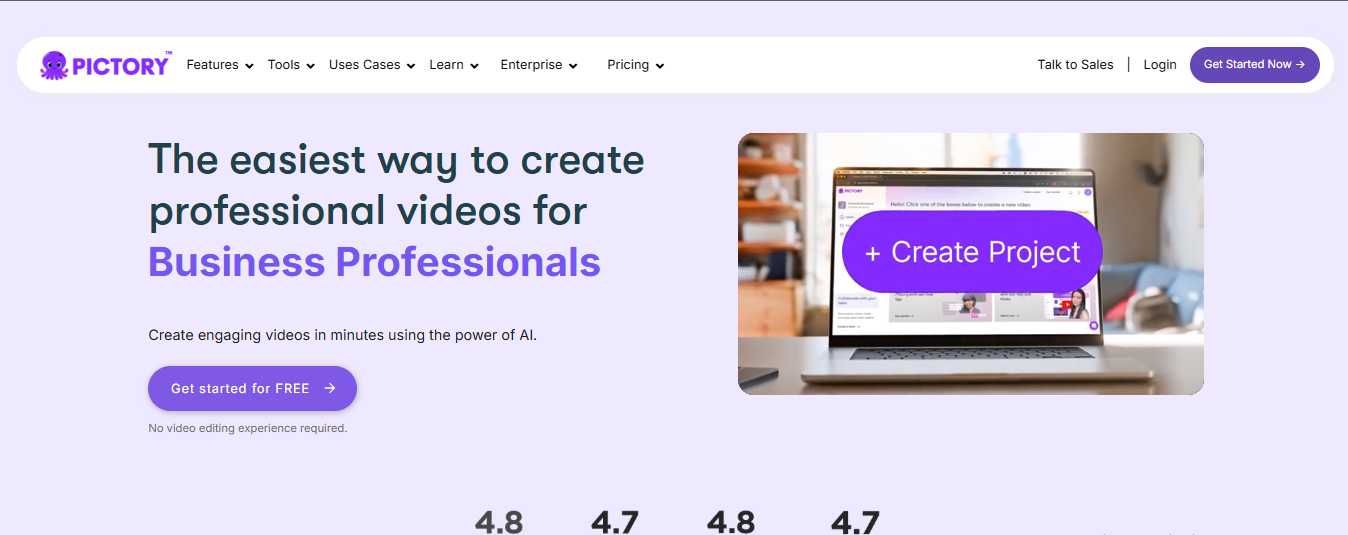
Pictory converts blogs, long webinars, or scripts into short, polished videos with automated captions and brand styling. Its Pictory GPT creates scripts and then generates video, while AI voiceovers from ElvenLabs support many languages.
Want to repurpose a webinar into social clips? Pictory splits long-form content into bite-sized assets.
Pictory focuses on editorial repurposing and automated editing rather than volumetric capture or view synthesis.
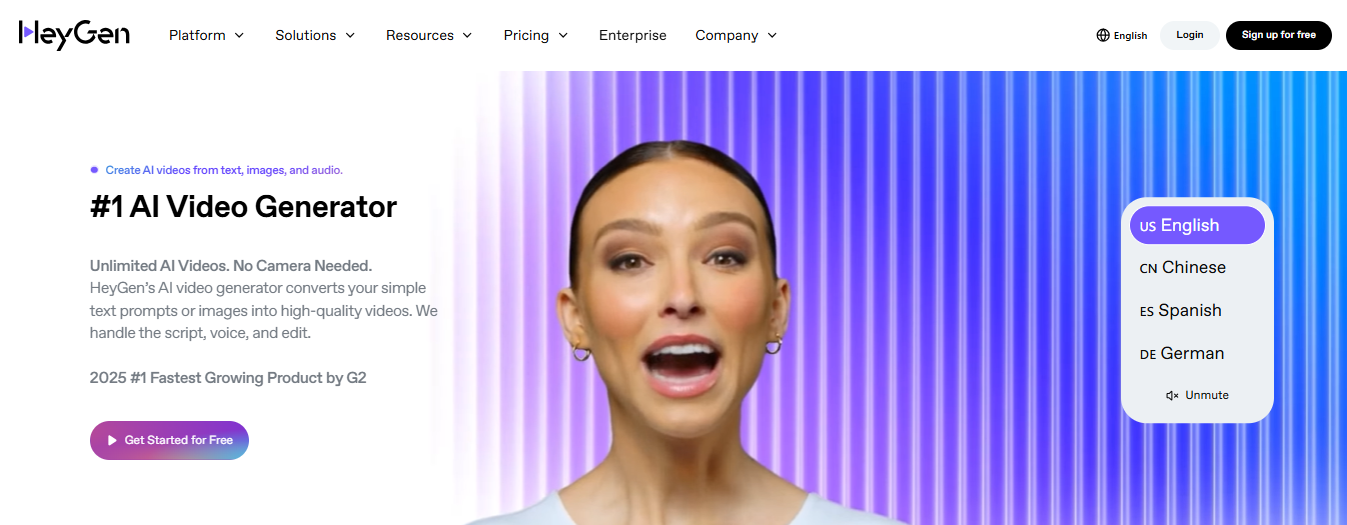
It offers more than 100 stock avatars, the option to create personalized avatars, 400 templates, and 700 voices across many languages with convincing lip sync.
Do you need the same message in multiple markets? HeyGen translates scripts and syncs lips to local languages to keep deliveries consistent.
This service targets corporate training, presentations, and global internal communications rather than 3D model generation.
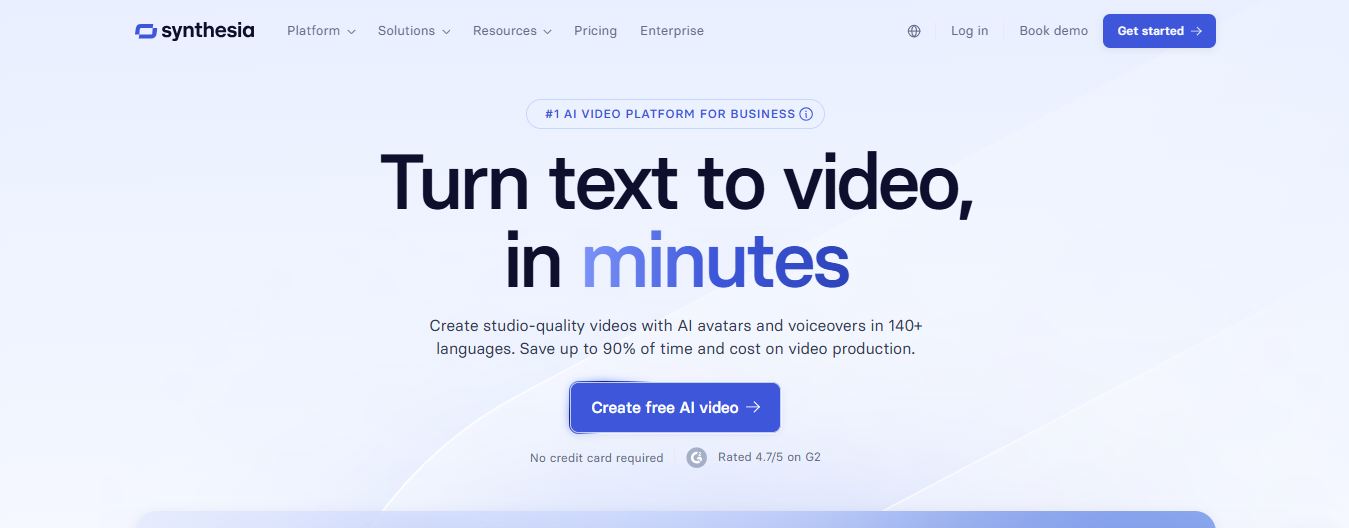
Synthesia converts text into polished videos using realistic AI avatars and voice synthesis. You can choose from over 230 avatars, 300 templates, and create output in 140 plus languages.
Do you update training content often? Reuse the same script with different avatars or locales without re-shooting.
Synthesia replaces camera shoots and complex editing when you need consistent, branded messaging.
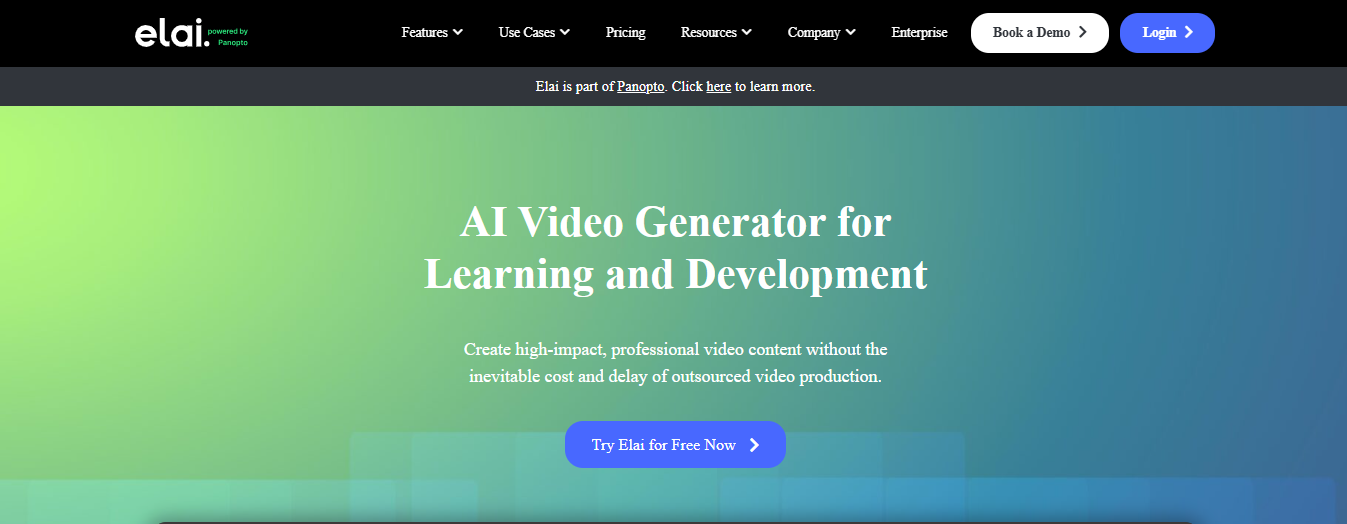
Elai.io focuses on slide-driven explainers and lessons. It converts PowerPoint presentations into narrated videos, supports text-to-video slide generation, and has an AI storyboard tool to craft outlines and scripts. Want to turn a slide deck into a training video quickly? Elai.io automates that workflow.
This product favors structured lesson-style content rather than 3D scene reconstruction.
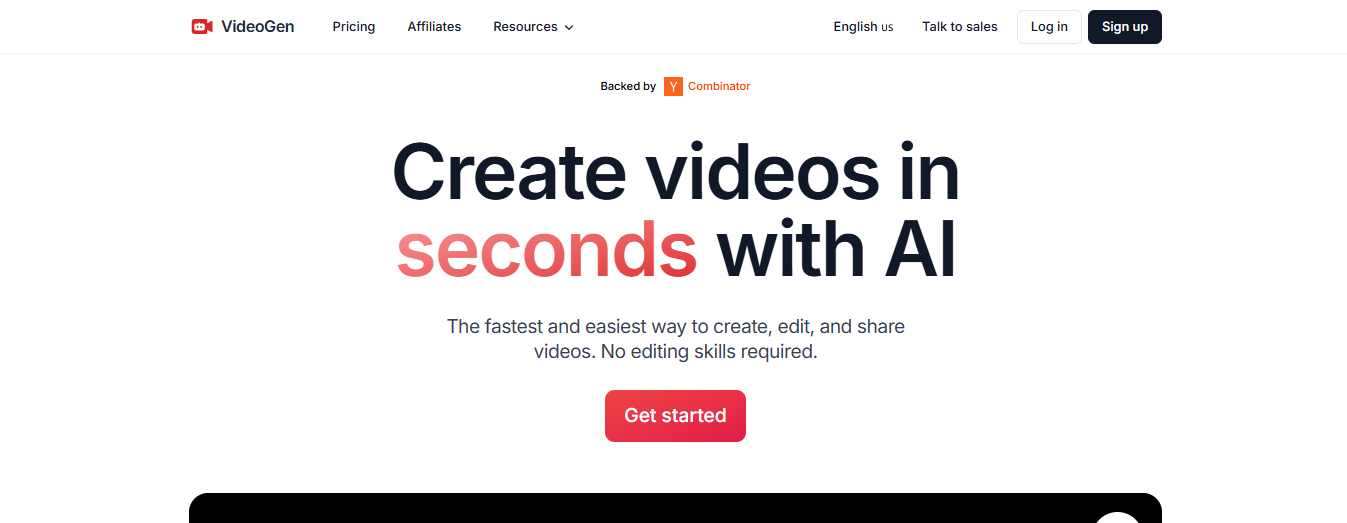
VideoGen targets speed and ease. Paste a few lines, pick a template, and the platform generates a polished clip with synced audio and visuals. Are you producing frequent social posts under tight deadlines? VideoGen gets you there without timeline editing.
It trades deep customization for fast, consistent production.
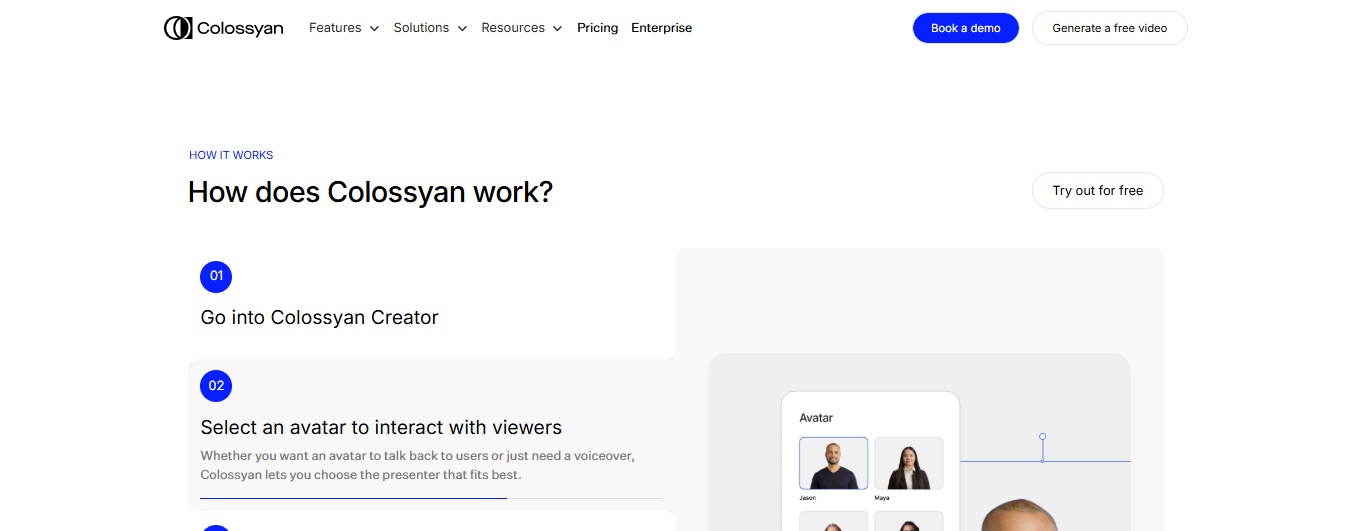
Colossyan builds videos for HR and learning teams. It provides AI presenters, branching scenarios, and the ability to add quizzes and interactions to onboarding or compliance content. Want to simulate decision points in a training video?
Colossyan supports scenario-based learning flows.
The platform focuses on knowledge transfer rather than volumetric 3D capture.
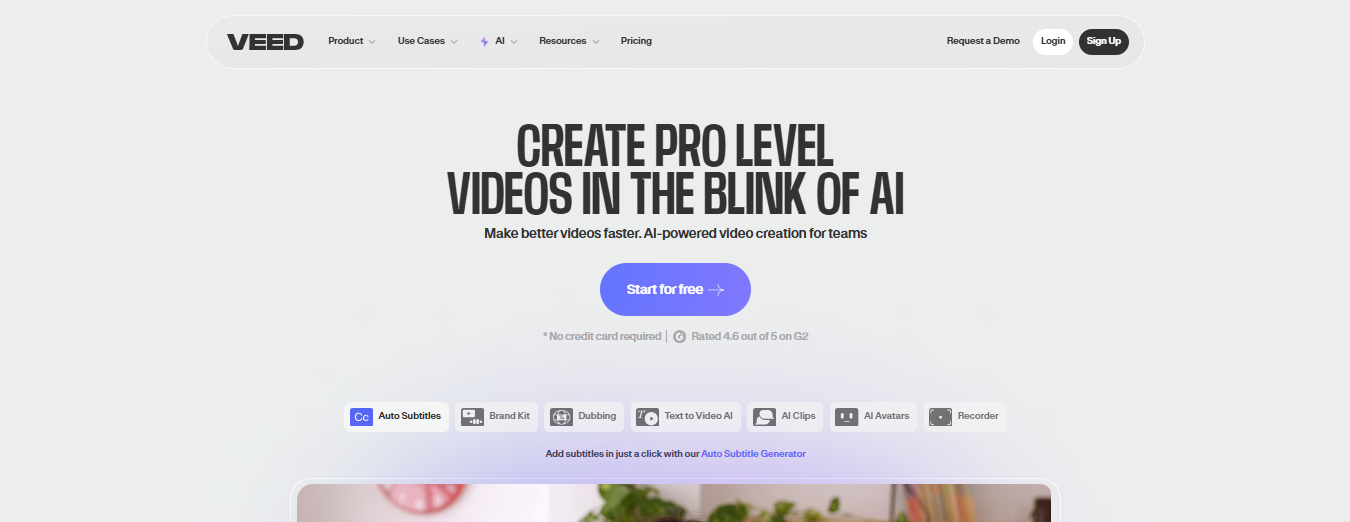
Veed.io suits social media managers who must format videos for multiple platforms. It resizes, subtitles, edits, and personalizes content, and reports high translation accuracy across more than 100 languages.
Need platform native versions quickly? Veed lets you reformat for TikTok, Instagram, and YouTube with minimal rework.
Veed emphasizes shareable formats and text-driven workflows over neural rendering or NeRF capture.
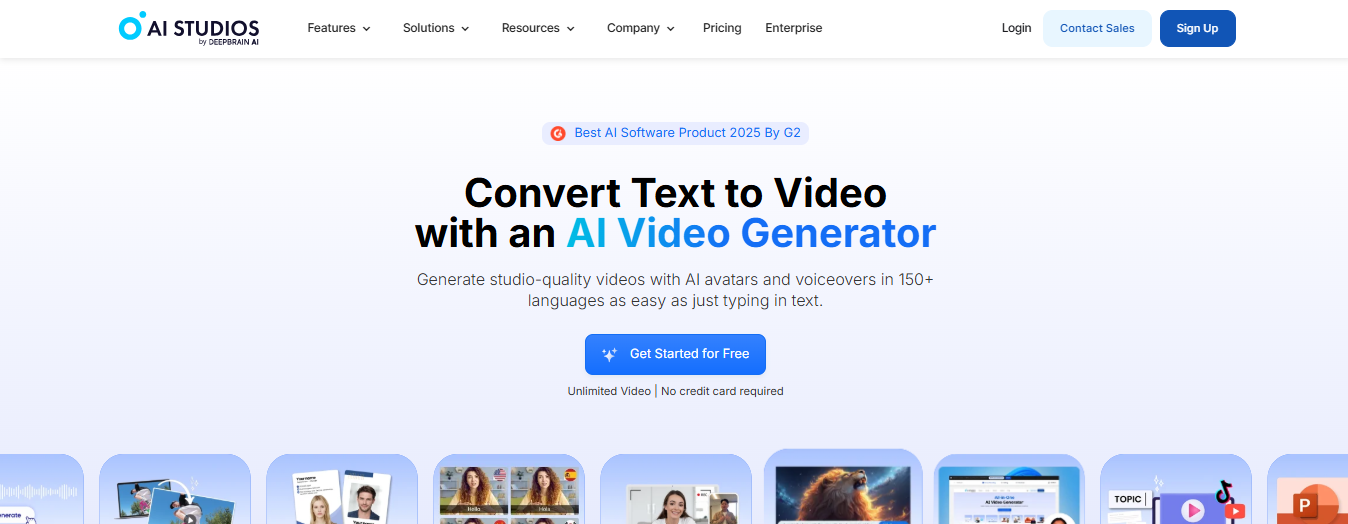
AI Studios positions itself as an all-in-one creation hub for teams. It converts articles, documents, and URLs into videos, offers many avatars and languages, and supplies shared workspaces for team collaboration.
Want to protect brand reputation? AI Studios includes deepfake detection to monitor web content and flag suspicious uses.
This platform combines production scale with content safety tools rather than focusing on 3D reconstruction.
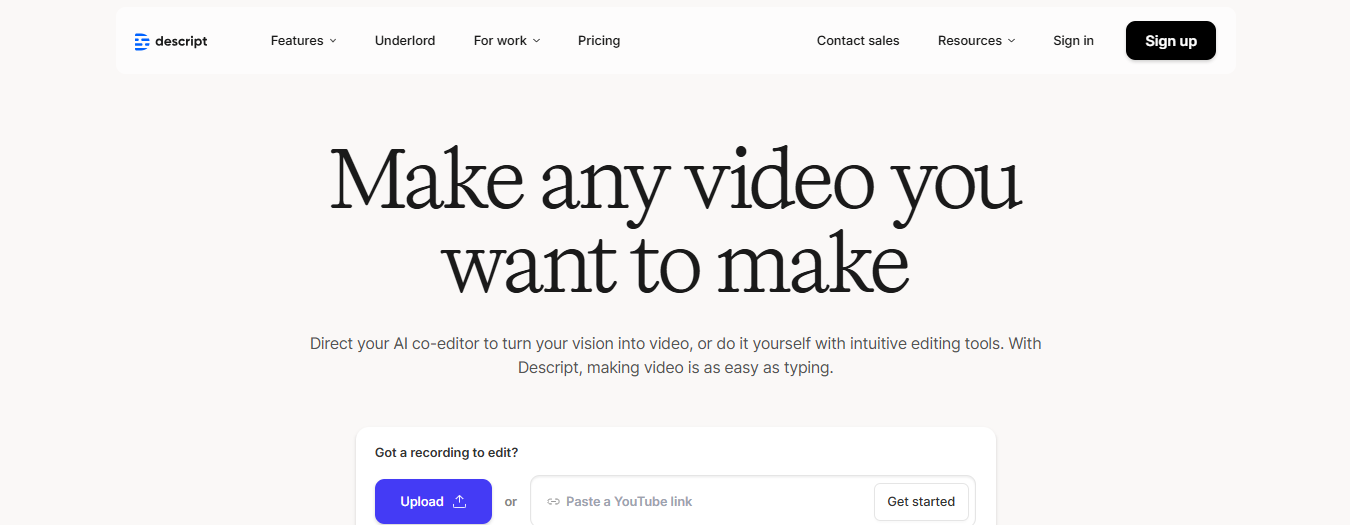
Descript uses a transcript-driven editor, so you edit audio and video by editing text. It offers voice cloning to correct recordings without redoing narrations, timeline-free editing, and AI-powered clip selection tuned for social sharing.
Do you produce a lot of spoken content? Descript makes cleanup and repurposing feel like editing a document.
The tool prioritizes speech-centered workflows and audio finishing rather than volumetric modeling.
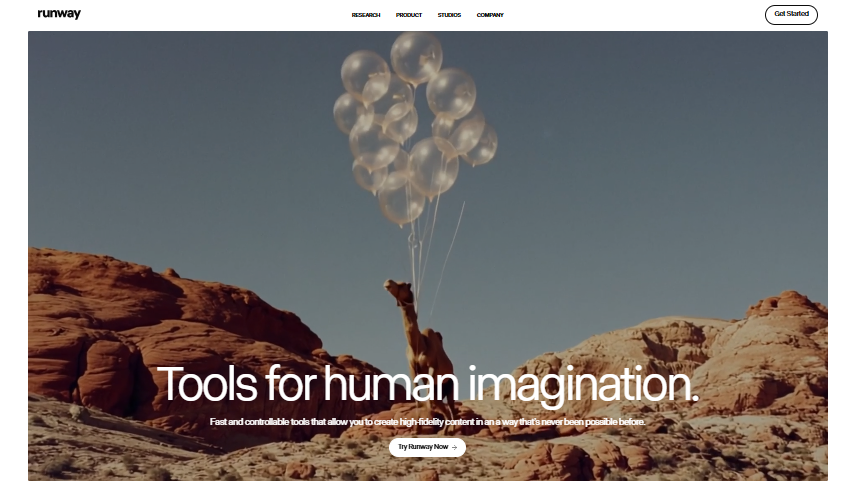
Runway ML blends generative video with granular controls. Start from a text prompt, image, or short clip and adjust camera motion, keyframes, and style presets. Want smooth camera movement or frame-level fixes without leaving the browser?
Runway adds pan, tilt, and motion brush tools and supports frame-by-frame edits.
While Luma AI excels at NeRF-based novel view synthesis and 3D scene reconstruction, Runway gives you adjustable camera and keyframe control for generative shots.
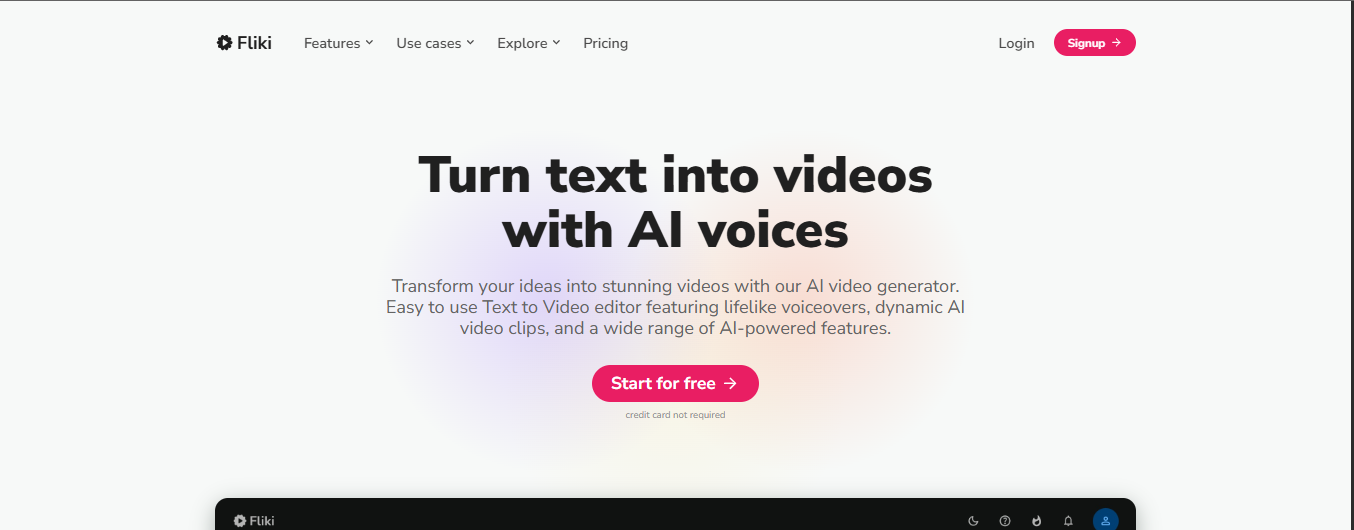
Fliki turns scripts and blog posts into voiced videos using a massive voice library of over 2,500 realistic voices in 80-plus languages. It supports templates, audio-only modes, blog-to-video conversion, and PPT to video transformation.
Want searchable content optimized for discovery? Fliki includes SEO focused features and gives access to large stock media libraries.
The platform focuses on narrated, discoverable video content rather than photogrammetry or volumetric capture.

Digital first brands speak with motion and sound. With 3.48 billion people watching digital video worldwide, audiences expect:
AI tools like Luma AI add new capabilities to that voice by turning multi-view photos into 3D scene capture, enabling neural rendering and photorealistic view synthesis for use across social posts, product pages, and ads. What does your audience expect to see next?
When teams trade weeks of editing and scheduling for minutes of iteration, timing becomes a direct advantage. AI-driven pipelines automate editing, render optimization, and scene relighting, so a campaign that once took a month ships the same day.
Tools built on NeRF-style neural rendering and model training reduce turnaround for 3D capture and virtual production, letting brands react to trends and test variants while the moment still matters.
High-quality video used to require large crews and costly studio time. Now, generative AI and volumetric capture let lean teams generate 3D assets, point cloud to mesh conversions, and synthetic media that look professional at scale.
Luma AI style workflows simplify photogrammetry and depth estimation so startups can build a catalog of assets for products, backgrounds, and avatars without a large production budget.
Personalisation stops being theoretical when AI can swap language, presenter, or visuals across hundreds of versions automatically.
Avatar creation and synthetic presenter tech, combined with automated voice and captioning, enable targeted messaging by region or customer segment. How many variants could your campaigns support if you could produce them programmatically?
When the pipeline handles compositing, color grade, and multi-platform formatting, creative teams focus on story and experiment more. Spatial computing tools and 3D reconstruction let marketers repurpose one shot into interactive product viewers, mixed reality previews, or short-form clips for different channels.
Luma AI and similar neural rendering systems remove technical walls so teams can test new formats without long engineering cycles.
AI-assisted editing improves audio, stabilizes footage, and optimizes framing for each social format while keeping visual fidelity high. Scene relighting and view synthesis deliver consistent lighting across cuts and generate extra camera angles from a single capture.
That consistent polish raises baseline production quality, helping content pass the first attention filter on crowded feeds.
Creating an engaging video used to demand hours of editing and considerable technical expertise. DomoAI changes that. Type a prompt and the editor turns photos into moving clips, converts footage into anime style, or makes talking avatars with accurate lip sync. Curious how simple it can be?
Turn a single photo into motion, or animate a whole feed with a few clicks. The AI handles cut timing, motion smoothing, color grading, and background separation so you do not wrestle with timelines.
Want a talking avatar? Type the lines, pick a voice, and the system syncs mouth shapes and head motion for you. You can export MP4 files or share directly to social platforms while the editor optimizes compression and frame pacing.
Under the hood, the system uses neural rendering ideas that overlap with the tech seen in Luma AI work. Think neural radiance fields style view synthesis, depth map-driven motion, photogrammetry-type reconstruction, and volumetric video principles that let the editor generate new camera angles or relight scenes.
The engine also leverages mesh reconstruction, point cloud refinement, texture mapping, and multi-view scene capture ideas to keep results photorealistic or stylized as you choose. Want to turn a set of photos into a moving 3D shot with relighting and smooth parallax?
DomoAI suits creators who do not want to become an editor before they can publish. It serves social media makers, educators, small teams, and experimenters who wish to fast iterations. Create your first video for free with DomoAI today!
After that, you can fine-tune voice, adjust motion curves, or export a sequence of frames for use in other tools that use spatial computing or neural rendering. What will you make first?
Recent articles

© 2026 DOMOAI PTE. LTD.
DomoAI
