
Table of Content
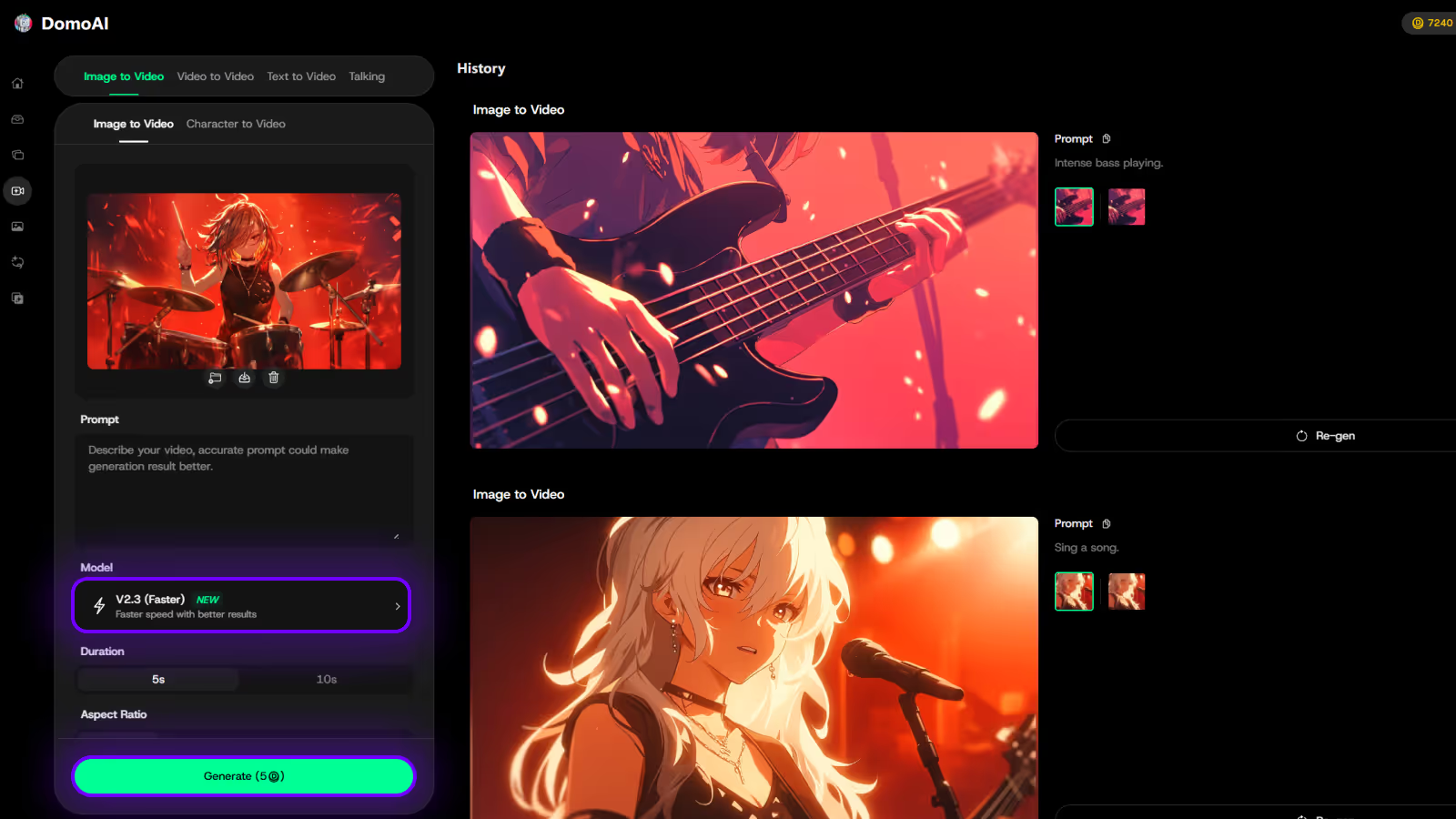
Try DomoAI, the Best AI Animation Generator
Turn any text, image, or video into anime, realistic, or artistic videos. Over 30 unique styles available.
If you use Veo 3 to produce AI videos, understanding Pika Labs Pricing can make or break your budget. Between subscription plans, pricing tiers, pay-as-you-go credits, per-minute rendering fees and cloud GPU charges, costs add up fast and choices get confusing. Want a clear, practical guide that compares features, shows pros and cons, and points out the best alternatives for AI videos? This article gives a straightforward analysis of Pika Labs Pricing, licensing, free trial options, monthly and annual billing, and real-world cost comparisons so you can choose what fits your project.
To help with that, DomoAI's AI animation generator lets you test workflows and compare costs against real outputs, with simple cost estimates, ready templates and fast exports so you can judge Pika Labs Pricing and alternatives without wasting time.
For an even clearer comparison, DomoAI’s AI Video Upscaler is a practical way to measure quality against cost. Instead of re-rendering clips at higher resolutions—which can eat into credits or GPU hours—you can take existing footage and instantly boost it to HD or 4K with minimal expense.
.jpg)
Pika Labs is an AI-driven video creation platform that turns short text prompts or single images into stylized short clips for social media. The service emphasizes creative, attention-grabbing visuals rather than photorealism. Creators use it to prototype viral content, test visual ideas fast, and generate shareable clips for feeds and stories.
You type a prompt, and the model generates a short video sequence in seconds to minutes,s depending on complexity. The output favors strong stylized interpretation, bold motion, and exaggerated physics instead of exact realism. The interface aims to be fast and straightforward, so creators iterate on ideas quickly and export ready-to-post assets.
Upload a single image and Pika Labs animates faces, objects, or scenes while keeping key features recognizable. The tool maps movement and expression changes to the original image so characters remain consistent across frames. That lets you create lively clips from portraits, product shots, or illustrations without shooting video.
Pikaffects are preset transformation effects, such as:
Each effect targets objects or regions to produce eye-catching moments designed for short-form feeds. Want a car to ooze like ice cream or a building to puff up like a balloon. You select an effect and the system applies the transformation across the clip.
Modify Region lets you paint or select areas inside the clip for targeted edits so changes stay local and precise. Pikaframes functions like key frame control so that you can guide motion timing and poses frame by frame. PikaScenes helps build multi-element scenes and sequence shots inside a single project file for more layered storytelling.
Pika Labs runs through a web app and commonly through community hubs like Discord, where people share prompts and results. The generator aims for fast turnaround, so creators can publish quickly to feeds and test different concepts. Performance varies with resolution settings and the complexity of effects or scenes you request.
The platform suits social content creators, meme makers, and experimental advertisers who want bold, stylized clips rather than broadcast-quality footage. It can struggle when you need a photoreal actor replacement, long-form scenes, or strict continuity across many shots. For brand work, check the license and rights for commercial use before heavy deployment.
.jpg)
The free tier gives creators a low-cost way to test Pika Labs. You get 80 monthly video credits, access to Pika 1.5, and the creative toolset:
Downloads come without a watermark, and commercial use is allowed. You can buy extra credits that will roll over if unused.
This tier scales up for steady hobbyists and small projects. It includes 700 monthly video credits, access to models 1.0, 1.5, 2.1, 2.2, Turbo and Pro features, full Pikaffects, and faster generation speeds than the free plan. You may purchase additional credits that roll over, and outputs have no watermark with commercial use allowed.
The Pro plan is for creators who produce videos frequently and need faster renders. It gives 2,300 monthly video credits and the same model access as Standard, but with speedier generation speeds across Turbo and Pro. Additional credits are available for purchase and will roll over when bought.
Designed for heavy users and professionals, Fancy includes 6,000 monthly video credits and access to every Pika model 1.0 through 2.2, plus Turbo and Pro. It delivers the fastest generation times on the platform and supports purchased credits that roll over if unused.
Pika Labs charges by credits, and different models or tools consume various amounts. Turbo is the cheapest for short image or text to video work, while Pro and older models cost more.
Base monthly credits reset each month; only purchased extras carry over. Credits can be depleted quickly when you use Pro features, Pikatwists, or higher resolution outputs.
Model 2.2 cuts credit costs significantly versus 2.1 for common outputs, which makes monthly plans stretch further. Image or text to video on 2.2
Monthly base credits do not roll over; only purchased extra credits carry forward. The free 80 credits are valid for trials but not for routine production.
Heavy use of Pro model features, Pikatwists, or high-resolution Pikascenes will drain any plan quickly. All paid plans are billed yearly at the listed monthly equivalent rate.
From Photos to Avatars: Everyday Creativity Made Simple
Creating cool videos used to mean hours of editing and lots of technical know-how, but DomoAI's AI video editor changes that completely: you can turn photos into moving clips, make videos look like anime, or create talking avatars just by typing what you want.
It’s built so anyone can make engaging content without learning complex tooling, so you focus on the idea and the AI handles the technical work. Create your first video for free with DomoAI today!

Pika Labs sells creative power that often translates directly into social media reach. The cost reflects access to unique Pikaffects, fast render times in many cases, and ongoing feature updates. Pricing can feel opaque because features consume credits at different rates, and heavy use increases bills quickly. Will that tradeoff fit your budget and output schedule?
Pika Labs delivers signature Pikaffects like:
That users find highly shareable. The engine preserves character detail when it turns images into short animations so that a single visual can spawn several posts.
The interface stays approachable for beginners, and Discord integration helps with quick learning. Fast generation often lets creators iterate through ideas without losing momentum.
The platform typically outputs short clips only a few seconds long, and resolution can lag behind broadcast or commercial needs. During peak times, processing queues may push wait times much higher than the advertised speed. Results can vary by prompt and input asset, so achieving consistent professional quality is not always guaranteed.
Pika Pricing uses a credit economy and subscription options. Free tiers or trials may give limited credits. Paid plans usually add monthly credits or lower per render costs, while pay-as-you-go purchases increase credits on demand.
Advanced tools consume credits at higher rates, and region or resolution upgrades may raise the price per render. That means you must track credit consumption, billing frequency, and which features spike your costs.
If you make short social clips, need viral visual effects, or prototype ideas fast, Pika Labs offers a clear value proposition. Solo creators and social teams can leverage the speed and signature effects to boost engagement without hiring an editor. Does your workflow prioritize shareable content over long-form polish?
If you deliver long-form video, require broadcast quality resolution, or need predictable per-minute billing for client work, Pika Labs may not be cost effective. Teams that need consistent, repeatable, high-fidelity output and clear cost per deliverable should compare enterprise video tools first.
Batch similar renders, pre-test ideas at low resolution, and reserve advanced effects for final versions. Track credit drains per feature and set spending alerts when possible. Use the community channels to learn the best prompts and avoid trial and error that eats credits. Will these habits improve your cost per final video?
User reviews praise the creative results and speed, but also report surprises in billing and long waits during busy periods. Several Trustpilot posts highlight unpredictable credit use and inconsistent support response times. Have you factored in customer support quality when choosing a plan?
Compare Pika Labs pricing against other AI video platforms that offer different pricing tiers, flat rate subscriptions, or per-minute billing. Look at platforms that prioritize high resolution, longer durations, or predictable enterprise contracts. Which alternative gives you the pricing predictability and output quality you need?
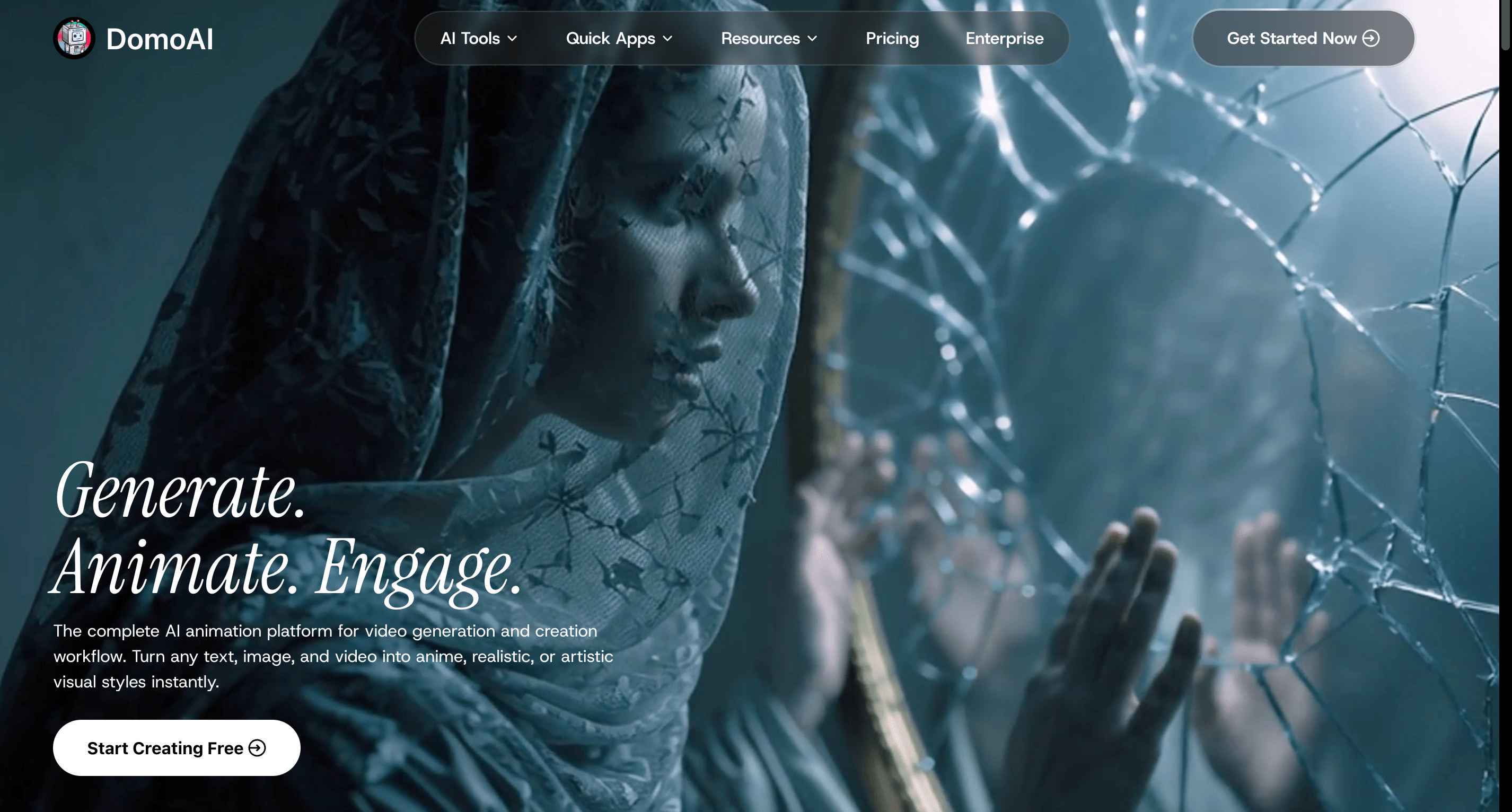
DomoAI converts text, images, and raw footage into anime, realistic, or artistic visuals within seconds. It gives creators multi-style control so you can switch between anime, cartoon, cinematic, or custom looks using style transfer or a reference image.
Innovative AI editing tools include automatic background removal, lip syncing, motion control, and AI upscaling, which reduce manual editing work and speed production time. You can also upload reference dance moves or stylistic footage and have the system replicate motion and style on your assets.

Kling AI focuses on creative collaboration and remixing. It uses new models like Kling and Kolors to power text-to-video and image-to-video workflows.
You can pull inspiration from community projects, remix existing content with a single click, or collaborate with pro AI artists inside the studio. Kling AI supports starting from scratch and creating wholly new content or iterating on crowd-driven ideas.
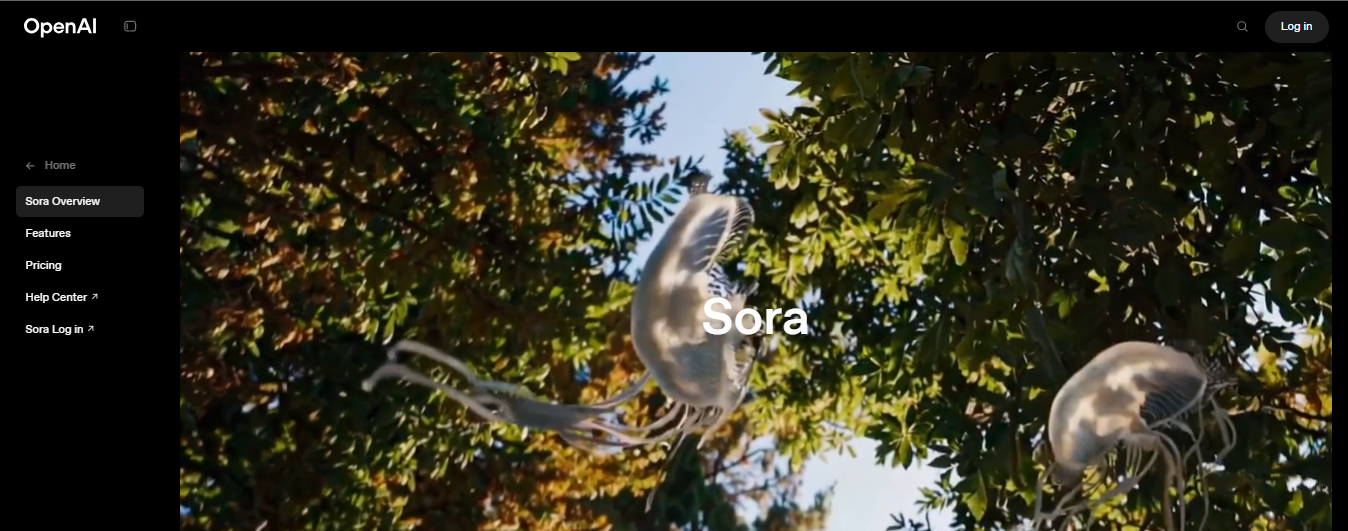
Sora is OpenAI’s text-to-video model built for short videos up to one minute. It uses diffusion transformer technology and focuses on linguistic and physical coherence to generate multiple shots while maintaining character continuity across cuts. The model supports realistic and imaginative scenes and can serve film, education, and marketing use cases where story continuity matters.
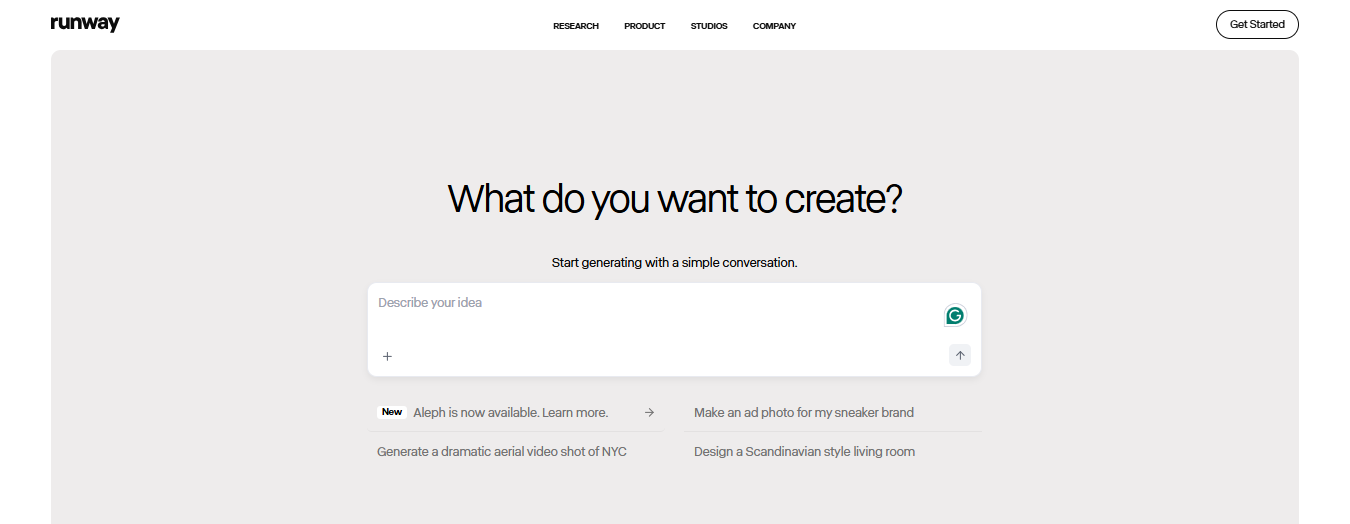
Runway centers on real-time AI effects and team collaboration. Its Gen 3 Alpha model generates editable, hyper-realistic video from plain text and integrates into a broader video editing workflow. Users receive live feedback, layered editing tools, and model-driven effects that accelerate post-production.
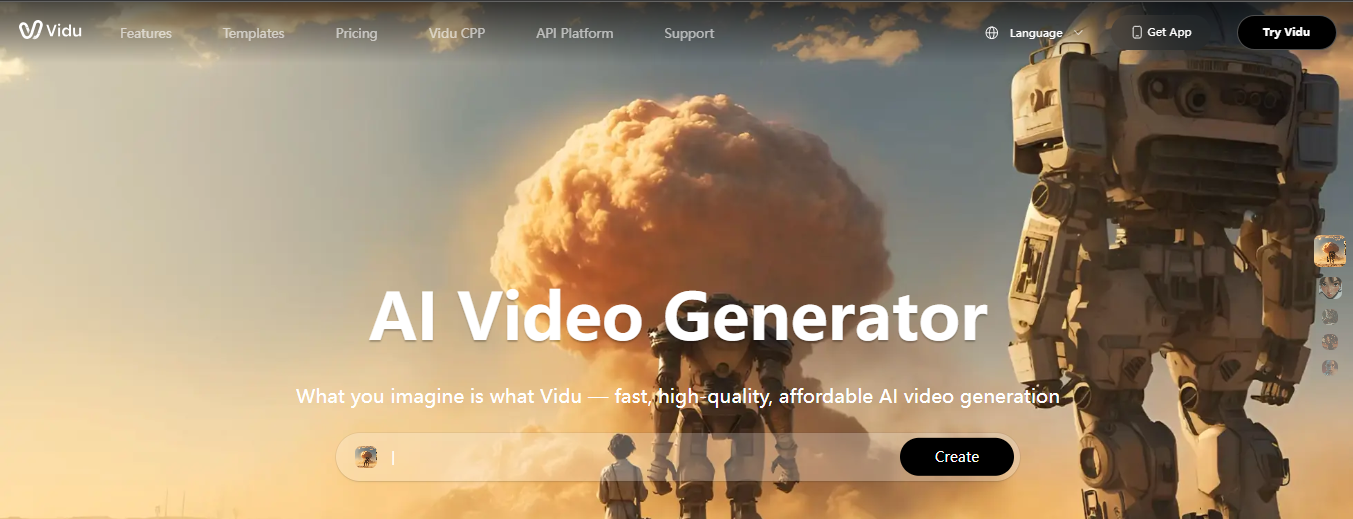
Vidu excels at 2D line art and complex or high-speed motion. It handles rapid movement with minimal prompt detail and produces precise, readable motion that other generators struggle to match. If your project includes fight scenes, dance, or rapid camera moves, Vidu tends to keep motion coherent and expressive.
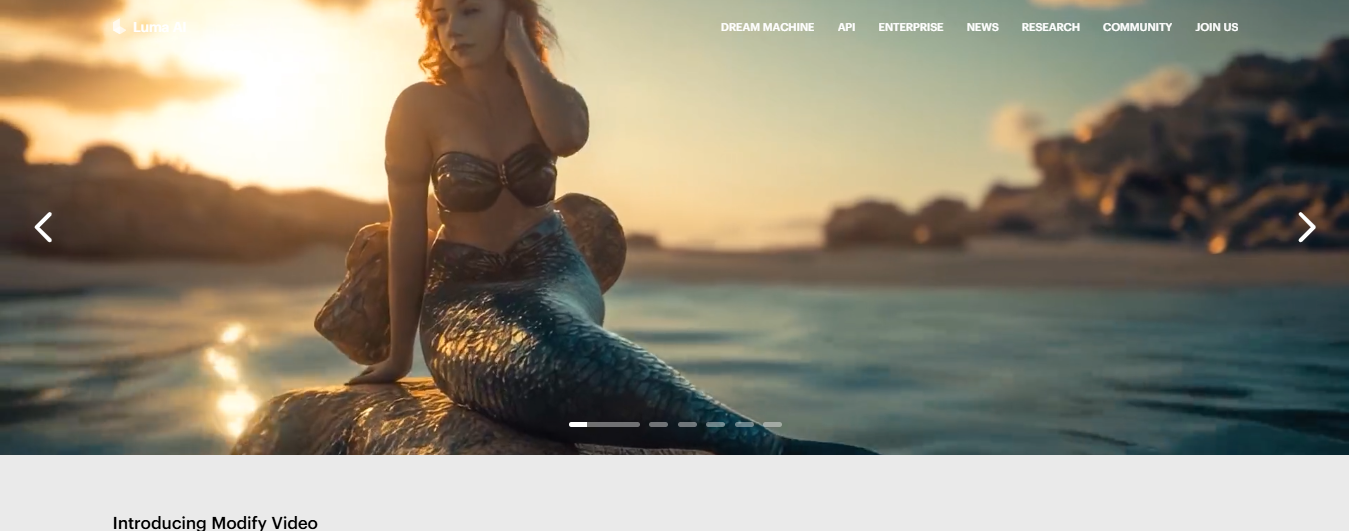
Luma AI focuses on usability. The interface keeps tools accessible to non-technical users and includes step-by-step guides and tutorials. The platform supports text, image, and video editing so you can prototype ideas quickly and then scale them into finished pieces.
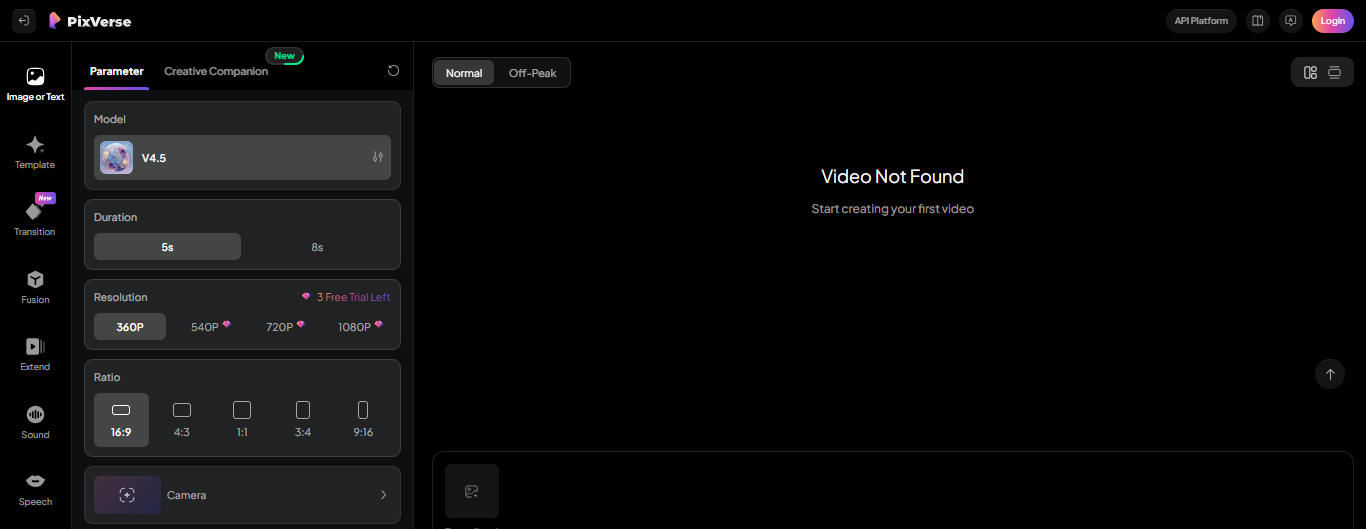
PixVerse converts stills and clips into restyled video quickly. You upload content, pick a style, and apply effects in real time. It supports audio-video production workflows and fast restyling for social formats.
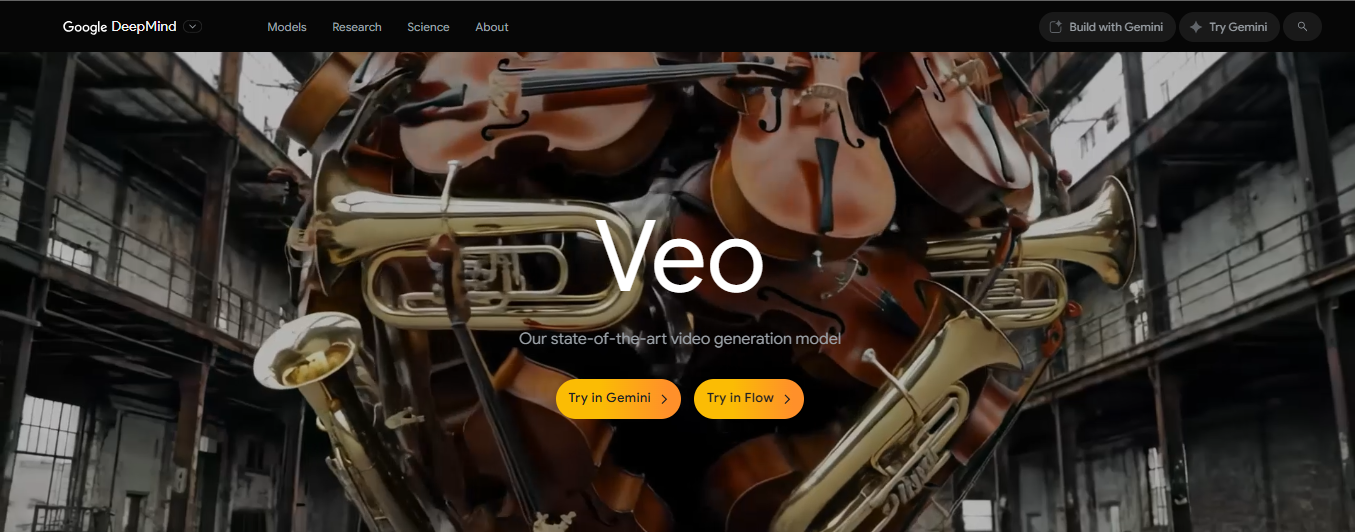
Veo 2 targets cinematic storytelling. It models physics, human movement, and expression to create hyper-realistic shots with genre and lens control. The tool supports pro-level outputs up to 4K and gives creators control over camera angles, lenses, and cinematic effects.
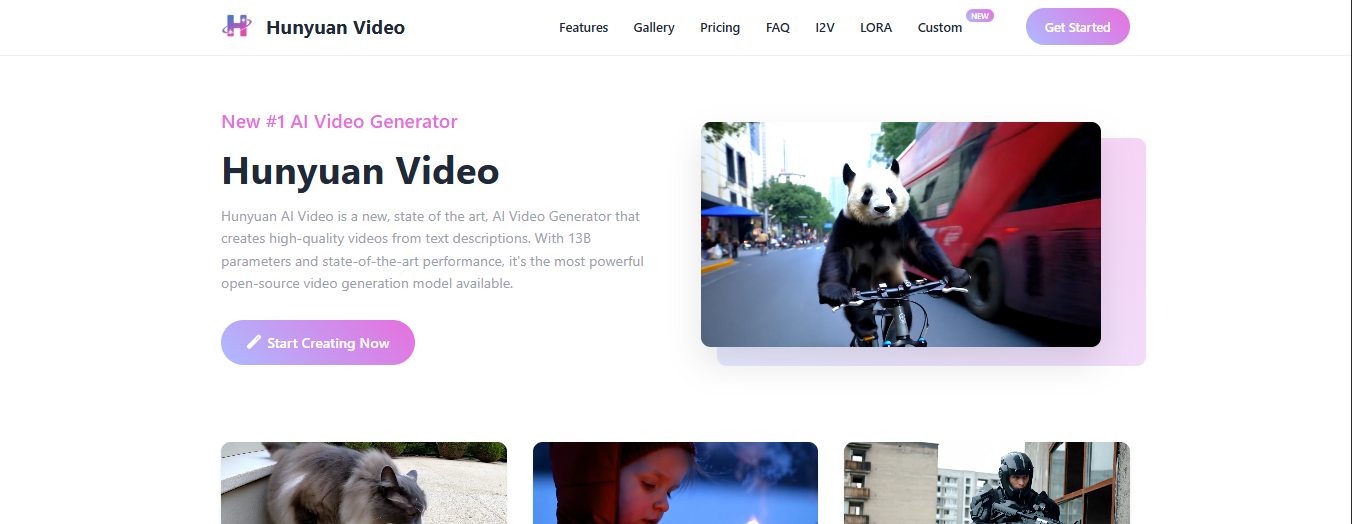
Hunyuan Video is a high-capacity open source video generator built with 13 billion parameters and supports resolutions up to 720 by 1280. It targets professional use cases that need consistent, quality results for commercials and artistic work, and it competes with top models on performance.
DomoAI turns a task that once took hours into something you can do in minutes. Upload a photo, and the system animates motion. Type a direction and it creates an anime-style clip. Write text, and it builds a talking avatar.
The interface hides the technical work so you focus on what you want to say. Want a short clip for a feed or an experimental art piece? The AI handles framing, motion, and lip sync while you pick tone and style.
The editor uses templates, one-click transforms, and simple sliders so you do less manual trimming. It auto-crops for vertical or horizontal platforms, matches audio to movement, and offers style filters that shift a clip toward anime, cinematic, or documentary looks.
You can layer music and captions without learning a timeline tool. Want to iterate? Duplicate a clip, change one setting, and render a second version to compare.
DomoAI offers a free entry point so you can test features without paying. Paid plans are usually split into tiers such as starter, pro, team, and enterprise. Expect subscription options with monthly and yearly billing, plus usage credits or pay-per-use for high-volume rendering.
Common elements you will see in pricing descriptions include:
Watch for overage fees and limits on concurrent jobs. Discounts often exist for annual billing or for educational and nonprofit accounts. If you have heavy usage, think about a plan that bundles credits and offers a lower cost per render.
Ask how many minutes you will export each month, whether you need API access for automation, and if you require team controls or admin dashboards. Compare the cost per minute or cost per render between plans rather than just the headline price.
Does the plan include a commercial license or require an upgrade for monetized work? Check cancellation terms and whether unused credits roll over. If you are moving from other tools, compare these terms to common concepts found in Pika Labs pricing discussions like credit pools, pro plan features, and usage based billing.
Sign up, upload an image or paste a script, pick a style, and press render. Create your first video for free with DomoAI today!
Recent articles

© 2026 DOMOAI PTE. LTD.
DomoAI
