.jpg)
Table of Content
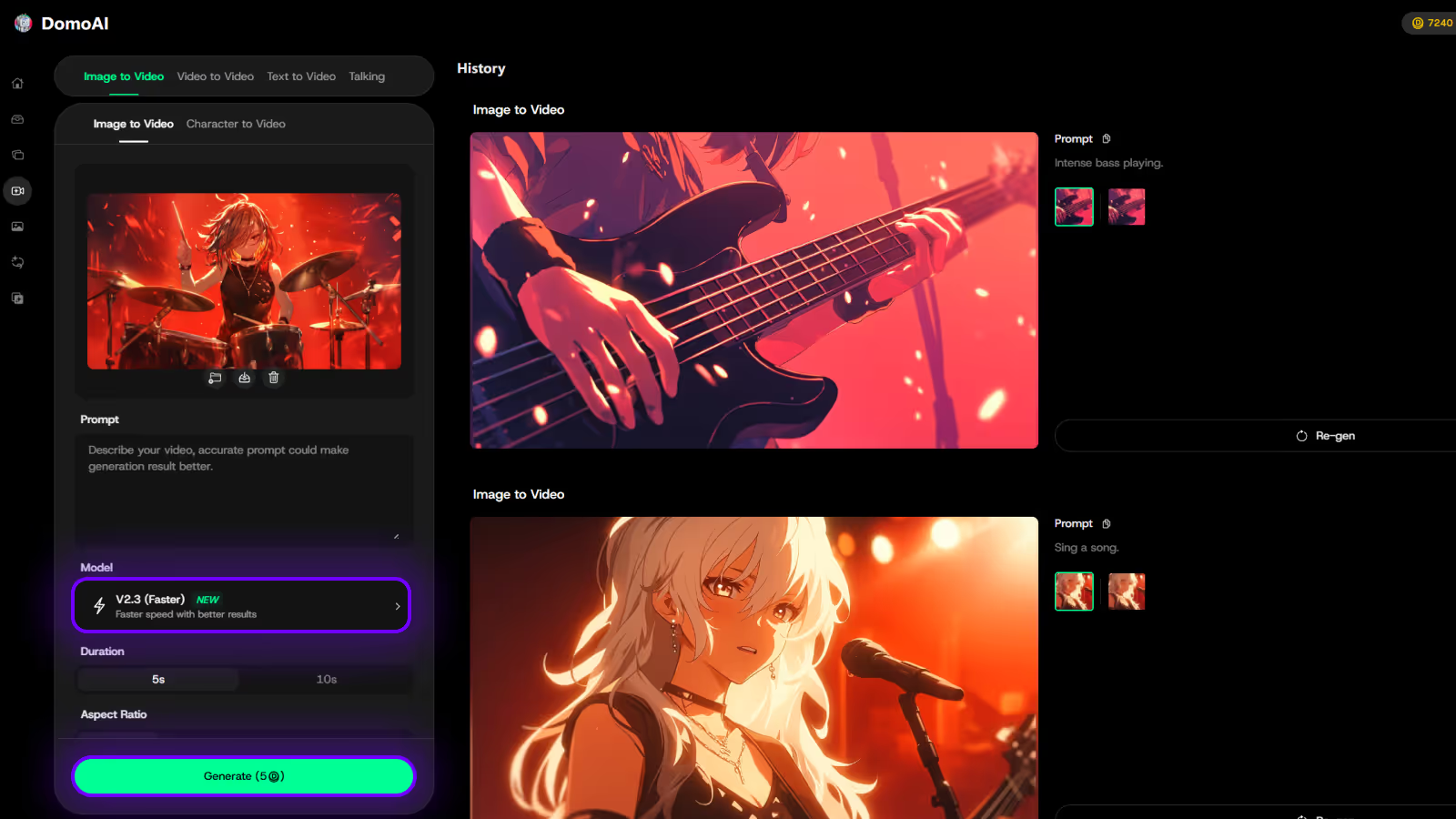
Try DomoAI, the Best AI Animation Generator
Turn any text, image, or video into anime, realistic, or artistic videos. Over 30 unique styles available.
You just finished filming a match or a demo and need clean highlights fast, so tools like Veo 3 that promise automated editing start to look tempting, but may leave you wanting more control and style. Do you want better auto crop, smarter motion tracking, faster cloud rendering, or richer generative video options for social reels and long-form clips? This article compares top options and points you to the best Veo 3 alternatives for AI video generation so you can find the right mix of automation and control.
One clear option to consider is DomoAI's AI anime generator, which offers smart trimming, ready-made templates, and simple exports to help you create polished videos without a steep learning curve.
When speed and polish matter most for highlights, the Video Upscaler can be a game-changer. Instead of sharing clips that look grainy or compressed after cropping and trimming, the Video Upscaler uses AI to sharpen details, enhance textures, and boost resolution—whether you’re exporting for TikTok reels, YouTube, or full-length match recaps.

Many creators want a tool that matches their project and budget. Some run into limits with Veo 3 on usage, scene complexity, or cost as projects scale. Others find the output style or workflow does not match their editing habits or client briefs. Which of those issues matters most depends on the project and the team doing the work.
Veo 3 often shows its best results behind higher subscription tiers or through Google AI Pro trials. Teams working on many clips or long-form projects can hit usage caps or rising monthly fees.
That steers producers to platforms that advertise unlimited renders, flat fee licenses, or more generous API quotas for a lower ongoing cost.
Veo 3 handles single-subject clips with fluid motion and precise framing.
It can struggle when asked to maintain consistency of:
Filmmakers who need shot continuity, choreographed crowd movement, or accurate multi-character staging will test the limits of the model’s consistency.
Some creators prefer tools with timeline editing, keyframe controls, or tighter integration with NLEs. Others want full access to models and checkpoints for custom fine-tuning. Veo 3 leans toward simplified prompt-driven generation.
If you need granular camera moves, layer-based compositing, or advanced color grading hooks, look for software that fits a post-production pipeline.
Different projects demand different deliverables. Veo 3 produces strong single-clip assets, but creators targeting vertical video, looping shorts, or particular cinematic looks sometimes want presets tuned to social platforms or direct exports in native sizes.
Alternatives that include native format templates, motion graphics packs, or adaptive aspect ratio rendering can speed delivery.
Render time and uptime matter for deadlines. Heavy models with GPU limits can introduce wait times or throttling. People working on iterative revisions want predictable speeds and local rendering options. Faster iteration cycles reduce review rounds and let teams refine framing, timing, and audio sync more efficiently.
Commercial use, rights clearance, and watermark policies shape tool choice. Some teams need clear license terms, transferable commercial rights, or the ability to remove watermarks without extra fees.
Producers and agencies tend to pick platforms that match their contract needs and client expectations.
Sensitive projects require guarantees about footage and prompt data. Some alternatives offer on-prem models, private cloud options, or strict data deletion policies. Companies handling unreleased products or confidential shoots will weigh those security features heavily.
People look for lower cost per render, stronger multi-character handling, tighter NLE integration, faster render times, clearer commercial rights, and flexible export presets. They ask whether the tool supports API access, custom models, or batch processing. Which feature would change your workflow most on deadline?

Look for an alternative that unifies image, motion, and sound on a single timeline so you can animate a face, sync speech, and refine visuals without jumping between tools. Integrated lip sync, talking avatar builders, and audio-driven facial animation reduce manual keyframing and speed up facial tracking and motion capture.
Does the platform let you import raw audio, run speech to animation, and edit the same clip in one workspace?
Check for GPU acceleration, real-time preview, and cloud rendering options that cut render times from minutes to seconds for previews and keep batch export times low. Faster rendering matters when you iterate voice clones, test camera moves, or produce multiple 4K exports for social and broadcast.
Confirm support for HD and 4K export, high bitrates, color space control, and common codecs so facial detail, textures, and motion blur survive compression. Look for tools that preserve sharpness for avatars, allow native frame rate selection, and offer upscaling or lossless export to protect visual fidelity.
Which formats and codec presets does the platform provide for delivery and archive?
Prioritize systems that let you change style, voice, tone, and camera movement with simple prompts and also provide manual keyframes when you need fine control.
Prompt engineering for AI animation should coexist with traditional controls: keyframe editing, curve handles, and timeline trimming for precise lip sync and camera framing. Want to swap a voice or nudge a facial expression without redoing the whole scene?
A healthy template library speeds production and collaboration by giving teams reusable scenes, social-size presets, transitions, and built-in effects for stylized looks like anime or cinematic color grades.
Effects should be editable so you can tweak masks, particle parameters, or stylization strength rather than being locked presets. Can teammates drop in a template and customize voice, timing, and camera without breaking the layout?
Seek platforms with multilingual TTS, voice cloning across languages, automatic subtitle generation, and language-aware lip sync so the same avatar can speak fluently in multiple locales.
Proper Unicode handling, translation integration, and accent options matter if you target global audiences or need localization at scale. How well does the tool align speech timing and mouth shapes for non-English audio?
Check for an API or SDK, cloud project sharing, versioning, and asset libraries so the tool plugs into edit suites, CI pipelines, or creative briefs. Collaboration features like comment threads, role-based access, and batch exports help production teams scale while keeping consistent style across projects.
Does the platform offer single sign-on, team billing, or automated render queues?
Verify encryption, user permissions, and content retention policies if you work with client assets or sensitive recordings, and test how the system performs under heavy concurrent renders or long-form projects.
Performance metrics and uptime guarantees matter when you rely on real-time rendering for live demos or scheduled drops. Can the vendor supply SLAs or performance data for your expected workload?
Creating cool videos used to mean hours of editing and lots of technical know how, but DomoAI's AI video editor changes that completely. Turn photos into moving clips, make videos look like anime, or create talking avatars just by typing what you want and create your first video for free with DomoAI today!
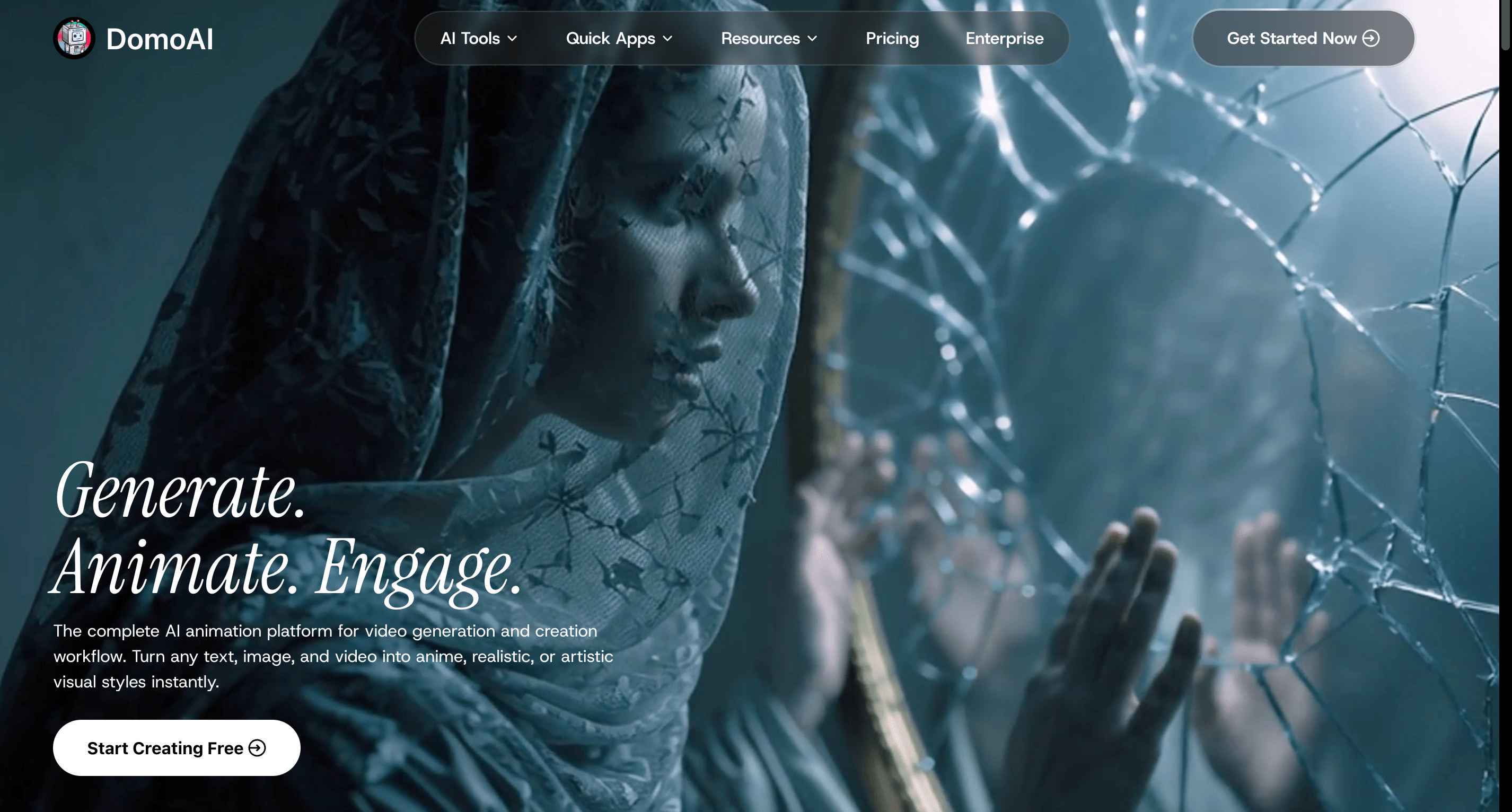
Domo AI democratizes video creation by making AI-powered tools accessible to users without technical expertise. Easily transform static photos into dynamic motion clips, apply artistic effects like anime styles, or generate talking avatars simply by describing your vision.
Heavy editing and rendering run on Domo AI’s servers, letting you focus on creative direction. Whether you need short social clips for reels or a character-driven narration for a product spot, Domo AI handles styling, lip-syncing, and rendering, enabling rapid iteration.
Key strengths include user-friendly operation, versatile styling options, and scalable background rendering ideal for social media and marketing workflows.
Relevant keywords:
For fast production from images, without building complex 3D scenes, Domo AI is a practical alternative to platforms like Veo 3.
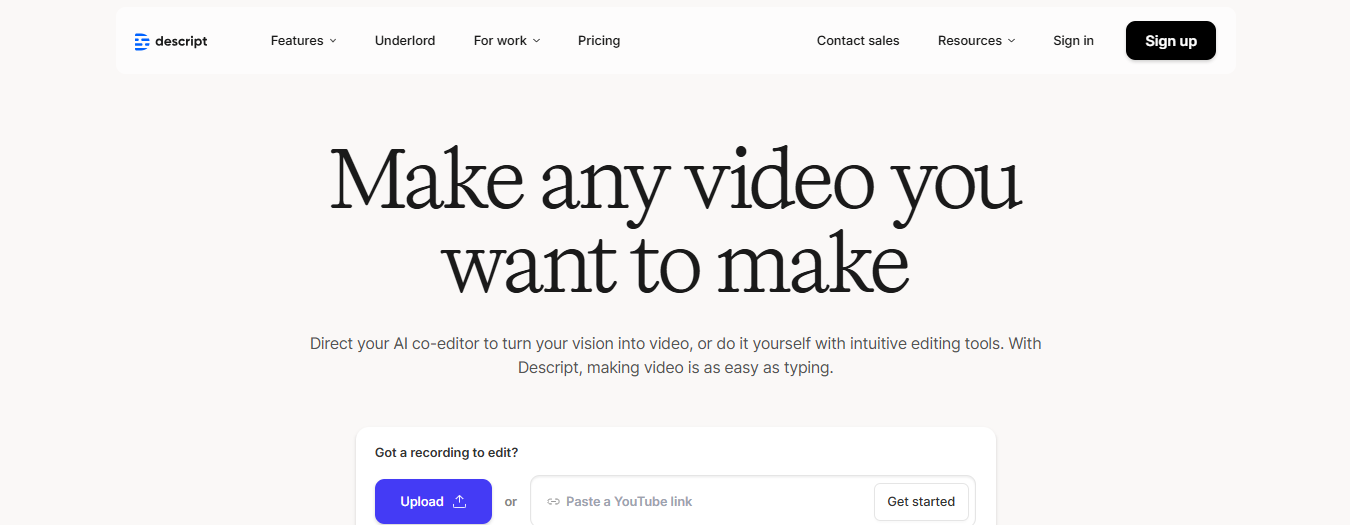
Descript turns transcripts into an editing surface. It automatically transcribes speech, lets you cut clips by editing text, and adds AI features such as face detection and background removal.
Use it to assemble clips for YouTube, podcasts, TikTok, or internal comms with a text-first workflow that speeds editing and content repurposing. Do you need to trim filler words, restructure a talk, or add captions? Descript makes those tasks direct.
Key capabilities include:
These functions pair well with Veo 3 style generative outputs when you want precise edit control and fast subtitle workflows.
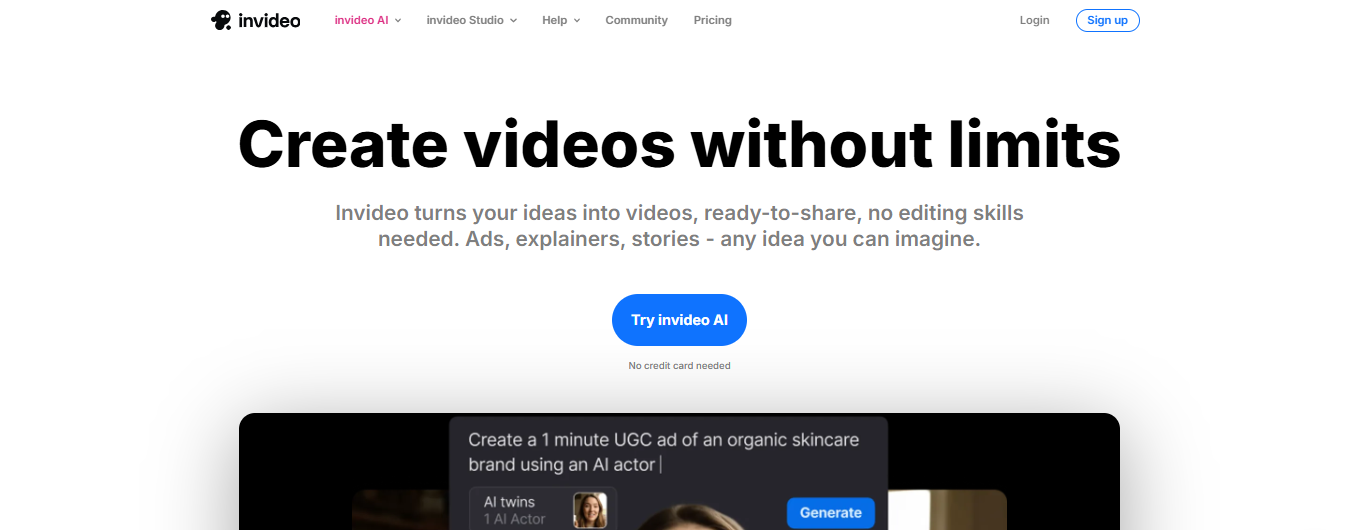
InVideo brings AI into cloud-based editing and motion design. The platform automates text animations, intros and outros, auto subtitles, and video cropping.
It also includes AI video cutting that identifies key moments and suggests edits for different aspect ratios. Add your clips and images, or let AI craft the sequence from a script.
Best uses:
Look for features like auto crop for vertical formats and script-driven scene creation when you need scale across platforms instead of the cinematic realism that Veo 3 targets.
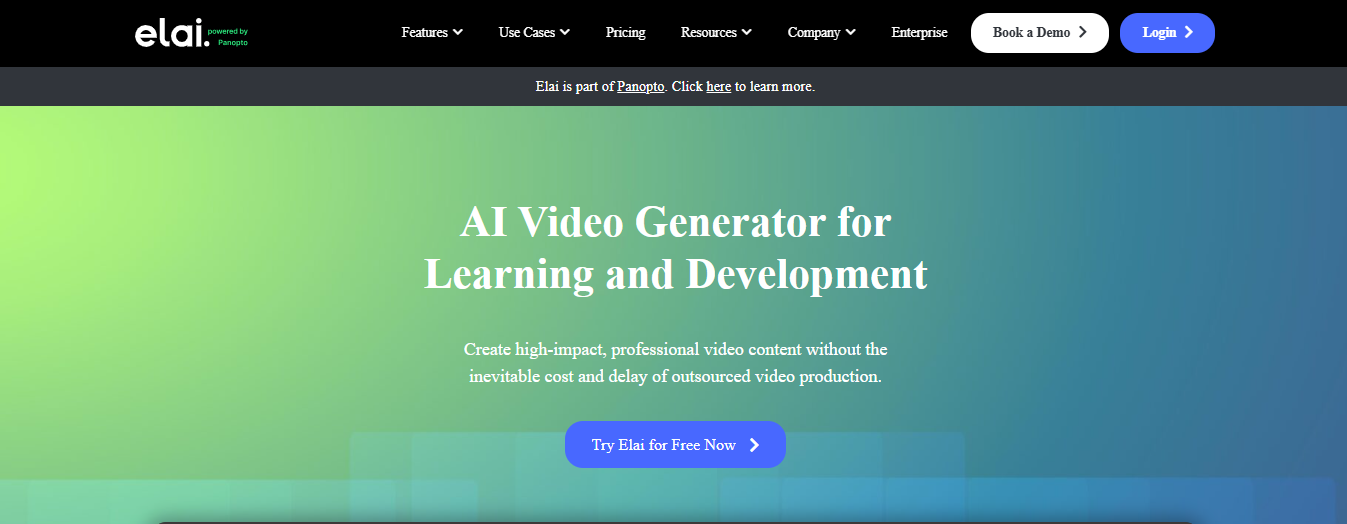
Elai.io converts natural language descriptions into video clips. Describe characters, camera angles, and actions, then edit and assemble the generated segments in the platform. It aims to create explainers and narrated sequences without filming or manual animation. The tech stack relies on LLMs and generative video models to synthesize scenes.
This tool fits teams that want scripted explainer videos or multilingual avatar narrations without a production crew. Use cases include training modules, product demos, and localized video content when you want speed over handcrafted assets.
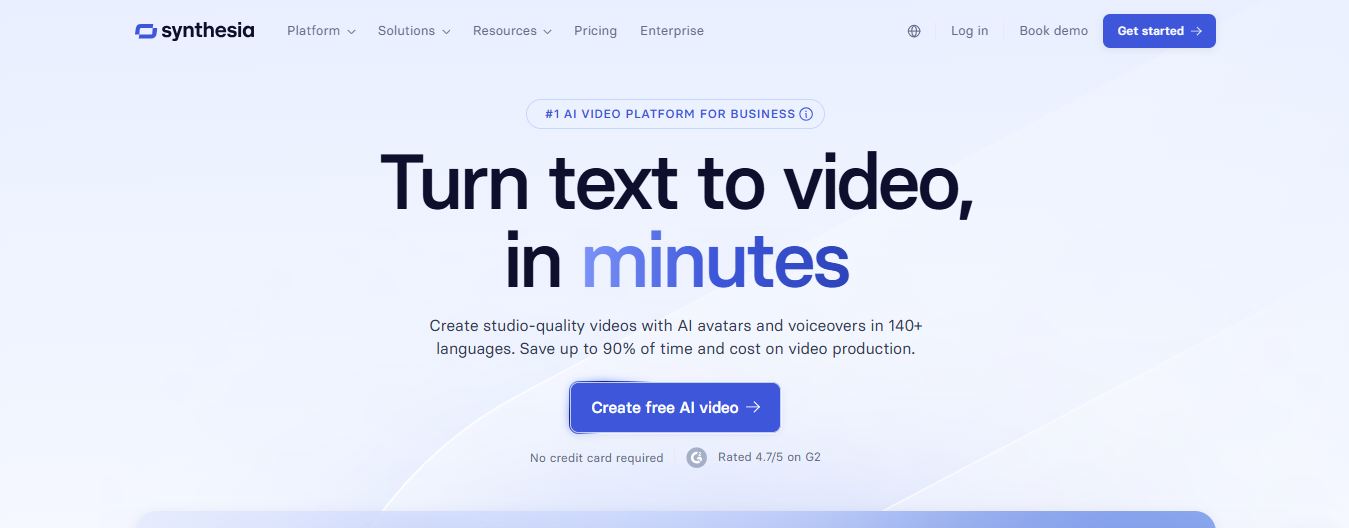
Synthesia generates human-like avatars that speak typed text with synced lip movements and facial expressions. Upload a script, select an avatar and voice, and produce training videos, internal comms, or sales content.
The platform supports many languages and allows mixing AI-generated audio with uploaded footage.
Key advantages:
It pairs with Veo 3 style generative visuals when you need a talking face layer on top of complex scenes.
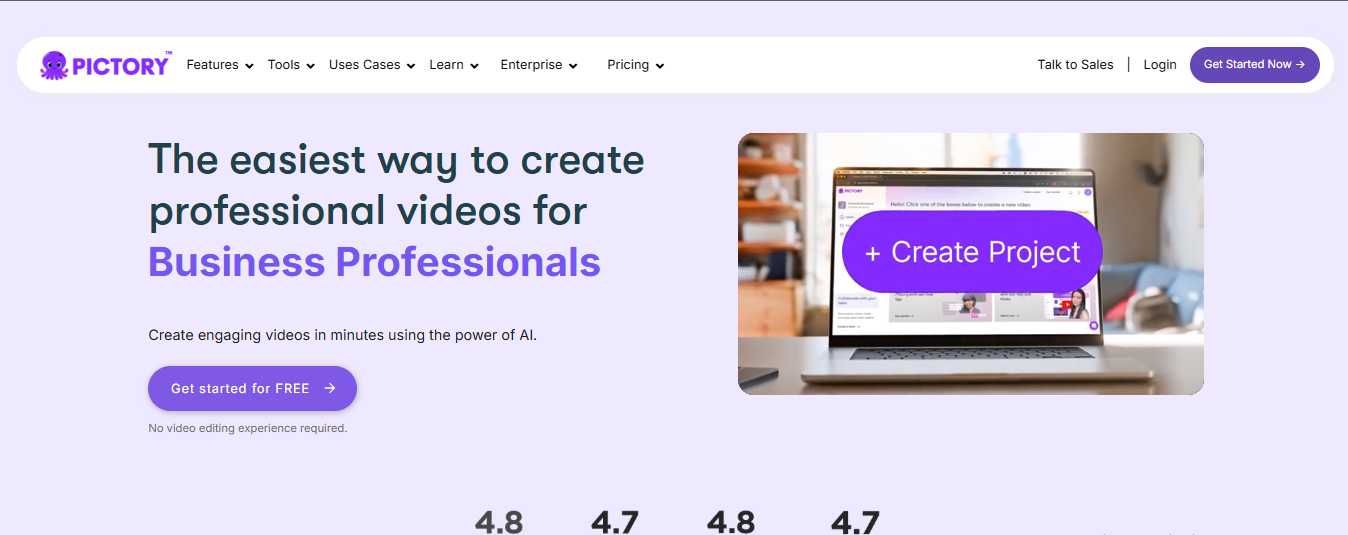
Pictory converts text such as scripts and blog posts into finished videos. The AI matches sentences with stock footage, creates automated captions, and offers a simple editor to refine timing and visuals. Expect quick turnarounds for content marketing and repurposing written assets into video.
Pictory helps when you want to transform long-form text into short social clips or explainers, and when automated captioning and stock integration matter more than frame-by-frame custom animation.
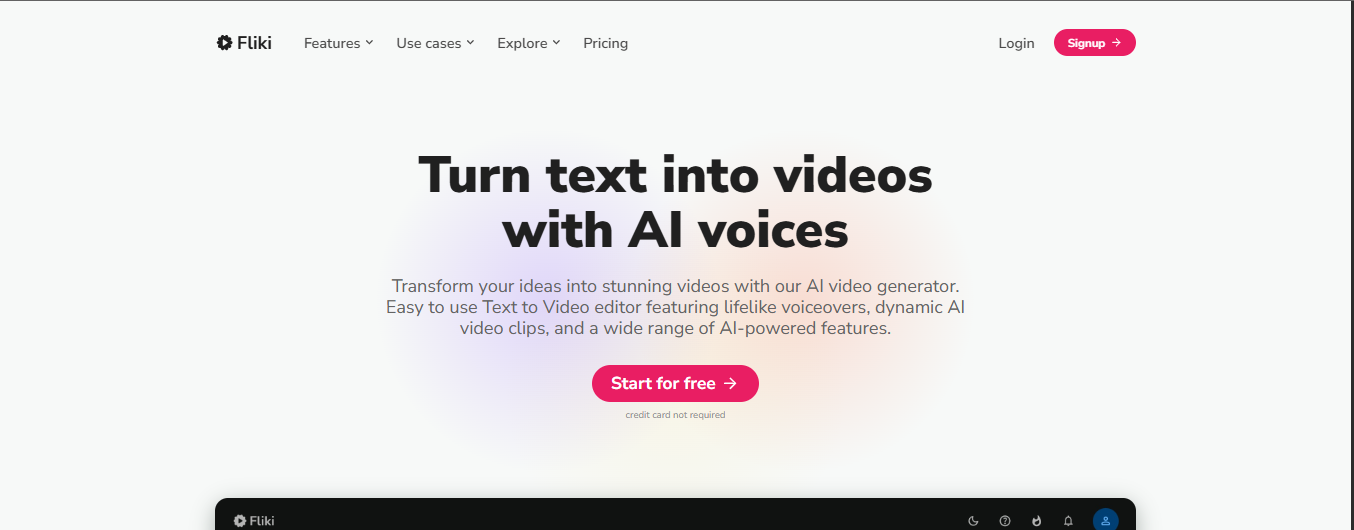
Fliki generates videos from text using large language models and synthetic voiceovers. Describe a scene, and Fliki combines generated visuals with AI narration to produce short-form content for social, training, or marketing. The interface focuses on ease with templates and voice options.
If you prioritize script first production and fast voiceovers, Fliki competes with Veo 3 by offering a lightweight path from concept to shareable clip.
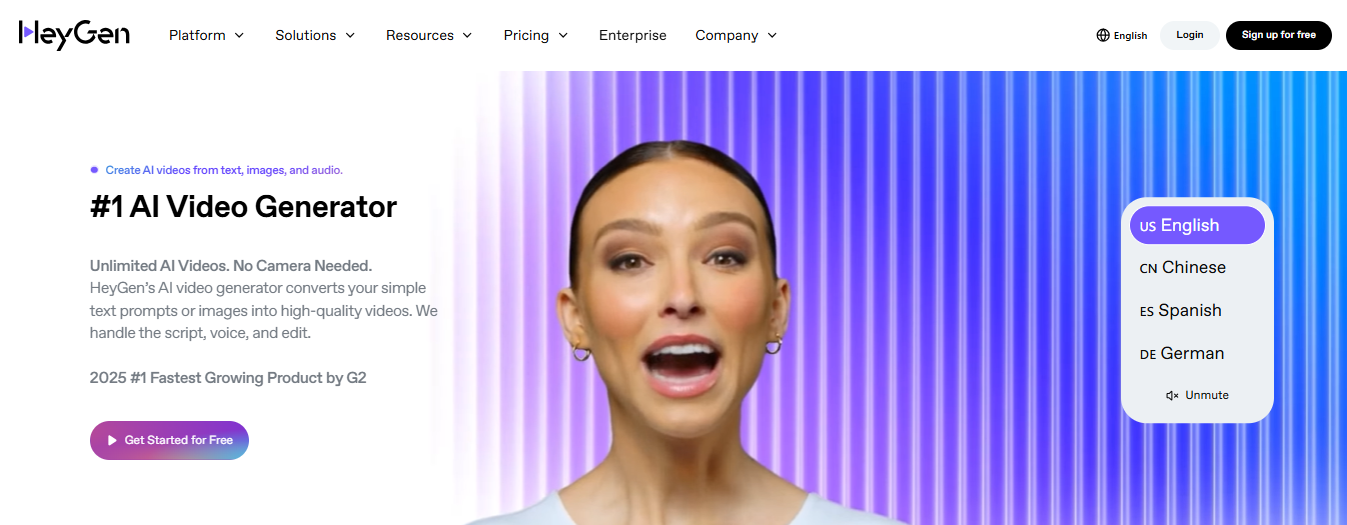
HeyGen gives you over 120 AI avatars, 300 voices, and more than 300 templates to speed production. It suits product marketing, healthcare communications, sales outreach, and learning and development. The platform emphasizes template-driven workflows so teams can scale consistent messaging across locales.
Use HeyGen when you need reproducible avatar-based content across campaigns and a broad voice palette for localization rather than building generative environments like Veo 3.
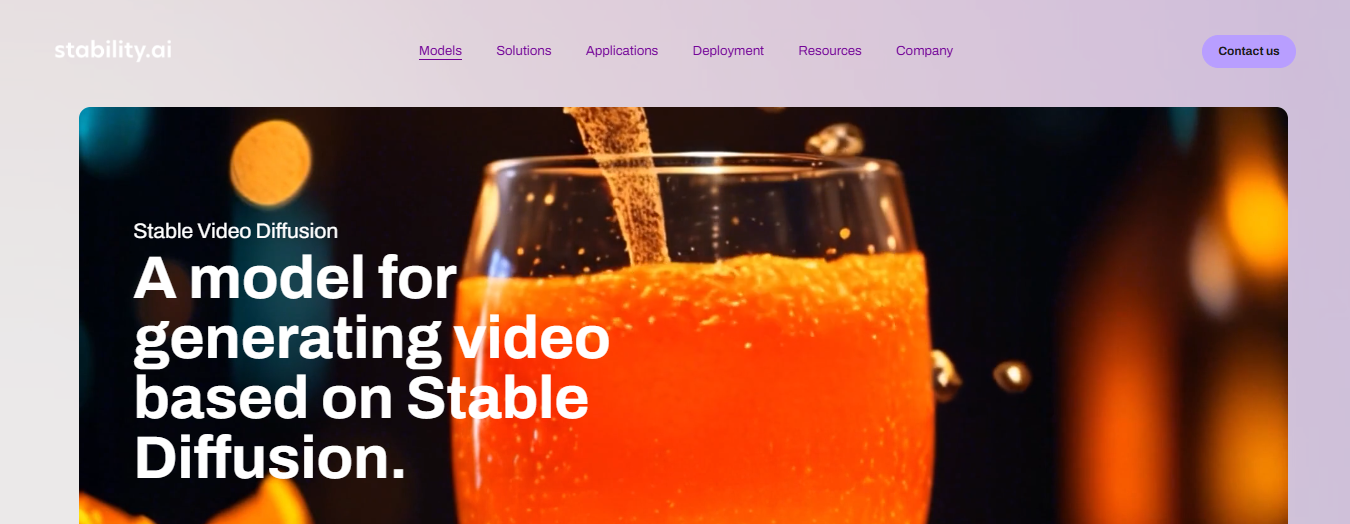
Stable Video Diffusion applies diffusion techniques to video generation from text prompts. It extends the open model philosophy of Stable Diffusion into motion by producing clips that follow the described actions and environments. Model weights and research are accessible on Hugging Face for local experimentation.
Choose this option if you need research-grade control, want to run models locally, or intend to integrate generative video directly into custom pipelines. It aligns with Veo 3 when you wish model-level access and customization rather than a closed cloud service.
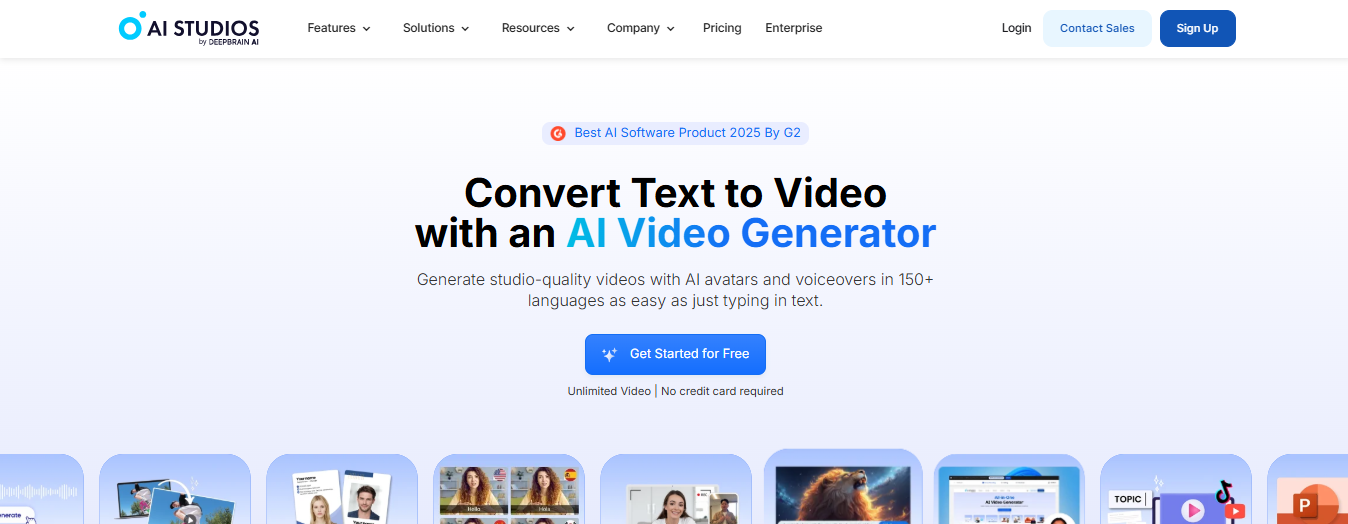
Deepbrain AI offers video from text plus AI-powered editing utilities such as automated shot framing, camera motion planning, and character animation. The platform targets production stages that typically require technical directors by automating composition and motion planning with machine learning.
This is a fit for teams that need both synthetic video generation and automated post-production assistance, especially when speed and consistency are priorities for enterprise content.
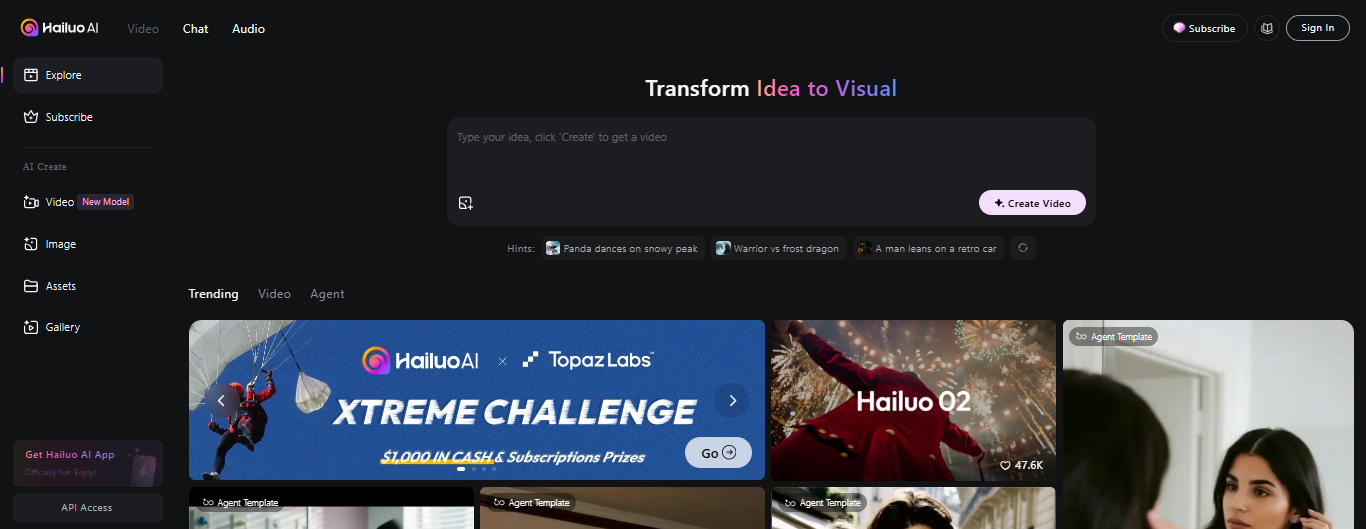
Hailuo Video transforms text or images into polished videos with a few clicks. The system focuses on user-friendly controls and personalization, making it suitable for avatar videos, short commercials, and fashion edits without hiring an editor. It emphasizes speed and easy iteration.
If you want a minimal learning curve for campaign-style content, Hailuo offers a clean path from brief to final clip and integrates well with social distribution workflows.
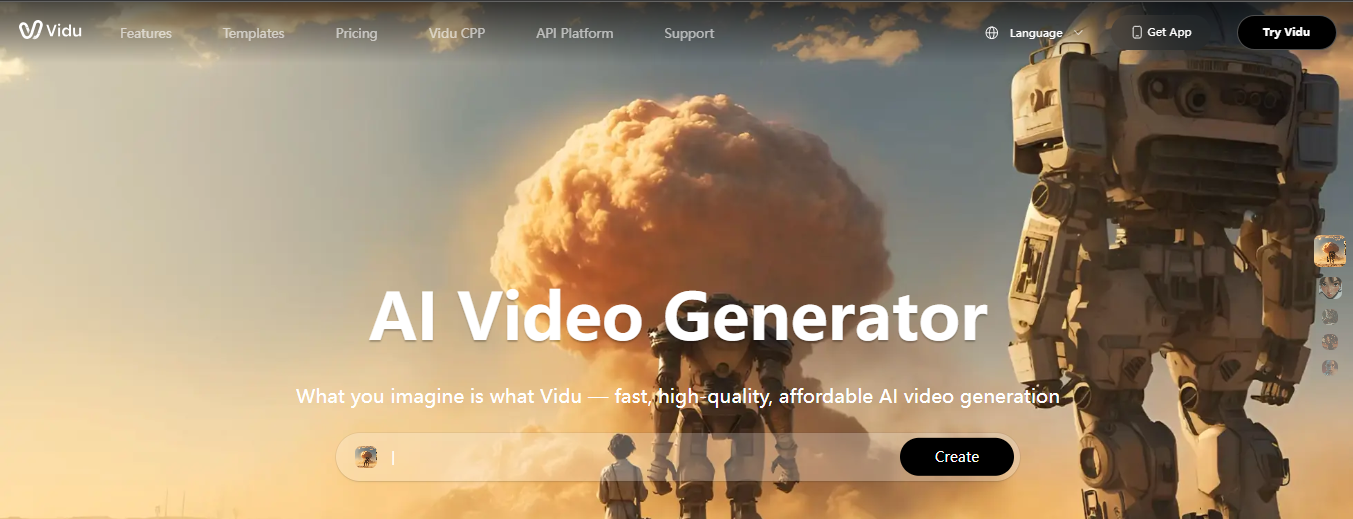
Vidu excels at 2D line art and animating complex movement. It renders smooth, energetic scenes from limited input, producing cinematic motion for action sequences and stylized shorts. The tool handles intricate choreography and timing with minimal manual input.
Use Vidu when you need expressive 2D animation with accurate motion, such as for shorts, game cinematics, or animated explainers that require crisp motion rather than photorealistic generative footage from Veo 3.
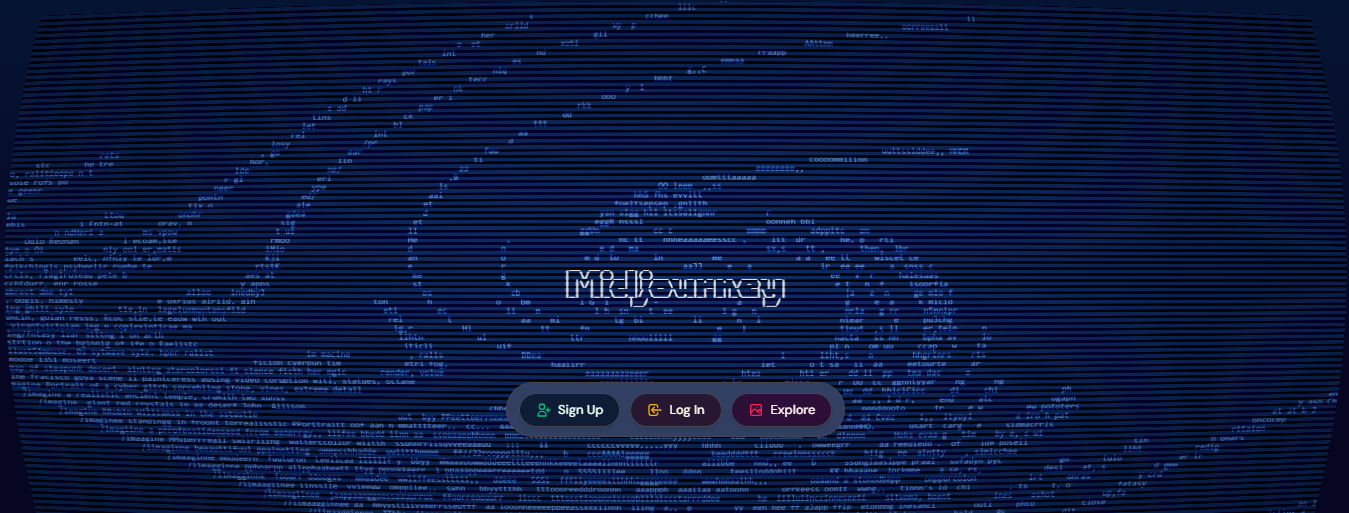
Midjourney introduced a video model that advances its image generation strengths into motion. The system focuses on natural lighting, fluid motion, and texture detail to avoid the collage feeling common in many generators. It aims to give creators camera-like control over lighting, setting, and character motion in short films.
Consider Midjourney when your priority is stylized cinematic output and creative direction in 3D like environments instead of purely photorealistic reconstructions.
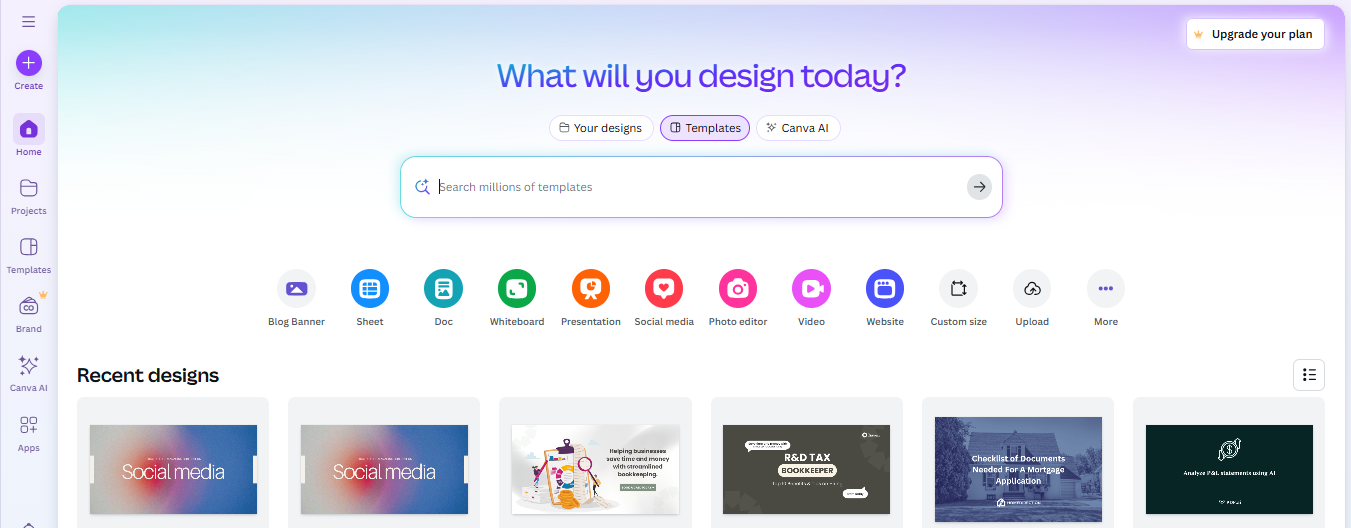
Canva offers Magic Design for Video that turns text, images, or clips into polished brand ready videos inside a browser. It focuses on templates, asset libraries, and ease of use for social media teams and small businesses. You will find fast exports, collaboration, and simple motion presets.
Choose Canva for scalable social campaigns and team collaboration, where convenience outweighs the deep generative control that Veo 3 provides.

Kling AI combines models like Kling and Kolors to create cinematic videos and visuals from a text prompt or a single image. It supports scene building, character manipulation, and varied stylistic directions with realism and fluid motion. A community library enables reuse and collaboration across projects.
This platform fits creative teams and digital artists who want a mix of cinematic quality, community-driven templates, and flexible multimodal inputs for storytelling sequences.
.jpg)
According to research, the AI video generator market is projected to expand to USD 2,172 million by 2032.
Digital-first brands are at the forefront of this trend, and they have the opportunity to benefit from AI-generated video in several ways. They can use it to personalize their content by creating videos that speak directly to individual consumers based on their interests and preferences.
This will help them stand out from competitors who are still using traditional methods of production and distribution.
Digital-first brands will be able to increase engagement with their audiences through personalized messages that resonate with each viewer's unique personality traits, and this will lead directly back into increased sales conversions over time as well as increased brand loyalty overall (because people feel like they're being heard).
Cost savings. With AI technology taking over much of the heavy lifting involved with producing high-quality video content at scale (i.e., editing), there's no reason why any business should spend more than $10 per minute when creating an ad campaign nowadays--and oftentimes less than half that amount will suffice depending on how much effort goes into making sure everything looks good before posting online.
DomoAI brings editing tools that remove technical barriers. Point your Veo 3 camera at the pitch, upload a 4K match file to the cloud platform, and the AI-powered editor starts working. It detects players, follows motion, and marks events so you get usable clips fast. Want to save time reviewing training footage and still keep control over the story you tell?
DomoAI generates talking avatars and syncs AI voiceovers to footage. Coaches can record tactical notes or create a virtual presenter who guides viewers through plays captured by the Veo camera.
Use text-to-speech, custom voices, and lip sync to make remote coaching feel personal. Would a narrated breakdown speed up post-match feedback for your squad?
Sign up and let the AI edit while you plan the next session. The free entry lets you experiment with talking avatars, anime filters, and highlight reels without committing to software training or long edit times.
Recent articles

© 2026 DOMOAI PTE. LTD.
DomoAI
