-min.jpg)
Table of Content
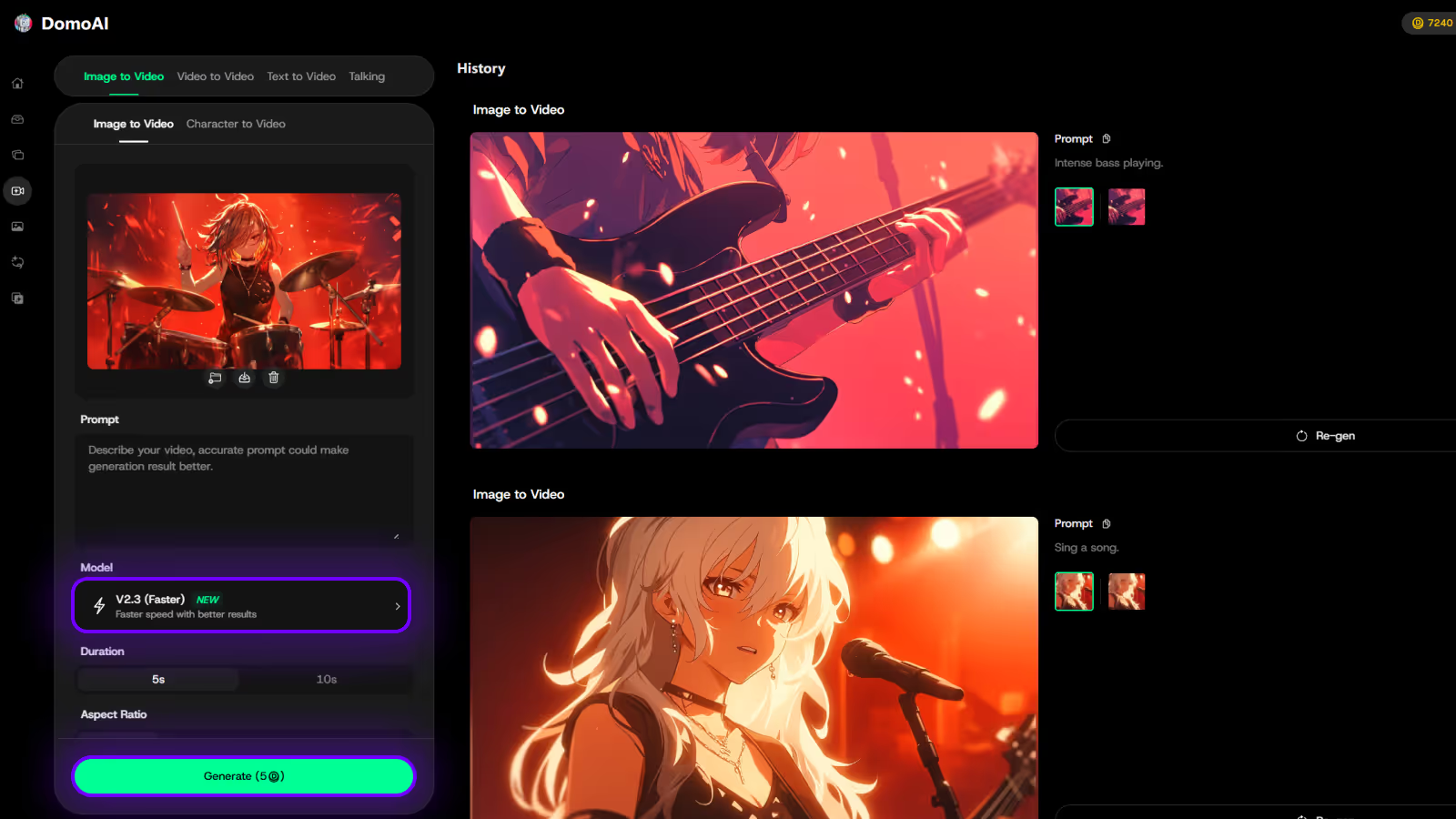
Try DomoAI, the Best AI Animation Generator
Turn any text, image, or video into anime, realistic, or artistic videos. Over 30 unique styles available.
Imagine you’re a teacher tired of traditional methods of sharing information with your class. You’ve decided to shake things up and create a video to present a lesson or project. But you have no idea where to start. You can’t draw, and video editing programs intimidate you. Sound familiar? If so, you could benefit from the best text-to-video AI generators. These tools take the pressure off creating videos by helping you generate animations and videos from written text. For those looking to bring concepts to life visually, combining these tools with the best AI animation generator can elevate your content even further—turning lessons into engaging, animated experiences. In this post, we’ll explore the best text-to-video AI generators to check out and help you find the right one to meet your needs.
DomoAI’s AI video generator can help you achieve your goals. This tool features a user-friendly interface that enables anyone, regardless of technical skills or prior experience, to create videos with ease.
For educators who want to turn text into compelling visuals without learning complex editing software, Domo's Cartoonize Video Object is a great option. This tool transforms ordinary footage or generated clips into animated, cartoon-style visuals that make lessons more engaging and fun.
.jpg)
A text-to-video AI generator automatically transforms written content into compelling video. Just input a script or prompt, and the AI handles the rest, from visuals and voiceovers to scene selection. It’s like having a whole production team on demand.
Here’s how it works: using natural language processing (NLP), the tool interprets your text and assembles scenes using stock footage, motion graphics, digital avatars, or AI-generated visuals that align with your message.
Some tools specialise in animated explainer videos, while others deliver cinematic content or lifelike talking-head avatars.
Instead of hiring a videographer, editor, and voice actor, you can generate a polished video in minutes for marketers, educators, creators, and businesses that need fast and affordable content. This is a true game changer.

Video marketing has become essential for brands, businesses, and creators aiming to increase visibility and build long-term loyalty. And the numbers back it up: 73% of consumers prefer to learn about a brand through video. It’s no surprise, then, that industry leaders have made video a top priority.
But why does video outperform traditional content formats?
Simply put, video builds trust and rapport faster. It drives better conversion rates, plays a key role in SEO strategies, and fuels stronger engagement on social media, helping brands grow loyal communities. Video also taps into emotion, mainly when it features people. It’s a powerful storytelling tool, and stories are what stick.
Despite its power, creating video content remains a significant hurdle for many brands. The process is time-consuming and technically demanding, often requiring resources that smaller teams just don’t have.
The most significant barriers include:
Fortunately, today’s best AI tools are rewriting the rules. These platforms tackle the most significant pain points and make it easier than ever to create polished, high-converting videos at scale, like:
One of the most significant advantages of AI video generators is the speed and efficiency they bring to the content creation process. What once took hours, or even days, for a human editor can now be done in minutes. This rapid turnaround enables businesses to meet the fast-paced demands of digital marketing more easily.
AI tools also automate many of the repetitive, time-consuming tasks involved in video production, such as:
By handling the technical groundwork, AI frees up creative teams to focus on higher-level storytelling, concept development, and strategy, where human input is most valuable.
In today’s crowded digital landscape, personalisation is no longer optional; it’s essential for capturing and keeping customer attention. AI video generators enable businesses to deliver tailored content at scale, allowing them to connect with audiences on a more personalized level.
By analyzing data, these tools can automatically produce videos customized for specific viewers, such as:
For example, an e-commerce brand might generate personalised product recommendation videos based on a customer’s browsing history or past purchases.
This type of targeted messaging not only enhances the customer experience but also increases conversion rates and repeat business. AI video generators also support real-time personalisation, allowing content to update dynamically based on user interactions or shifting market trends.
That means your videos stay relevant, timely, and effective, without the need for constant manual updates. From customization to speed, AI video tools are reshaping how businesses create, scale, and deliver impactful video content in the digital age.
Creating cool videos used to mean hours of editing and lots of technical know-how. DomoAI's AI video editor changes that completely. You can turn photos into moving clips, make videos look like anime, or create talking avatars just by typing what you want. It's designed for anyone who wants to make engaging content but doesn't want to become a video editing expert.
Whether you're making stuff for social media or just experimenting with ideas, the AI handles the complicated parts. You focus on the creative side, and the rest takes care of itself. Create your first video for free with DomoAI today!
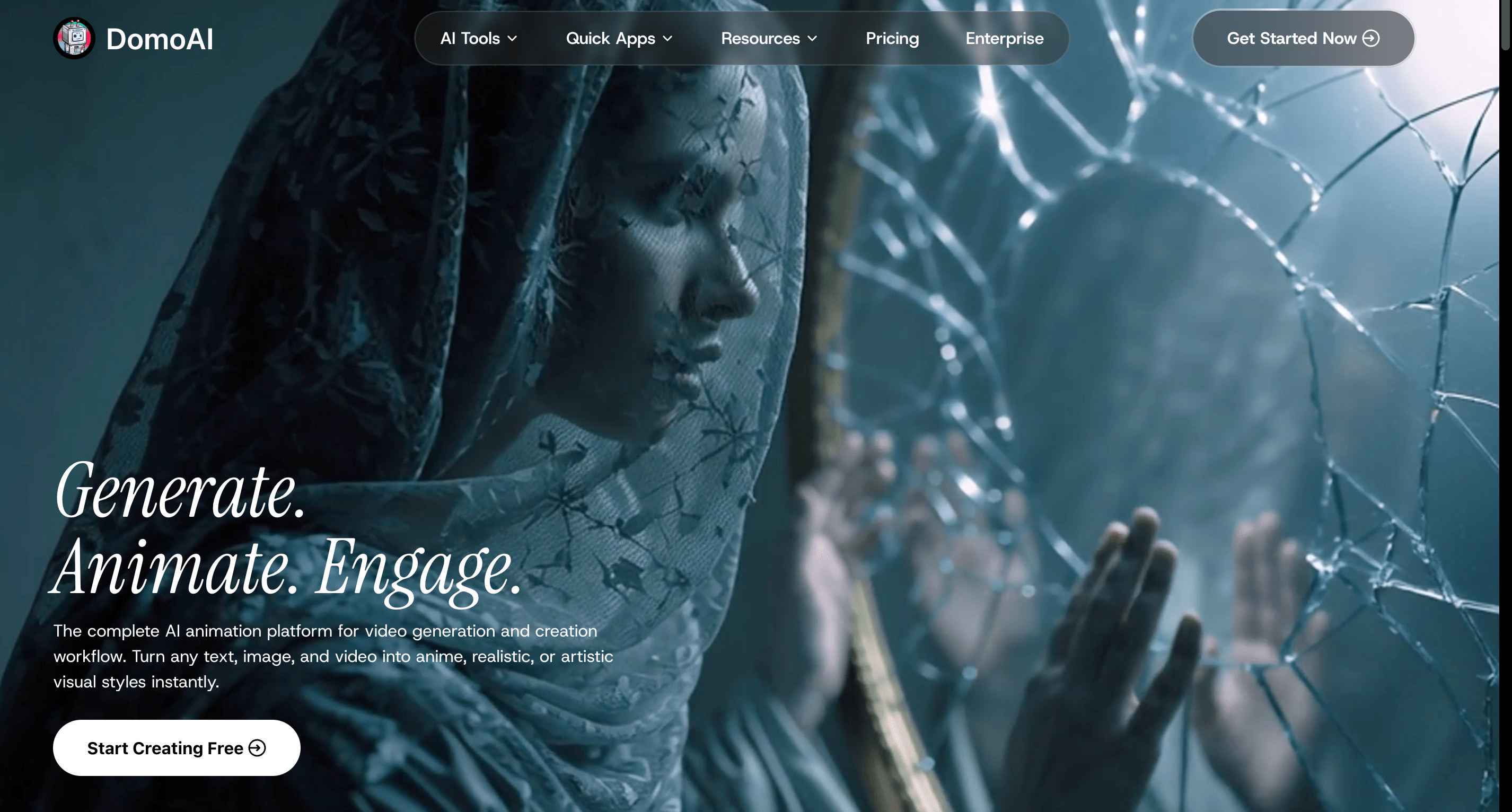
DomoAI is one of the most accessible and versatile text-to-video AI generators available today, ideal for anyone looking to turn ideas into compelling visuals without the technical hassle. Whether you're animating a photo, generating a talking avatar, or crafting an anime-style clip, DomoAI handles the heavy lifting.
Simply type a prompt or upload an image, and the AI brings your concept to life:
What sets DomoAI apart is its flexibility. Founders, marketers, and creators can quickly prototype content, test new formats, or build out campaign assets without relying on production teams. It’s fast, intuitive, and surprisingly powerful.
At its core, DomoAI is built for creative agility. You bring the idea, DomoAI takes care of the execution.
Clip Creator is one of the most beginner-friendly AI video generators available. Designed for users with zero video editing experience, it guides you through the entire creation process step by step. Just answer a few simple questions, such as the video type and purpose, then provide a short description of what you want to make.
From there, you can choose a template (landscape or vertical), and the AI takes over. It automatically generates slide text, selects background visuals, adds music, and assembles everything into a polished video. The result? A fully editable video with intuitive tools that make refining your content fast and frustration-free.

Pictory is a powerful AI video generator designed for marketers and creators with little to no video editing experience. Simply provide a script or even a blog post, and Pictory will turn it into a polished video, perfect for your website or social media. One standout feature is its text-based editing, which allows you to make changes in minutes without needing to touch a timeline.
Pictory also creates shareable highlight reels, ideal for trailers or short-form content, such as Reels. Plus, it can automatically generate captions and video summaries, making your content more accessible and engagement-ready.
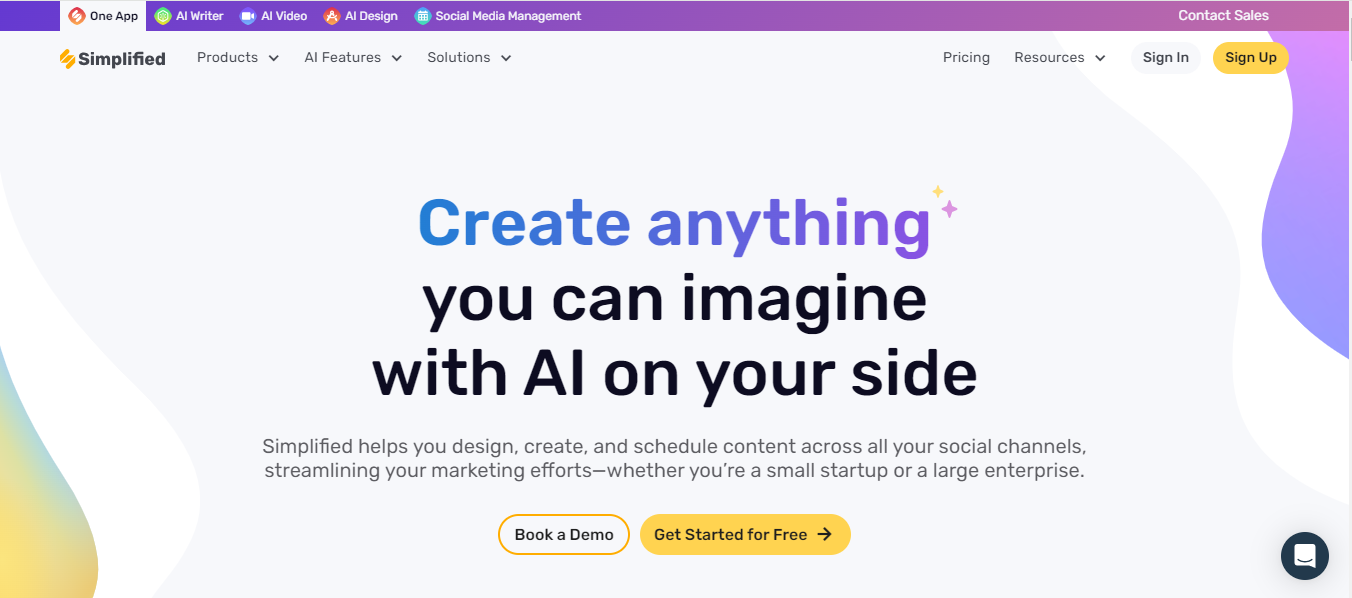
Simplified is an all-in-one AI video generator that turns long-form videos into multiple, shareable clips with a single click. It also allows users to create videos from text, edit with ease, and access a rich library of thousands of free templates, with no prior experience required. Simplified stands out for its clean, intuitive interface paired with high-quality output.
Beyond basic editing, it offers advanced features like animation effects, multilingual translation, and a built-in brand book to save your visual guidelines for future projects. Whether you're a beginner or a pro, Simplified helps you produce fast, on-brand content at scale. No wonder companies like Bloomberg, DuckDuckGo, and Cashify trust it for their marketing.

Fotor is a powerful image and video editing platform that integrates advanced AI features to make content creation:
Its AI video generator simplifies what is traditionally a complex process; just describe your idea in text and choose a style, and Fotor’s AI will handle the rest.
You can also upload images and add captions to generate videos. Whether you're a complete beginner, a seasoned creator, or simply experimenting, Fotor makes video production efficient and accessible. For added inspiration, it includes preset prompts and visuals to help spark creative ideas. It's creativity without the learning curve.

Canva generates short-form AI videos from scratch. Its text-to-video format makes the platform super easy to use for those with no prior video production experience. The same idea applies to video editing.
You can make simple edits, like adjusting saturation, contrast, temperature, and so on, or have the AI do it for you. Plus, Canva’s animated effects, transitions, and AI-powered background removals let you perform advanced edits in just a few clicks.
/image
With AI Studio, users can create videos by uploading their script and using the text-to-speech feature. The platform will then generate a video in five minutes or less. You can manually type in the script or copy and paste it into the platform. From there, you just need to select the appropriate language and AI model and finish editing.
AI Studio allows users to select a custom-made avatar that suits their brand. New users can input a 300-character script, and an AI avatar will read your script using the AI text-to-video generator.

With Veed.io, you can use custom text, colors, font, and music to create a unique video for your brand. One of its standout features is Auto Transcribe. You can upload your video, hit the Auto Transcribe button, and immediately download the script.
Even better, there is no software to download, and the platform is easy to use for those without video editing experience. The AI video generator automatically provides:

Synthesia is an AI video generator that enables you to create professional-quality videos without the need for cameras, actors, or studios. Just input your text, and the platform generates a video with realistic AI avatars delivering your message in over 140 languages. It’s an ideal solution for producing training materials, sales content, and internal communications, quickly and at scale.
With an intuitive interface and extensive customisation options, Synthesia makes it easy to tailor videos to diverse audiences. The avatars are impressively lifelike, with natural speech patterns and facial expressions that add credibility to your message.
A free plan includes:
The paid plans unlock more advanced features for power users.

Elai is simple and requires no video editing skills. To use Elai, copy and paste a blog post URL or HTML text, choose a template from its library, and let the generator do the rest. This AI video maker specializes in corporate training and education. Once the video is complete, review it to make any changes before rendering and downloading it.
Even though the AI avatar doesn’t pass as a real human, its small display size makes it feel less distracting. The avatar complements these videos instead of dominating them. I also really like the audio options: you can upload an audio file of you speaking, and Elai will generate a realistic AI avatar to narrate the text.

Colossyan provides a diverse range of avatars who can recite your script in various languages. You can also customize your avatar’s outfit. Colossyan’s key features include:
The AI avatar options from Colossyan are advanced. You can add multiple AI avatars to a single video screen in the video creation workflow, starting a “conversation.” You can even customize the pauses between speakers.

Lumen5, a free AI text-to-video generator, enables users without prior training to create engaging content quickly. Automatically transforming blog posts, news articles, or documents into captivating videos simplifies the creative process. A notable strength lies in Lumen5’s utilization of AI and machine learning to automate intricate tasks in video editing.
While it is a text-to-video AI-free tool, it has limitations:
All of which has watermarked content and restricted features. Lumen5 is best known for its Free Forever plan. For more advanced features, there are paid plans.

DeepBrain AI uses advanced algorithms to convert text into polished, engaging video content, complete with multilingual voiceovers and accent options for global appeal. To align with their brand or project goals, users can customize:
The platform is designed to be accessible to users of all technical levels, enabling fast, high-quality video creation through a clean, intuitive interface.
While the AI-generated voiceovers are impressively natural, they may not fully replicate the subtleties of human speech. And although DeepBrain offers a wide range of customisation options, there are some limitations when it comes to particular creative needs. It’s also worth noting that DeepBrain is a paid platform and does not currently offer a free tier.

Midjourney is widely regarded as one of the most artistic AI image generators, renowned for producing visuals that often resemble fine art. Its outputs stand out for their:
Users can access Midjourney through Discord or the web app, both of which offer substantial creative control.
Each prompt generates four image options, allowing users to select and refine their favourite. Features like remixing and upscaling make it easy to experiment with variations or enhance image quality.
By default, all images are public, ideal for browsing community creations but a potential drawback for those who prefer privacy. A paid plan is required to keep your work private. Additionally, free trials have been suspended at times due to high demand, but paid plans offer generous image-generation limits and priority access.

Stable Diffusion is the maverick of the AI image generation world, open-source, endlessly customizable, and ideal for creative tinkerers. Developed by Stability AI, it’s one of the most widely adopted models in the generative art space.
Users can access it in various ways, through:
The most popular way to use Stable Diffusion is via DreamStudio, Stability AI’s official platform, though third-party tools like NightCafe, Civitai, and Tensor.Art also offers intuitive experiences. For a quick and simple entry point, the Stable Assistant platform provides a user-friendly interface: simply log in, enter a prompt, select your aspect ratio, and click submit.
Within seconds, the model delivers a visual interpretation of your prompt. Prompt adherence is solid, making it a reliable choice for creators who value control and flexibility.

If you’re running a business or creating content regularly, speed is non-negotiable. A good AI video tool should generate high-quality output in minutes, not hours. You want a platform that can keep up with your pace, whether you’re testing ideas, creating for social, or turning around last-minute content.
No matter how fast it is, the result has to look good. Prioritise platforms that generate high-resolution videos with:
Whether it's animation, talking avatars, or stock-based storytelling, quality should never feel like an afterthought.
You don’t want to spend hours learning how to use a new platform. The best AI video generators are designed with non-editors in mind:
Look for intuitive interfaces that guide you from text input to video export with minimal steps and zero overwhelm.
Not every brand needs the same level of control, but it’s worth thinking ahead. Do you want to change the voiceover? Edit the avatar’s appearance? Add branded colours or music? Some tools offer simple templates, while others give you granular creative control. Match the features to your needs.
Pricing models vary, from freemium tools with watermarks to enterprise-level platforms with robust features. Make sure you're paying for what matters to you. Consider how often you’ll use it and which features will drive the highest return on investment (ROI).
Tech hiccups happen. Look for tools with reliable customer support, clear tutorials, and active communities. When deadlines are tight, getting help fast makes all the difference.
Creating videos used to mean hours of editing and lots of technical know-how. DomoAI's AI video editor changes that completely. You can turn photos into moving clips, make videos look like anime, or create talking avatars just by typing what you want. It's designed for anyone who wants to make engaging content but doesn't want to become a video editing expert.
Whether you're making stuff for social media or just experimenting with ideas, the AI handles the complicated parts. You focus on the creative side, and the rest takes care of itself. Create your first video for free with DomoAI today!
Recent articles

© 2026 DOMOAI PTE. LTD.
DomoAI
