
Table of Content
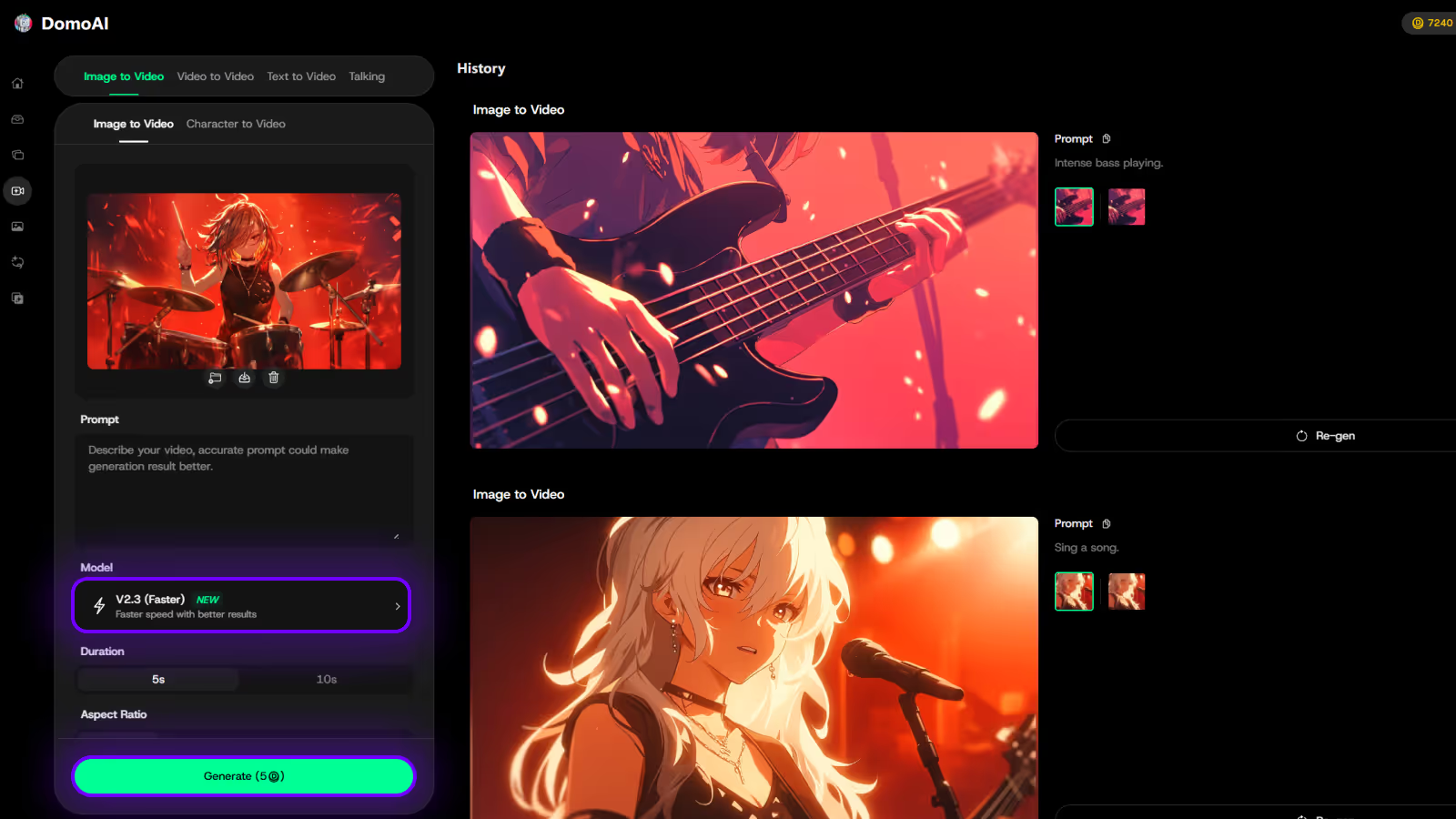
Try DomoAI, the Best AI Animation Generator
Turn any text, image, or video into anime, realistic, or artistic videos. Over 30 unique styles available.
Imagine you’re working on a creative project, and you need a stunning picture to finish it off. But no stock photo fits your vision. So, you turn to an AI image generator to create a unique image tailored to your specifications. With these tools, you can quickly produce high-quality images to fit any artistic style, theme, or color palette to make your project shine. In this blog, we'll explore some of the best AI image generators and best AI animation generator available today and help you find the right one for your next creative project.
Domo AI has a solution to help you tackle your creative projects. Its AI video generator can help you quickly generate images, videos, and more to give your projects a polished look.
For creators who need custom visuals that perfectly match their project’s theme, Domo's AI Image Style Transfer is a powerful option. Instead of settling for generic images, this tool allows you to transform existing visuals by applying artistic styles, textures, or color palettes that align with your creative vision.

AI image generators create images from prompts using artificial intelligence. You can use these programs to create art in any style, from realistic photos to abstract artwork. AI image generators can help artists, designers, and product owners quickly and easily create images for their projects.
Some popular text-to-image models include:
Others include Domo AI and NightCafe, as well as closed-source programs that power the tools artists, designers, product owners, and other professionals use to scale their work.
AI image generators use deep machine learning algorithms to create images from text prompts. When you enter your words in an AI image generator, you’re feeding a computer algorithm (neural network) trained on thousands or millions of images from books, the internet, or other sources.
This neural network analyzes your request to understand the:
It relies on the dataset it was trained on to produce the final result. The higher the quality of the dataset, the better the quality of the results.
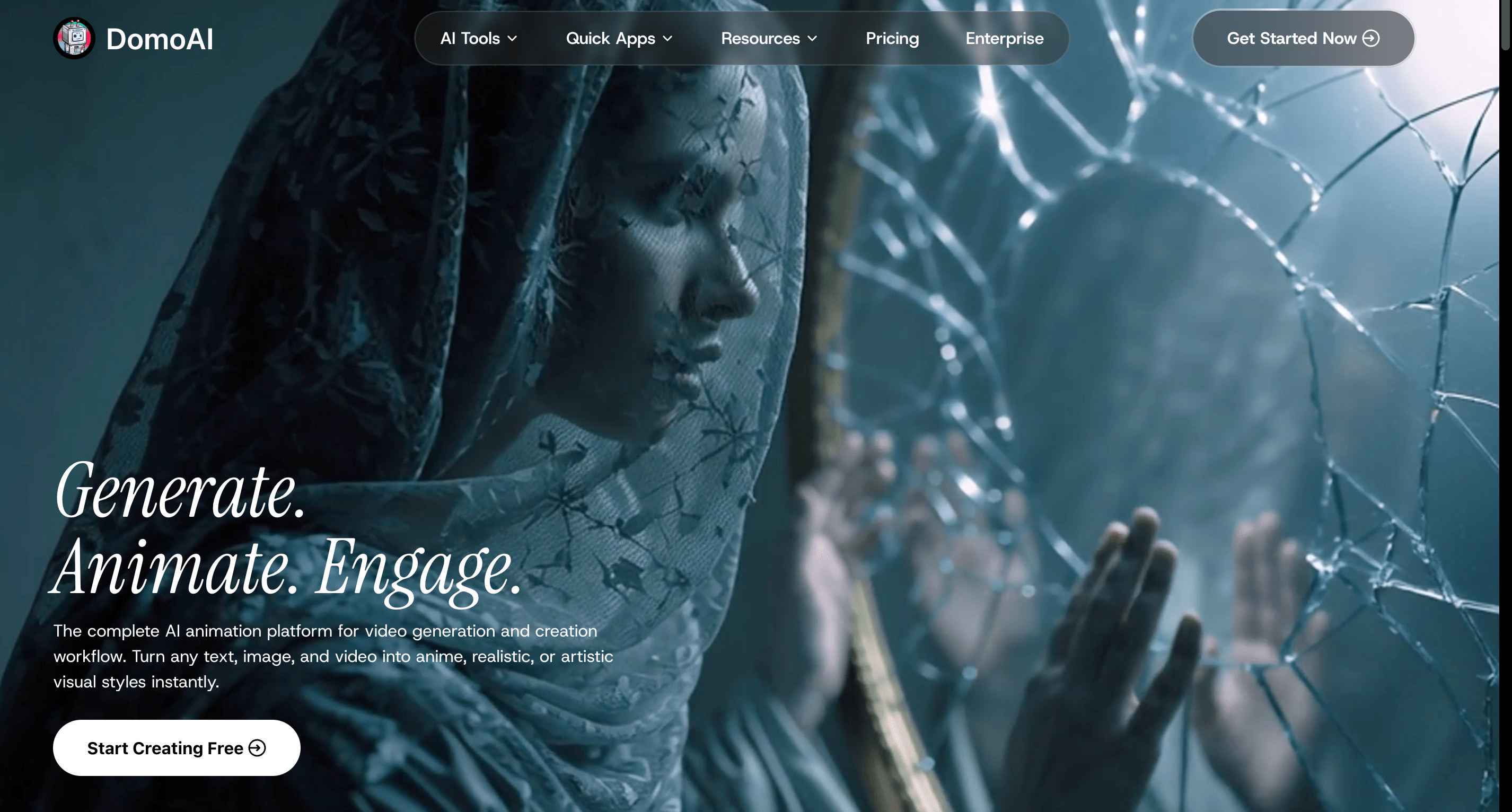
If you’ve ever had a visual idea in your head but couldn’t quite bring it to life, DomoAI bridges that gap between imagination and execution. It’s one of the best AI image generators available, not just because of its capabilities, but because it’s built for creators who want to express themselves without wading through complex design tools or spending hours on edits.
At the core of DomoAI is its text-to-image generator. Just type a description, and within seconds, it turns your words into high-quality visuals: everything from concept art and digital sketches to anime-style illustrations. No artistic skills required, just your imagination.
Whether you’re brainstorming branding concepts, building mood boards, or creating content for your audience, DomoAI lets you focus on the big-picture creative work while it handles the execution.
DomoAI stands out for its exceptional anime-style generation. With just a prompt, you can create vivid characters and detailed scenes in an actual anime aesthetic, perfect for:
But it doesn’t stop at anime. DomoAI supports a wide range of artistic styles and formats. Choose from aspect ratios like 1:1, 16:9, or 9:16 depending on whether you're creating for:
Specialized models, like the “FX V1,” based on Flux AI, give your artwork a polished, distinctive finish.
DomoAI gives you more than just quick results: it gives you control.
You can:
This flexibility allows you to iterate until your image aligns perfectly with your vision.
DomoAI delivers results in as little as 10 seconds. Fast enough to experiment with ideas, try different aesthetics, and produce content at scale. It’s built for creators who need both quality and speed.

Adobe Firefly is a powerful AI image generator that integrates seamlessly with the Adobe Creative Suite, making it an ideal choice for designers and creative professionals. It excels in producing high-quality visuals across a wide range of styles, with impressive text-to-image capabilities that support everything from concept art to polished commercial assets.
While its limited free access may be a drawback for budget-conscious users, its depth and precision make it well worth the investment for serious creatives. Whether you're working in interior design, logo development, or broader visual storytelling, Adobe Firefly delivers the advanced tools needed to elevate your creative process with AI.

Dall-E 3, developed by OpenAI, is a cutting-edge AI tool for generating highly realistic images from text descriptions. It leverages advanced machine learning models to create diverse and detailed visuals.
Dall-E 3 supports high-resolution image generation, customization options, and the ability to create images based on complex prompts. It is ideal for content creators, marketers, and businesses that need unique, AI-generated visuals for their projects.

Canva is a user-friendly platform that offers a variety of AI-powered features for image generation. Its pre-designed templates and easy-to-use interface make it accessible to both beginners and experienced designers.
While its AI capabilities may not be as advanced as those offered by Adobe Firefly or DALL-E 3, Canva is a solid choice for those seeking a simple and effective free AI image generator.

Midjourney is often hailed as one of the most artistically inclined AI image generators, and with good reason. It excels at producing visually striking images that resemble digital paintings more than simple renderings.
The platform consistently delivers rich textures, nuanced colour palettes, and compelling compositions that appeal to:
Users interact with Midjourney via Discord or its dedicated web app. The platform offers a hands-on creative process: each prompt generates four unique images, from which you can select your favourite to refine further.
Features like “remix” and “upscale” enable extensive experimentation, allowing users to explore variations or enhance detail and resolution with ease.
One caveat: all generated images are public by default. While this fosters a vibrant and collaborative community, it may not be suitable for those working on confidential or proprietary projects. Private image generation is available only through paid plans.
Free trials have also been intermittently suspended due to high demand. The subscription tiers offer generous image generation capacity and robust creative tools.

Stable Diffusion stands out as the maverick of AI image generation, open-source, highly customisable, and ideal for those who like to experiment. Developed by Stability AI, it’s one of the most widely adopted models in the generative art space. Users can access it in multiple ways, from browser-based platforms to running it locally for full control.
The most popular interface is DreamStudio, Stability AI’s official platform, though many also use third-party tools like NightCafe, Civitai, and Tensor. Art. For a more beginner-friendly experience, Stable Assistant provides a clean and accessible interface.
Just log in, enter a prompt, select an aspect ratio, and let the model do the rest. In testing, its prompt accuracy and output speed were both strong, making it a solid choice for quick experimentation and iterative creation.

Ideogram is my go-to tool for generating images that require precise text renderings. While many AI image generators struggle with rendering text accurately, often resulting in garbled or nonsensical words. Ideogram shines in this area. The AI’s latest 2.0 algorithm excels at delivering both high-quality visuals and text that make sense.
Another cool feature is the Magic Prompt tool, which automatically refines your input, making it more detailed and descriptive. This often results in images that are much closer to what you have in mind.

Meta AI combines conversational power with creative capability. Developed by the team behind Instagram, Facebook, and WhatsApp, this AI chatbot also functions as a text-to-image generator.
Launched in April 2024 and powered by Meta’s Llama 3 LLM, it’s positioned as a direct competitor to ChatGPT, integrated seamlessly into Meta’s platforms for easy access across social media apps.
The image generation feature is free to use, making it especially appealing to casual users and content creators. All outputs are accompanied by a watermark, which may limit their utility for professional or commercial purposes.
Using Meta AI is simple. You can generate images directly within Facebook, Instagram, or WhatsApp, or by visiting Meta.ai. A single prompt produces one image in-app or four variations on the web version. You can then edit, animate, or download the image. While the interface is intuitive and fast, it offers limited customisation and artistic control compared to more advanced tools.

Leonardo AI has quickly become a go-to platform for artists, designers, and creators seeking high-quality image generation with a substantial degree of control. Initially launched as a refined interface for Stable Diffusion models, Leonardo has since grown into a powerful tool in its own right.
Following its acquisition by Canva in mid-2024, the platform has expanded its capabilities, most notably with the introduction of Dream Lab, which utilizes the Phoenix model to generate custom images from text prompts with impressive fidelity.
Leonardo AI strikes a compelling balance between affordability and functionality. Its free plan includes 150 daily tokens, which is ample for casual users or those experimenting with AI-generated art.
Features such as transparent background generation and layout control make it exceptionally versatile for:

Microsoft Bing Image Creator is powered by DALL·E technology lets you generate images from simple text prompts. It’s a practical tool for creating visuals for presentations, newsletters, blogs, and more, especially convenient for users already working in Microsoft Edge, where it’s accessible directly from the sidebar.
Bing Image Creator stands out as one of the best AI image generators for graphic designers, artists, and hobbyists who want to transform ideas into bold, geometric compositions. Its ease of use and seamless integration with Microsoft products make it a compelling choice for creatives seeking fast, visually engaging output without the need for complex tools.

DreamStudio by Stability AI leverages the power of the Stable Diffusion model, providing a compelling balance of creative freedom and precise control. It stands out among AI image generators for its customisability and flexibility.
Before generating an image, users can tailor a range of settings to suit their creative intent. Choose from 16 distinct art styles, ranging from “comic book” to “neon punk,” set the number of outputs, adjust the level of detail, and specify elements to exclude using the “negative prompt” feature.
You can also upload a reference image, allowing the AI to generate personalized variations based on your input.
Once prompted, DreamStudio produces up to ten images per batch, depending on your chosen parameters. If a result is close but not quite right, the “variations” tool allows you to iterate on a favourite image, refining the output until it aligns with your vision.

Jasper has quickly earned its place among the top AI tools for content and image creation. Its Jasper Art feature, powered by OpenAI’s DALL·E 2 model stands out as a reliable, high-quality text-to-image generator. Whether you're aiming for sleek, high-resolution visuals or exploring different artistic styles, Jasper Art consistently delivers, making it a strong choice for:
Thanks to its preset visual styles and mood settings, even beginners can create visually striking images with minimal effort. For users who prefer more creative control, Jasper allows for refinement through up to nine custom keywords. Plus, all prompts and generated images are saved to your dashboard, streamlining future iterations or content updates.
But Jasper isn’t limited to visuals. It’s a comprehensive AI content platform designed to support marketing and business needs. From blog content and social media posts to commercial projects, users can generate both copy and images in one place, with image outputs supported up to 2K resolution and cleared for commercial use.
Regular template updates and new features keep Jasper on the cutting edge, while tutorials (including an active YouTube channel) help users make the most of its capabilities. For creators looking for a seamless, all-in-one tool that combines powerful image generation with AI writing, Jasper is a top-tier solution.

Although it was a late entrant to the AI image generation space, Grok quickly gained attention for its ability to produce photorealistic visuals and its relatively relaxed content restrictions. This flexibility makes it a compelling option for creative experimentation.
One of Grok’s standout strengths is its capacity to generate images of people that closely resemble real photographs. It also allows users to create licensed characters, logos, and mimic distinctive art styles, capabilities that most platforms limit. While this creative freedom is appealing, it introduces potential ethical and legal concerns, especially for commercial use.
Compared to more controlled platforms like Adobe Firefly, Grok’s openness is both a strength and a liability. For both casual and professional users, Grok offers a free plan with credit-based usage. The web interface is intuitive, offering options to adjust image ratios, styles, and outputs.
While its creative potential is impressive, it’s essential to remain mindful of the risks. For those seeking a powerful, flexible AI image generator capable of producing hyper-realistic results, Grok is undoubtedly worth exploring.

Flux is a rising star in the AI image generation space, an open-source model that, in many respects, outperforms even Stable Diffusion. Its open architecture makes it free to use, and for those with technical know-how, the ability to customize it via scripts adds significant flexibility.
That said, not all Flux models are equally accessible. The Dev and Schnell (German for “fast”) models are open-source, but the more advanced Pro model requires a paid subscription. Even so, the open models deliver impressively consistent output, often on par with or better than many commercial alternatives.
Flux is also flexible in how it’s deployed. Users with powerful local hardware can run it directly on their machines, while others can access it via platforms like Hugging Face or Replicate.
The Pro version is available through Freepik. For Windows users, the Pinokio launcher provides a streamlined way to run Flux using an adapted version of the popular Automatic1111 interface, although it requires a capable Nvidia GPU.
One of the key strengths of running Flux locally is the granular control it provides. Users can adjust parameters such as image resolution, sampling steps, and scale, and even fine-tune outputs using inpainting tools. Its compatibility with LoRA (Low-Rank Adaptation) models means you can train it to replicate specific art styles or faces with uncanny accuracy.
Some of the most realistic images created this year, particularly those using Flux with XLabs’ LoRA, have gone viral for their hyperrealism, even surpassing Midjourney in some instances. While these results often involve significant trial and error, they underscore Flux’s tremendous (and arguably unsettling) potential as a high-powered, customizable image generator.

Google’s Gemini, formerly known as Bard, is an ambitious AI platform that merges text and image generation in a single interface. While the all-in-one approach is convenient in theory, the user experience can feel slightly disjointed, particularly when switching between content types. For image generation, Gemini uses Google DeepMind’s Imagen models, with the chatbot acting as a prompt-refining intermediary. Gemini initially struggled with generating human images, leading to a temporary restriction on depicting real or fictional people and delaying its global rollout.
With the release of Imagen 3, image generation was restored, although it was still limited to square formats and basic output. The tool doesn’t yet support advanced features like inpainting, upscaling, or nuanced prompt control, but its pared-down interface makes it accessible for beginners.
What sets Gemini apart is its collaborative refinement process: you can iteratively tweak individual elements of the image, offering a more conversational and flexible creative flow than many of its peers.

The world of AI image creators is booming and is expected to be worth $917.4 million by 2030, growing at a compound annual growth rate (CAGR) of 17.4%. This growth means there are more choices than ever, which can be overwhelming if you don't know which one to pick or how to use them.
Below are the five most important things to consider before picking your go-to AI art tool.
Quality is king when it comes to AI-generated visuals. You’re not just looking for images that match your prompt; you want ones that look polished enough to publish. That means crisp resolution with sharp lines and clean textures, accurate anatomy and proportions, especially in faces, hands, and text, as well as a stylistic range.
Can the tool adapt to:
In AI image generation, the quality of your output hinges on the quality of your prompt, but here’s the nuance: not all platforms interpret prompts equally. Some tools translate detailed instructions with impressive accuracy, while others miss key elements entirely. If you want your vision faithfully rendered, you need a platform with strong prompt comprehension and robust customization.
Ask yourself:
The best platforms don’t just scan for keywords; they grasp relationships, artistic styles, and emotional tone. A prompt like “a surreal sunset over a futuristic Tokyo skyline, painted in the style of Van Gogh” should yield exactly that, not just an orange sky and a few skyscrapers.
Control over aspect ratio, detail level, rendering style, and style weight can drastically reduce time spent regenerating outputs. Whether you’re designing a cinematic 16:9 wallpaper or a square social post, being able to define your production up front is critical.
This advanced feature lets you exclude unwanted elements from your image. Want a portrait without text or a forest scene without people? Negative prompts give you that level of precision.
In short, the right platform doesn’t just generate images, it translates ideas with clarity and intent.
In creative work, momentum is everything. Whether you're brainstorming campaign visuals, revising assets in real-time on a Zoom call, or racing against a deadline for social content, speed directly impacts your output. If your AI image generator is slow to respond, the creative flow stalls.
Here’s what to look for:
In short, a fast tool isn’t just about speed for its own sake; it’s about maintaining creative momentum when it matters most.
Just because an image is AI-generated doesn’t mean you’re free to use it however you like. This is one of the most overlooked, but legally essential, aspects of working with AI image generators, especially for commercial or client-facing projects.
Before you hit “Download,” consider:
When in doubt, treat AI-generated visuals like any other licensed content: read the terms, understand the limits, and don’t assume “free to create” means “free to use.”
AI tools often run on a credit-based or tiered pricing model. While many appear affordable at first glance, it’s easy to burn through credits faster than expected, especially when generating high-res images or videos.
When evaluating pricing, look for:
Take DomoAI, for example. This AI video editor removes the complexity of traditional editing. You can animate photos, stylise footage into anime, or generate a talking avatar, simply by typing a prompt. No timelines, no manual keyframes.
Whether you're creating content for social media or just experimenting, DomoAI handles the technical legwork, letting you focus entirely on creativity. Even better, your first video is free, making it easy to get started without risk.

For AI tools that generate images from text, being as clear and descriptive as possible helps narrow down the results. The more detail you provide in your text prompt, the better the AI will understand your vision. For example, instead of simply writing “a dog,” try something like “a golden retriever running through a field of flowers on a sunny day.”
AI models can produce a wide variety of results depending on how you phrase your prompt. Experiment with different descriptions, modifiers (like “realistic” or “abstract”), and moods to explore the full potential of the tool. For instance, incorporating artistic styles such as “in the style of Van Gogh” can yield creative results.
Once the AI has generated an image, many tools allow you to make edits or adjustments. You can fine-tune the brightness, contrast, or even adjust individual elements within the image. Using these tools helps ensure the final result meets your expectations.
AI-generated images don’t always have to be the final product. Many designers use these images as inspiration or a starting point for more complex projects. By generating multiple variations of an idea, you can quickly explore different concepts and decide which direction to take.
While AI image generators are powerful, they aren’t perfect. Sometimes, the results may not be exactly what you imagined. Be prepared to experiment with multiple prompts and utilize the editing tools to bring your vision closer to reality. AI may struggle with specific requests, such as creating intricate details, so managing your expectations is key.
Creating engaging videos used to require hours of editing and tons of technical know-how. The AI video editor by DomoAI changes that completely. You can turn photos into moving clips, create talking avatars just by typing what you want, and even make videos look like anime.
It’s designed for anyone who wants to make engaging content but doesn’t want to become a video editing expert. Whether you’re making stuff for social media or just experimenting with ideas, the AI handles the complicated parts. You focus on the creative side, and the rest takes care of itself.
Recent articles

© 2026 DOMOAI PTE. LTD.
DomoAI
