
Table of Content
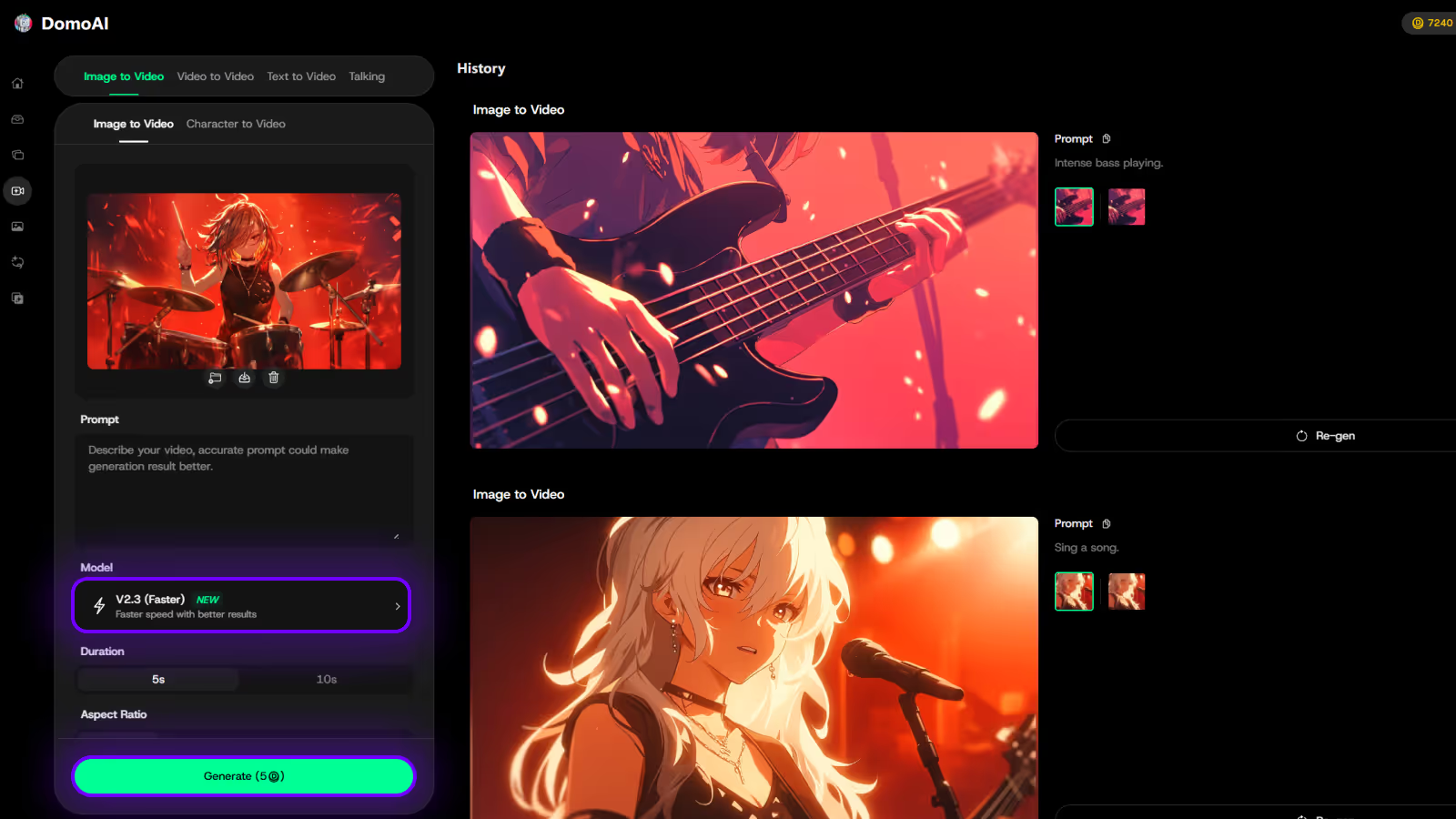
Try DomoAI, the Best AI Animation Generator
Turn any text, image, or video into anime, realistic, or artistic videos. Over 30 unique styles available.
Since 2022, artificial intelligence has dominated the conversation around content production. But what’s the deal with AI video generators in 2026? Let's find out.
These tools help you create compelling clips to promote products, explain services, or connect with your audience in a fraction of the time. Instead of starting from scratch, they create unique videos from simple text prompts, images, or even other videos.
This post will introduce you to the 13 best AI video generators, tested and ranked to help you choose the right tool for your next project.

An AI video generator is a tool that uses artificial intelligence to create entirely new video content from inputs like text, images, or other videos. It takes your prompt and generates a response based on different models and reference points.
In 2026, these tools have gone from simple curiosities to powerful creative partners. Modern generators can now:
Before there were text-to-video generators, there were text-to-image generators. These tools utilize natural language processing and machine learning algorithms to generate entirely new videos from scratch based on user prompts. Oftentimes, they are trained on large datasets of existing videos and then learn to create new videos based on patterns they find in the prompts and visuals.
Because the output of text-to-video generators is much more dynamic than a single image, the conversion process is much more complicated. Essentially, the AI generator must predict how the subject in an image will shift and move, and it must produce multiple images in sequence to create the illusion of motion.
While AI video generators have improved dramatically, they still work best as supplements to traditional footage rather than complete replacements. Smart creators use AI to fill gaps when stock footage falls short or to generate B-roll on a tight deadline.
They are also great for creating stylized content that would be expensive to film or for testing creative concepts before investing in full production.
AI video generators help marketers quickly create platform-specific content like short-form videos for TikTok and Reels, product demos, and explainer videos.
Independent creators use these tools to generate B-roll footage, create channel intros and outros, and test video concepts before committing to full production.
Educational professionals can create engaging explainer animations, develop course materials with visual demonstrations, and produce training videos without filming equipment.
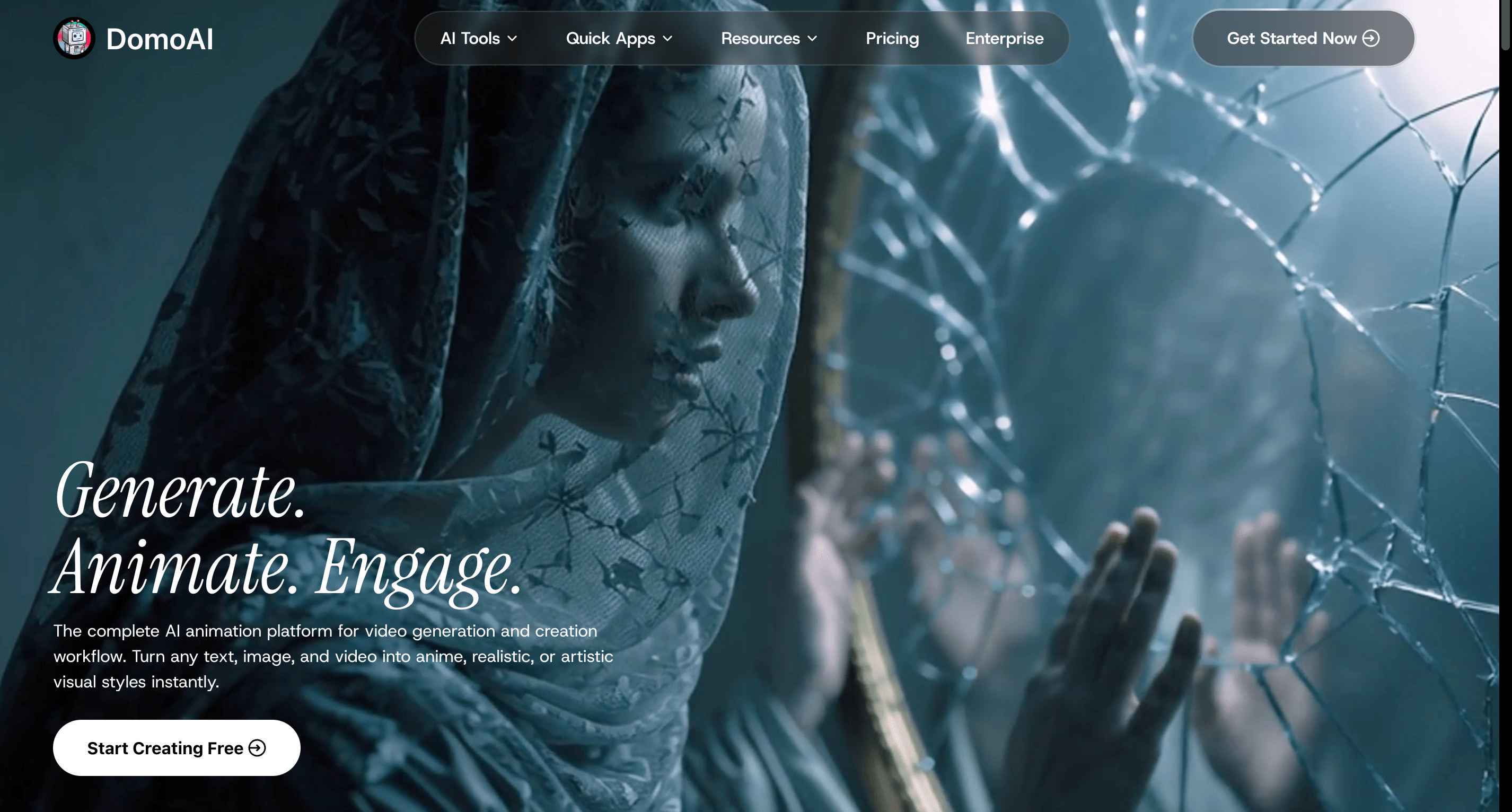
DomoAI is for creators who want professional results without the professional complexity. It combines generation, animation, and editing into a single, intuitive platform.
It's ideal for social media creators, marketers, and anyone who needs to produce high-quality video content quickly without mastering complex software.
Whether you're crafting content for social media, testing new creative ideas, or simply exploring what’s possible, DomoAI puts powerful tools in your hands, without the complexity. It’s ideal for marketers, influencers, indie creators, and anyone curious about visual storytelling.
The best part? You can get started for free. DomoAI removes the barriers to high-quality video production, making it easier than ever to bring your imagination to life.

Synthesia is the gold standard for creating polished corporate videos with talking virtual presenters. It specializes in turning scripts into videos featuring realistic avatars in over 140 languages.
It’s best for corporate communications, training videos, and e-learning content where a human-like presenter is needed.
One feature that bears mentioning is that Synthesia enables you to take recordings of your voice and use AI to match it to an avatar. With a few recordings, Synthesia can generate an avatar that sounds just like you.
Key features of Synthesia:

Runway is where AI video gets weird and wonderful. It offers the most comprehensive suite of generative tools for artists and filmmakers pushing creative boundaries.
Its Gen-3 Alpha model offers improved motion consistency, but the tool has a steeper learning curve and works best for short, artistic clips.
Runway is capable of creating videos in most styles, even those featuring humans (although they may not look perfect). The main downside of using Runway is that it’s not designed to create long-form videos. Having said that, it’s an incredible tool if you want to create unique-looking videos that don’t rely solely on avatars.

Fliki is an AI video generator that offers two approaches for creating videos.
In either case, you have a full library of voices in dozens of languages that you can use to customize the video. Fliki's mostly geared toward creating videos for social media marketing, so it can't generate more than five minutes of video at a time.
Key features of Fliki:

Visla can help you create scripts and generate videos from them. Instead of using avatars, Visla takes a script and finds the perfect stock footage for it. The service doesn't just stick with one video, though. It mixes and matches the video's content as the script progresses.
If you're having problems with the script, Visla can generate one for you from an idea. The service also includes tools for editing existing scripts or summarizing them. Alternatively, you can generate full scripts and videos based on a single prompt.
Visla can add voiceovers in English, and you get access to a stock library of music.
Key features of Visla:

Peech offers a distinctive approach to AI video generators. You can use the service to generate short marketing videos for your brand based on other content that you upload to the platform. This includes customer testimonials, webinars, and pretty much any video I've created for your business.
The service can take these videos and merge them with your branding kit. It can brand all your videos automatically, add information about who's talking in a video, highlight important information, and more. Peech shines for businesses that already have a large library of video content and want to utilize AI to elevate their content.
You can use it to generate TikTok videos, social media stories, video testimonials, and all kinds of shareable content to grow your following.
Key features of Peech:

Launched in 2014 by a group of creative entrepreneurs, Animaker was designed to make video creation accessible to everyone, regardless of technical skills. Over the years, Animaker has evolved into a robust platform renowned for its intuitive interface and extensive library of assets.
It’s particularly popular for creating:
Animaker is a great animation software for social media managers, small business owners, and educators who need to create animated video content quickly.
Its user-friendly interface makes it accessible to those with little to no experience in animation.
Key features:

Launched in 2021 and developed by OpenAI, Sora AI is one of the most advanced AI animation generators on the market. It combines cutting-edge AI technology with a user-friendly interface, offering high-quality animation solutions for both professionals and beginners.
Sora AI aims to democratize sophisticated AI animation generation, making it accessible to a broader audience. Sora AI is a viable option for startups, small businesses, and individual creators looking for advanced yet accessible animation tools.
It's especially great for those who want to leverage AI to create high-quality animated clips without the need for animation skills.
Key features:

Adobe Animate, a flagship product from Adobe Inc., has been a leading tool in digital media and creative software since its inception. Initially launched as FutureSplash Animator in 1996, it was later acquired and rebranded by Macromedia and subsequently by Adobe. Today, Adobe Animate incorporates AI technology to streamline animation processes. It also integrates with other Adobe Creative Cloud apps. Adobe Animate is best for professional animators, designers, and content creators who need versatile tools for complex projects, including realistic animations.
Its integration with Adobe's ecosystem makes it the go-to software for those already familiar with Adobe products.
Key features:

Renderforest offers a suite of tools for creating:
Known for its user-friendly interface and wide range of templates, the platform has become a go-to solution for marketers and content creators looking to generate animations quickly and efficiently.
Renderforest is ideal for marketers and content creators who need to create videos, such as:
Its wide range of templates and ease of use make it a valuable tool for those who need to create content consistently.
Key features:
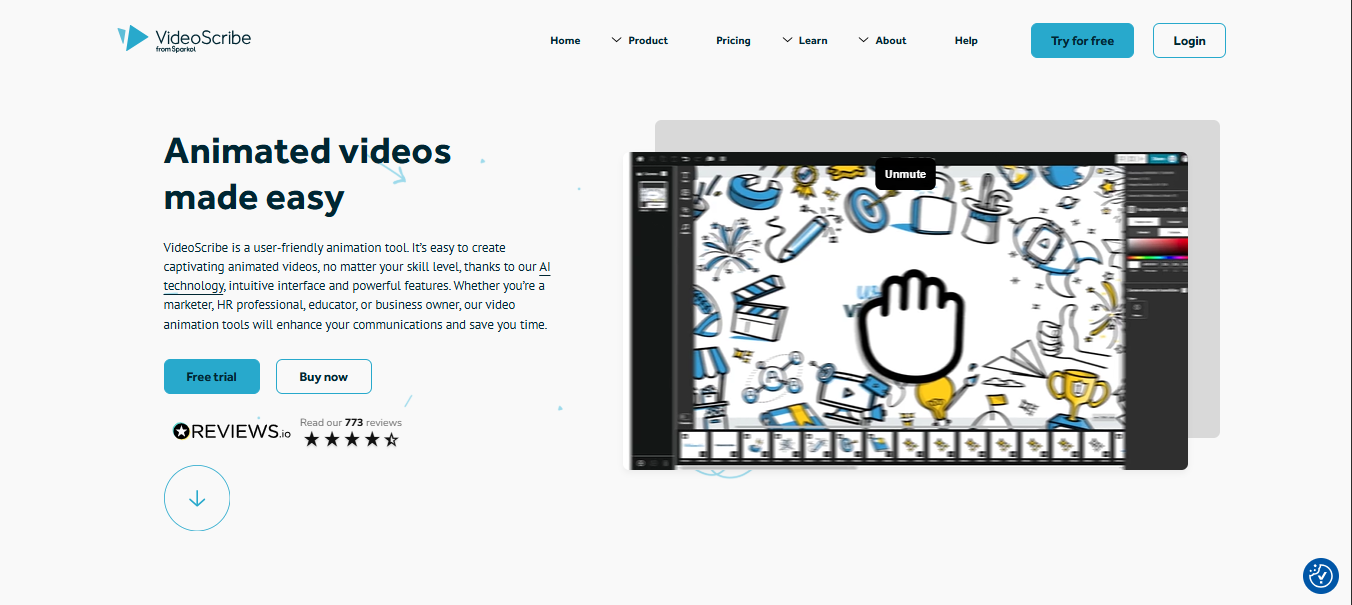
VideoScribe is ideal for beginners and professionals seeking a straightforward, drag-and-drop animation tool. It simplifies the process of turning ideas into engaging animated videos, making it a valuable tool for educators, marketers, and anyone looking to create professional animations without extensive training.
VideoScribe addresses the common issue of creating complex and time-consuming animations by offering an intuitive drag-and-drop interface. It allows users to create animations effortlessly, providing a vast library of images and templates that speed up the creation process.
Key Features:

Krikey.ai enables users to effortlessly animate talking 3D avatars. This tool is ideal for those who want to create engaging, aesthetically pleasing designs without requiring extensive animation knowledge. The platform's ease of use and wide range of features make it a top choice for:
Krikey.ai effectively addresses the common pain point of complicated animation processes by providing a user-friendly interface and intuitive tools. Users can create animations using text or video prompts and add dialogue with the integrated Voice AI tools. This eliminates the need for advanced technical skills, allowing users to focus on creativity.
Key Features:

LeonardoAI, founded in 2018, is a cutting-edge AI animation maker focused on integrating advanced AI capabilities into animation. The company was founded by a team of AI researchers and animators who sought to push the boundaries of what is possible in animation. LeonardoAI is recognized for its advanced AI algorithms that produce high-quality, realistic animations.
Key Features:
Advanced AI-driven animation tools, customizable characters, and real-time rendering.

Let's talk money. Understanding how these tools are priced helps you pick the right one without breaking the bank. Most fall into one of these categories:
AI video is cool, but it's not magic... yet. It's important to set realistic expectations. Here are the current limitations and how to work around them.
Most generators struggle with creating clips longer than 10-60 seconds, and can sometimes produce jerky motion or inconsistent objects. The workaround is to keep prompts simple, generate multiple short clips, and stitch them together in a traditional editor.
Writing great prompts is like directing a movie. Use cinematography terms like "wide shot," "pan left," or "soft, flickering light" to guide the AI.
Your first result probably won't be perfect. Review the output, tweak your prompt, and try again. Experimenting is key to getting the result you want.
Pro tip: Save your successful prompts in a "prompt library." As you discover what works, document it—your best prompts are valuable assets.
The AI video landscape is evolving rapidly. Here are a few trends to watch in 2026.
Expect to see models capable of generating coherent sequences of 1-3 minutes, a huge leap from the current 10-second barrier. Also, look for multi-modal integration, where a single prompt can generate synchronized video, audio, and text all at once.
The best tool depends on your goal. DomoAI is a great all-in-one option for creators, Synthesia is for corporate avatars, and Runway is for artistic experiments.
Many offer free plans with limitations, like DomoAI and Runway. Full features and commercial use typically require a paid subscription.
Most paid plans grant commercial rights, but free plans usually don't. Always check the tool's specific terms before using videos in paid projects.
As of 2026, most generators create clips from 3-10 seconds, with advanced tools reaching 60 seconds. For longer content, creators stitch multiple clips together.
No, they complement human creativity. They are tools for accelerating workflows and testing concepts but lack the nuance and strategic thinking of a professional.
The barrier to pro-level video is officially gone. In 2026, AI video generators are no longer just toys—they're reliable creative tools.
DomoAI removes the traditional obstacles of expensive equipment and complex software. All you need is your creativity and a few simple prompts.
Ready to see what you can create? Start with DomoAI's free plan. Your first professional-quality AI video is just minutes away.
Recent articles

© 2026 DOMOAI PTE. LTD.
DomoAI
