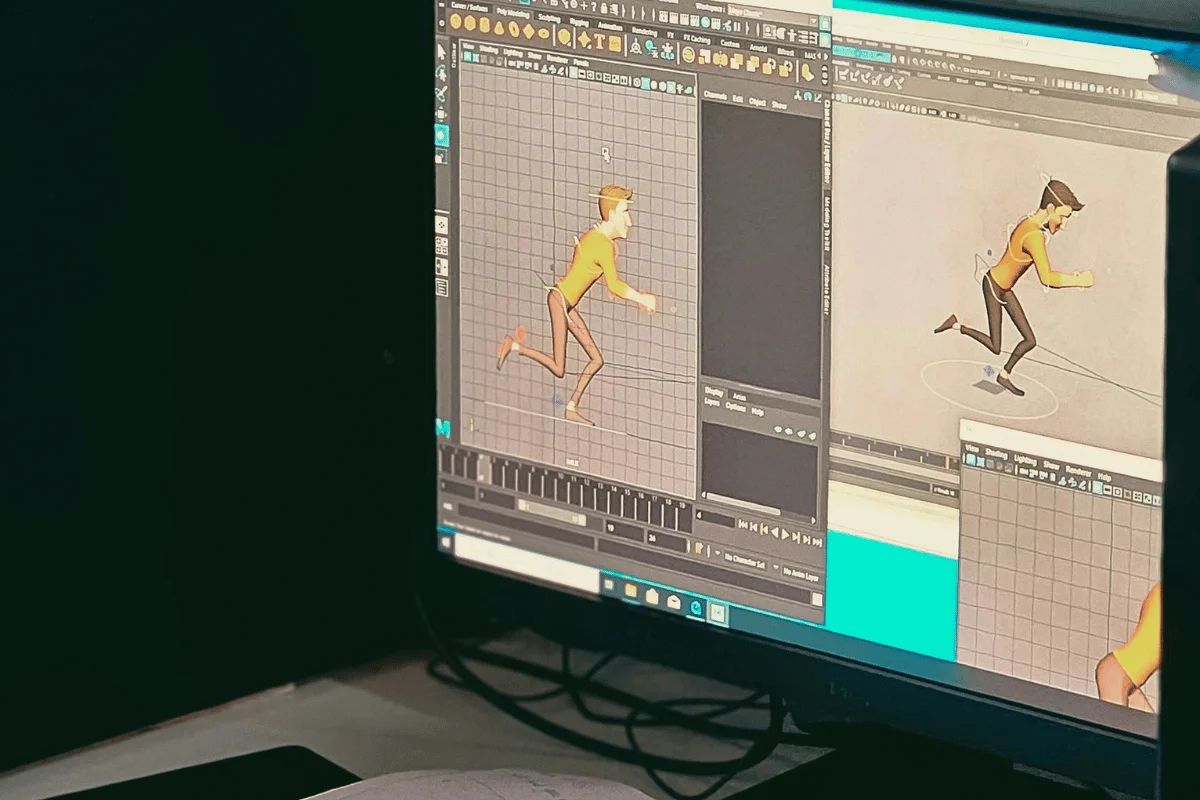
Table of Content
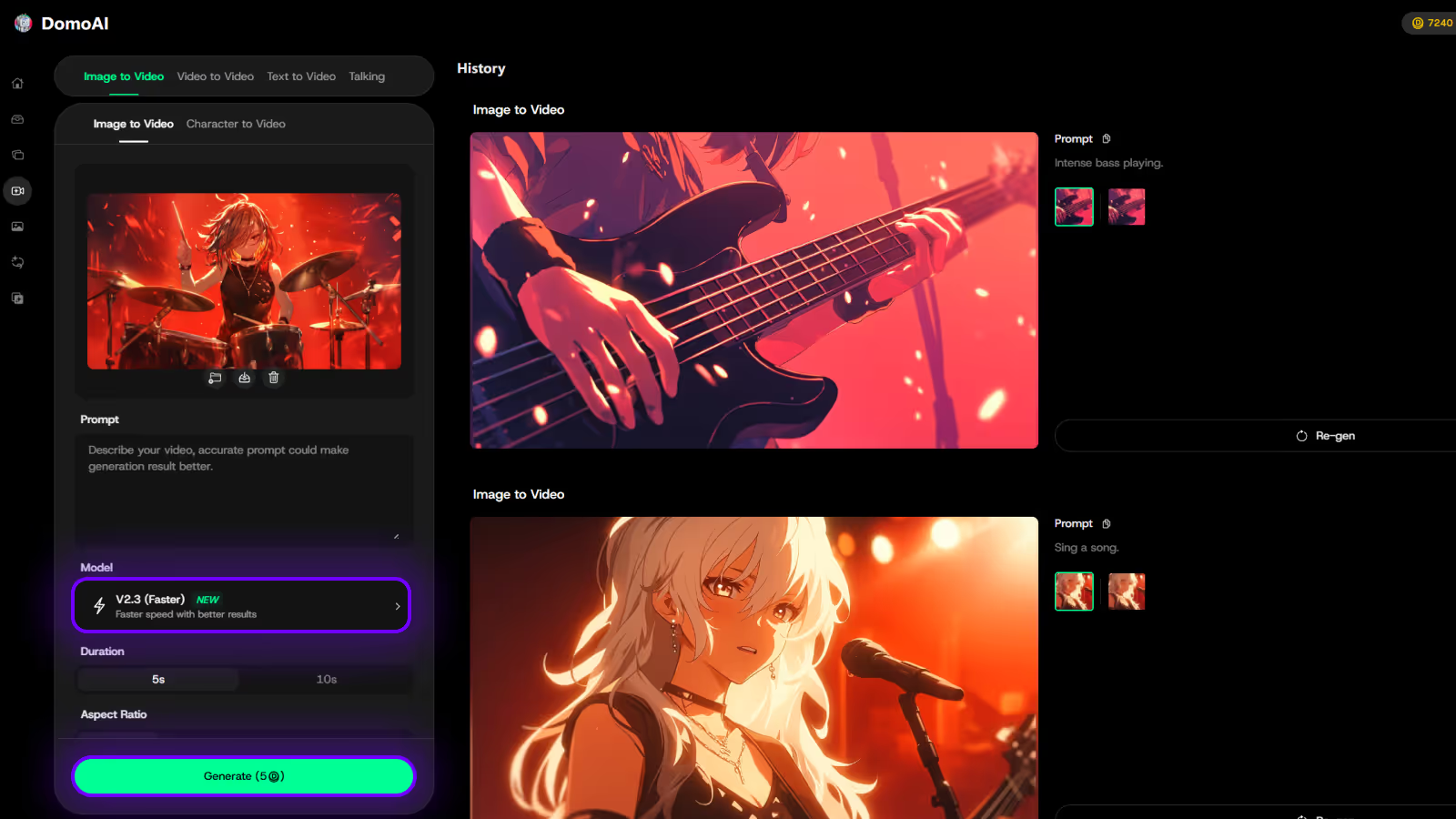
Try DomoAI, the Best AI Animation Generator
Turn any text, image, or video into anime, realistic, or artistic videos. Over 30 unique styles available.
Kling AI is one of the AI video generation tools making headlines for its cinematic and hyper-realistic videos. Unfortunately, many users are finding its fragmented pricing confusing.
In this guide, we break down Kling AI’s pricing plans, costs, and features to give you a little more clarity on whether it’s the right tool for you.
We’ve also explored how it compares to DomoAI, a tool with more transparent pricing, designed for creators and businesses alike.
Before we explore Kling AI’s pricing, let’s first see what you’d be getting with the tool.
One plus of the tool is its ability to create hyper-realistic AI video and image generation. Other features that Kling AI offers are:
In addition to the technical offerings, users appreciate the creative control they have with Kling AI:

Now, coming to the pricing. Kling AI’s pricing structure is volume-tiered and credit-based. While this flexibility makes their subscription plans more adaptable, it also makes it difficult for you, as a user, to understand.
Let’s see the primary Kling AI pricing tiers that cater to different user needs and budgets:
| Package | Pricing | Offerings | Ideal For |
|---|---|---|---|
| Free | $0 | Up to 180 videos per month | Beginners testing the platform |
| Standard | $79.2 yearly or $10 monthly | - 660 credits monthly - 33 standard videos - 3,300 images without watermarks - HD video quality - Limited priority access - Non-commercial license |
Casual creators and hobbyists |
| Pro | $293.04 yearly or $37 monthly | - 3,000 credits monthly - 150 standard videos - 15,000 images without watermarks - 2K video quality - Queue unlimited tasks - Full commercial license - Get priority access to new features |
Small-scale creators and freelancers |
| Premier | $728.64 yearly or $92 monthly | - 8,000 credits monthly - 4,000 standard videos - 40,000 images without watermarks - 4k video access - Accelerated access to results - Extend videos multiple times |
Creative agencies and power users |
| Ultra | $1,299.99 yearly or $180 monthly | - 26,000 credits monthly - 1,300 standard videos - 130,000 images without watermarks - Get Beta test invites |
Creative studios and production teams |
You can purchase additional credits throughout the month for as low as $5, which includes 330 credits.
Note: These extra credits are valid for up to 2 years but are non-refundable, non-exchangeable, and cannot be withdrawn or transferred.
With Kling AI, you get a variable credit-per-output model, which means the same prompt can consume a different number of credits.
If you’re a regular creator, it can be challenging to budget.
Some factors that affect how Kling AI credits are include:

To determine if Kling is suitable for your AI creative needs, let’s compare the advantages and limitations of its plans.
While Kling AI produces high-resolution and professional-quality videos, it falls short in certain aspects, as outlined in the table below:
| Pros | Cons |
|---|---|
| Cinematic and hyper-realistic video generation | Slow speed and performance |
| Advanced AI video generation tools and features | Lack of customer support |
| Free entry-friendly pricing plan | Unclear and fragmented pricing plans |
| Accepts image prompts for more precise video control | No standardized credit utilization method |
Kling AI may be worth it, depending on your needs. It’s worth it if:
It’s not worth it if:

Kling AI has garnered attention for its ultra-realistic AI-generated videos and cinematic quality, but when it comes to pricing, things become murky.
Between regional restrictions, invite-only access, and unclear credit systems, it’s tough to know what you’re actually paying for.
On the other hand, DomoAI keeps things simple for users with a straightforward pricing model, which starts at just $9.99 per month.
Better yet, it offers a robust creative workflow that combines animations, voice and sound generation, and advanced video editing all in one platform.
Unlock the Relax Mode and bring your ideas to life with unlimited generations.
Let’s now proceed to a breakdown of the key pricing differences between Kling AI and DomoAI:
| Kling AI | DomoAI | |
|---|---|---|
| Pricing Transparency | No | Yes |
| Pricing model | Multiple tiers with a complex credit system | Simple tier structure with transparent credits |
| Access model | - Access is limited to some regions - May require invites |
- Open access to all - Simpler plan entry |
| Credits usage | Difficulty mapping credit usage to output | Transparent mapping of credits to output |
| Predictability | Many hidden costs make it harder to budget | No surprise costs, easier to budget |
| Value for money | Moderate with risk of credit surprises | Strong return on investment (ROI) for regular creators |
Kling AI’s credit system may feel confusing, but DomoAI’s simple pricing model lets you focus on creating, not calculating. Besides, if you only prefer high-quality resolution, you’ll enjoy DomoAI while creating and enhancing your videos to 2K/4K resolution.

Below are some frequently asked questions and their answers about Kling AI:
Yes. Kling AI offers users on a paid subscription plan full commercial rights. The commercial license, however, is subject to the platform’s terms of service, which require your content not to be harmful, illegal, or copyrighted.
However, the free plan doesn’t come with a commercial license.
Without Kling AI credits, you cannot generate new videos, whether you have exhausted your monthly credit allocation or used up your credit packs.
While some higher-tier plans offer overflow credits, with lower plans, your generation fails or gets stuck if you run out of credits midway.
This differs from DomoAI, which features a Relax Mode that allows for an unlimited number of generations.
The best value plan for you depends on how much video content you plan to create.
The standard plan is the sweet spot among all the Kling AI plans, especially if you’re a casual creator looking to make a few short clips every few months.
If you’re looking to produce video clips on a large scale, then Premier may be justified, but only if the credit system is reasonable and support is reliable.
If you prioritize creating AI-powered hyper-realistic visuals above all else and can tolerate complex billing, consider Kling AI.
However, if you're looking for a tool that produces high-quality visuals with full commercial rights and a transparent pricing plan, DomoAI is the ideal choice.
DomoAI offers better value for your money, allowing you to start creating for just $9.99 per month. You can also unlock Relax Mode for just $19.59 and enjoy faster rendering and unlimited generations without incurring additional costs.
Ready to start creating cinematic AI videos without the pricing guesswork? Get started with DomoAI today to enjoy predictable plans that fit your creative workflow.
Recent articles

© 2026 DOMOAI PTE. LTD.
DomoAI
