
Table of Content
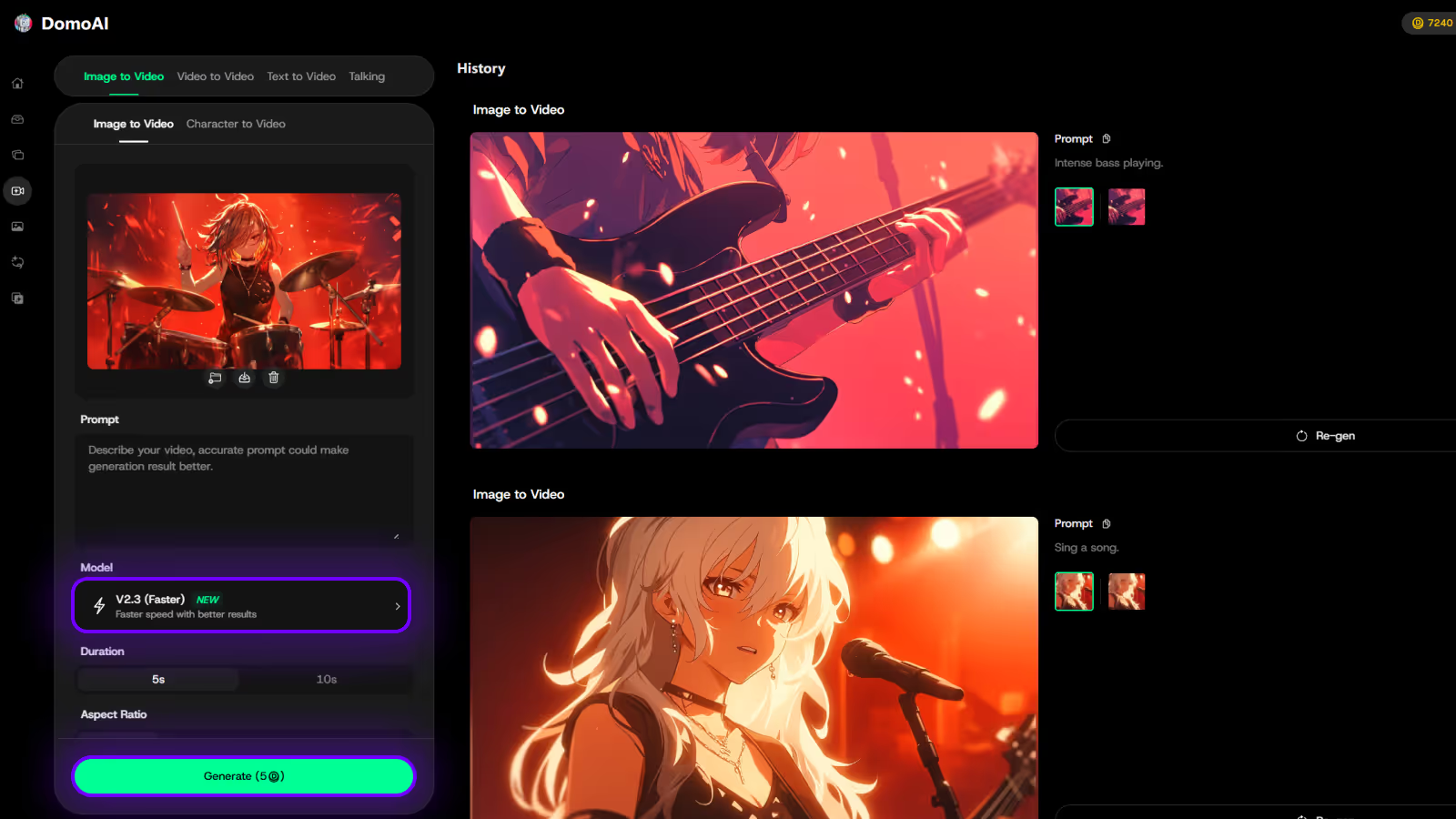
Try DomoAI, the Best AI Animation Generator
Turn any text, image, or video into anime, realistic, or artistic videos. Over 30 unique styles available.
AI video tools have moved from experimental technology into everyday production workflows. In 2026, successful YouTube creators don't just use these tools occasionally. They build entire content pipelines around them.
The numbers tell the story. Research shows that 88% of YouTube videos generate fewer than 1,000 views, with only 3.67% reaching 10,000 views. That tiny fraction accounts for over 93% of all views on the platform. The gap between channels that grow and those that stagnate isn't editing speed or thumbnail quality. It's knowing what to create and having the tools to execute consistently.
AI video tools help you close that gap. You'll produce more content without burning out, unlock creative styles that would take years to master manually, and compete with creators who have entire production teams.
This guide covers the eight best AI video tools for YouTube creators in 2026. We'll break down what each tool does best, who it's built for, and how much it actually costs.
DomoAI positions itself as the complete AI animation platform for video generation and creative workflows. Instead of juggling multiple subscriptions for different tasks, you get video generation, style transfer, talking avatars, and 4K upscaling in one dashboard.
The standout capability is Frames to Video. Upload 2-8 keyframes and the AI generates smooth motion between each one. Your images become fixed anchor points, and the AI follows your lead rather than guessing at your vision. Use 2 frames for quick transformations or up to 8 frames for complete narratives and product tours.
The platform offers 50+ video styles including Japanese anime, Ghibli-inspired looks, and realistic cinematic footage. The V2.4.1 Advanced model delivers enhanced precision and consistency for image-to-video generation. Viral templates for AI Zoom in, AI Hug, and trending dance moves make scroll-stopping content dead simple.
The complete creative suite handles generate, animate, talk, style transfer, and upscale workflows without switching platforms.
YouTube creators at any skill level who want professional results without learning multiple tools. The all-in-one approach makes it perfect for creators who produce varied content types, from anime-style animations to realistic cinematics to viral social content.
Basic Plan at $9.99/month provides 500 credits (approximately 30 videos), Standard Plan at $19.99/month offers 1,200 credits (around 80 videos), and Pro Plan at $49.99/month includes 3,000 credits (about 200 videos).
Runway Gen-4 has positioned itself as the comprehensive platform combining generative video with powerful advanced tools for a complete production workflow. The Gen-4 model enables precise generation of consistent characters, locations, and objects across scenes by setting look and feel parameters that the model maintains throughout generation.
The world consistency feature keeps characters, environments, and objects coherent across multiple scenes. Creators can regenerate elements from multiple perspectives while preserving distinctive styles and cinematographic elements.
Motion Brush lets you control exactly which parts of your image move and how. Camera path controls give professional-level direction over shots. The platform supports text-to-video, image-to-video, and video-to-video workflows.
Advanced editing tools include green screen, inpainting, and 4K upscaling. Gen-4.5 is now available for the highest quality output, while Gen-4 Turbo offers faster generation at lower credit cost.
Professional content creators and businesses requiring consistent, high-quality output with advanced editing capabilities. YouTubers creating cinematic B-roll, short films, or concept trailers.
At $12 monthly for paid plans, Runway offers competitive pricing while supporting text-to-video, image-to-video, and comprehensive editing capabilities, with the ability to extend shots to 16 seconds per generation.
Opus Clip has become the leading platform for transforming long-form videos into viral short-form content. It's built specifically for TikTok, Instagram Reels, YouTube Shorts, and LinkedIn.
The platform uses AI to analyze entire videos relative to current social media trends. It identifies viral-worthy moments, including hooks, punchlines, and entertainment peaks, then automatically extracts 5-20 short clips from a single upload.
ClipAnything works with any video genre: vlogs, gaming, sports, interviews, and explainer videos. The 2025 updates added AI B-Roll that automatically inserts relevant stock footage and faster editing workflows.
Features include automatic speaker detection, subtitle insertion, virality scoring, and multi-language captioning. Direct publishing to social platforms with scheduling comes on paid plans.
Podcasters, YouTubers, and marketers who want to maximize value from existing long-form content. If you produce 30-60 minute videos and need to extract short clips for social promotion, Opus Clip handles the heavy lifting.
The platform operates with a freemium model where new users receive seven days of free access to the Pro plan, providing ninety minutes of video processing time enabling generation of approximately thirty downloadable clips.
Descript pioneered text-based video editing. Instead of navigating timelines, you edit videos by modifying transcripts directly.
The platform transcribes video automatically. Delete words from the transcript and the corresponding video sections disappear. Rearrange sentences in the text and the video follows.
Underlord is Descript's AI co-editor that makes polished edits from prompts. Studio Sound removes background noise and enhances voices with one click. AI removes filler words like "um," "uh," and "you know" automatically.
Green Screen removes backgrounds without physical equipment. Eye Contact uses AI to make it appear you're looking at the camera even when reading a script. The September 2025 update introduced media minutes and AI credits for metered features.
Interview-style content, podcasters, and creators who think in scripts. If your videos are primarily spoken content, Descript's text-first approach saves significant time compared to timeline editing.
Descript offers a free tier with basic features, with paid plans starting at reasonable monthly rates for professional features.
HeyGen leads AI avatar creation for presenter-based videos. Create professional videos without camera equipment, filming locations, or being on screen yourself.
Avatar IV (August 2025) delivers full-body motion, micro-expressions, natural head movements, and hand gestures that sync with script emotion. The avatars aren't indistinguishable from humans, but they're professional enough for business use.
Video Translation with lip-sync works across 175+ languages. Upload an English video and get back versions in Spanish, German, Japanese, and more with matching lip movements. November 2025 added Speed Mode for quick turnaround and Precision Mode for high-stakes content.
Video Agent (September 2025) creates complete videos from a single text prompt, handling scripting, visual selection, avatar animation, voiceovers, and editing automatically.
Educational content creators, e-learning teams, and businesses producing training videos, explainers, or sales outreach. Anyone who wants consistent on-camera presence without filming.
The free plan accommodates three three-minute videos at 720p quality without access to interactive AI avatars, while the Creator plan at $29 monthly offers unlimited videos of up to thirty minutes each with 1080p export quality.
YouTube has integrated Google DeepMind's Veo 3 directly into Shorts. This represents a turning point where the platform itself provides free access to advanced AI video generation.
Veo 3 Fast generates video clips with sound from text prompts, directly in the YouTube mobile app. Type something like "a hummingbird flying through a neon jungle at sunset" and get a video clip within seconds.
Outputs at 480p with lower latency for quick iteration. Coming features include Add Motion (bring photos to life with movement from another video), Stylize Your Video (apply looks like pop art or origami), and Add Objects (insert characters or props with text descriptions).
Speech to Song uses Lyria 2, Google's AI music model, to turn spoken dialogue into catchy soundtracks.
YouTube Shorts creators who want quick, integrated video generation without leaving the platform. Perfect for backgrounds, B-roll, or experimental content.
Free. Available directly within YouTube Shorts in the United States, United Kingdom, Canada, Australia, and New Zealand. Expansion to more regions is planned.
PS: All AI-generated content is automatically labeled and watermarked with SynthID.
Captions.ai approaches video creation through an AI-powered creative studio model. It combines short-form video generation with editing capabilities optimized for mobile workflows.
Real-time AI editing with customizable styles makes mobile video creation seamless. Voice translation into 28+ languages with synchronized lip movement reaches global audiences without dubbing costs.
AI-generated subtitles ensure accessibility. The platform handles formatting for different social platforms automatically, including vertical for TikTok/Reels and square for feeds.
Mobile-first creators and social media managers who need quick turnaround. If you create primarily on your phone and publish directly to social platforms, Captions.ai fits that workflow.
Freemium model with paid tiers offering advanced features and longer video durations. The free tier includes basic captioning and editing. Paid plans unlock translation, custom branding, and extended video lengths.
VidIQ focuses specifically on YouTube optimization and growth rather than video creation. It helps you understand what content to create before you invest production time.
Keyword research identifies trending topics within your niche and shows competition levels. Views Per Hour tracking gives real-time performance data. The AI Coach provides 24/7 personalized advice and strategies.
Competitor analysis lets you monitor rival channels, track title and thumbnail changes, and analyze view velocity patterns. Daily Ideas suggests content topics based on current trends and your channel's performance history.
Creators focused on channel growth and algorithm optimization. Essential for anyone treating YouTube as a business rather than a hobby.
VidIQ operates with a free tier and paid subscription at $16.50 monthly, representing exceptional value as many creators consider it the only YouTube-specific tool they require for sustainable channel growth.
Short-form content (Shorts, Reels, TikTok):
Long-form content:
Animation and stylized content:
Avatar and presenter content:
Free options:
Under $15/month:
$25-50/month:
Beginners:
Intermediate:
Advanced:
Starting your AI video journey doesn't require a huge investment. Here's a practical roadmap to get you creating within days:
Every tool mentioned offers either free trials or forever-free tiers. Begin with Google Veo if you're creating Shorts—it's completely free and integrated into YouTube. Try Opus Clip's seven-day trial to transform your existing videos into shorts.
Don't attempt a complex production on day one. Start with a 30-second test video. Try converting a single long-form video into shorts. Create one AI avatar presentation. Small wins build confidence and skills.
Resist the temptation to sign up for everything at once. Master one tool's features completely. Understanding one platform deeply beats surface-level knowledge of many. Most creators find that 2-3 tools cover all their needs.
Clear, specific prompts yield better results. Instead of "make it look cool," try "cinematic lighting with warm sunset tones, shallow depth of field." Include style references, emotional tones, and specific visual elements. Test variations to understand how each tool interprets prompts.
Are AI-generated videos allowed on YouTube?
Yes. YouTube allows AI-generated content, but you should follow their guidelines about disclosure and ensure your content provides value to viewers.
Do I need to disclose when I use AI?
While not always legally required, transparency builds trust. YouTube automatically labels content from tools like Veo 3 with SynthID watermarks.
How much time can AI tools save?
Most creators report 60-80% reduction in editing time. The biggest savings come from automating repetitive tasks like subtitle generation and clip extraction.
Which tool should beginners start with?
Start with free options like Google Veo 3 or DomoAI's free tier. These provide immediate value without financial commitment.
Can AI tools replace human editors?
AI handles repetitive, time-heavy tasks: cutting clips, adding captions, generating B-roll. For storytelling, pacing, emotion, and brand nuance, human editors remain irreplaceable. Many professional editors now use AI tools to speed up their workflow.
What about copyright?
Content you create with AI tools typically belongs to you, but review each platform's terms. Use original prompts and avoid requesting copyrighted material.
Choose one tool from this list and commit to creating your first AI-enhanced video. Start small with a 30-second test. Every successful creator started as a beginner.
These tools level the playing field. Your unique perspective and creativity, combined with AI capabilities, can produce content that competes with big-budget productions. The YouTube landscape rewards consistency and quality. AI tools help you achieve both without burning out.
Your audience is waiting for the unique content only you can create. These tools simply help you deliver it faster and more consistently.
Recent articles

© 2026 DOMOAI PTE. LTD.
DomoAI
