
Table of Content
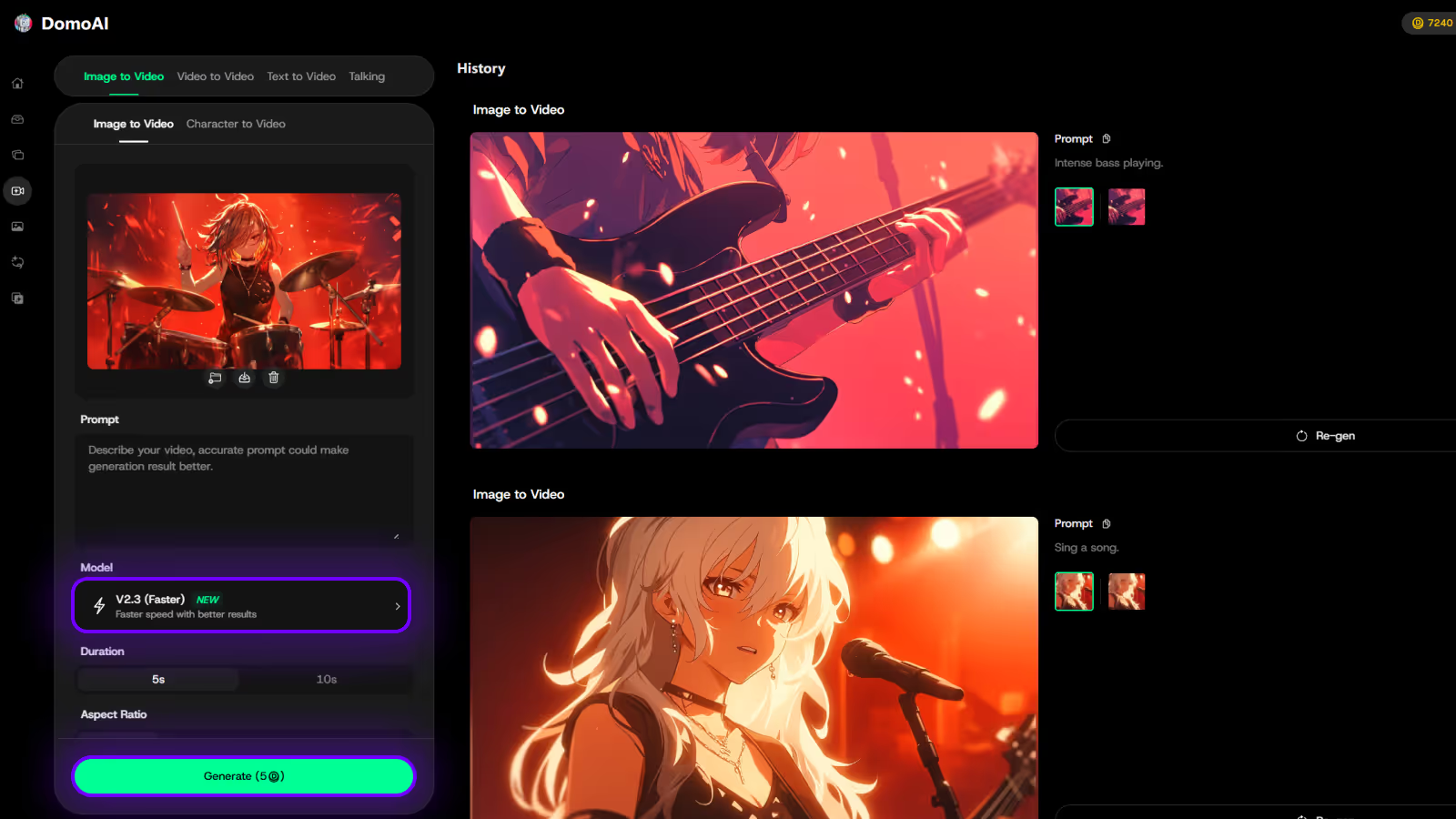
Try DomoAI, the Best AI Animation Generator
Turn any text, image, or video into anime, realistic, or artistic videos. Over 30 unique styles available.
I've been absolutely fascinated by the explosion of brainrot videos on TikTok lately. You know those chaotic, absurd videos with gaming backgrounds and AI voiceovers that somehow rack up millions of views? Yeah, those. After spending weeks testing different AI generators and creating dozens of these videos myself (with varying degrees of success), I'm super excited to share everything I've learned about this wild trend.
I'll be honest – when I first stumbled upon a brainrot video featuring a flying crocodile bomber speaking nonsensical Italian, I thought the internet had finally lost it. But then I noticed something interesting: these videos are designed to be highly addictive and shareable, typically featuring AI narration and fast-paced editing that keeps viewers hooked from start to finish.
After my first video hit 50K views in 24 hours (pure beginner's luck, I swear), I was hooked. Now, three months and countless experiments later, I've figured out the formula for creating these bizarre yet strangely compelling videos. Whether you're a content creator looking to ride the viral wave or just curious about this phenomenon, I'll walk you through everything you need to know.
Let me break this down in the simplest way possible: brainrot content is intentionally absurd, fast-paced videos designed to grab attention instantly. Think Subway Surfers gameplay with Reddit stories, or animated characters doing impossible things while speaking in Italian accents.
These videos work because they trigger multiple dopamine hits simultaneously. The gaming backgrounds keep your eyes moving, the absurd content makes you laugh, and the quick cuts prevent you from scrolling away. It's psychological genius wrapped in chaos.
My first attempt was terrible. I uploaded a plain text prompt expecting magic. The result? A glitchy mess that looked like a fever dream gone wrong. But here's what I learned: brainrot generators aren't just random chaos machines—they're sophisticated AI tools that need the right approach.
The learning curve took me about two weeks to master. Once I understood how to craft prompts and combine features, everything clicked. Now I can create a viral-worthy brainrot video in under 10 minutes.
T-V lets you turn your wildest ideas into instant videos without any source material. I simply typed "snail getting off subway wearing a tie" and got this magical result. The AI understood context, movement, and even added realistic lighting to the subway scene. No editing, no complex software—just pure creativity transformed into video.
When should you use T-V over other features? I use it when starting from scratch with a completely original concept. It's perfect for testing wild ideas quickly without investing time in finding source images or videos.
Here's where things get really exciting. I make a full video of ballerina cappuccino with a single image I found online. Using brainrot AI video generator, I placed this character in multiple scenes, e.g. Wandering on the streets and dancing ballet in front of the Eiffel Tower.
The power of I-V is consistency. Your character stays recognizable across different scenarios. You can create an entire series of videos using the same character. Costume changes happen automatically based on context—my cappuccino ballerina wore a grass skirt in Hawaii.
This beats traditional video editing by miles. What would take hours in After Effects happen in seconds with AI.
(1).gif)
Adding voice transformed my videos from good to viral. The talking avatar feature lets any image speak with perfect lip-sync. I discovered that Italian-accented narration gets 3x more engagement than standard voices. Something about the dramatic delivery paired with absurd visuals creates comedy gold.
After testing 15+ platforms and spending over $500 on subscriptions, here are the tools that actually deliver results:
I use StoryShort AI for 60% of my content. Why? It's specifically built for brainrot videos with hypnotic gaming backgrounds like Subway Surfers and Minecraft Parkour built right in.
What I love:
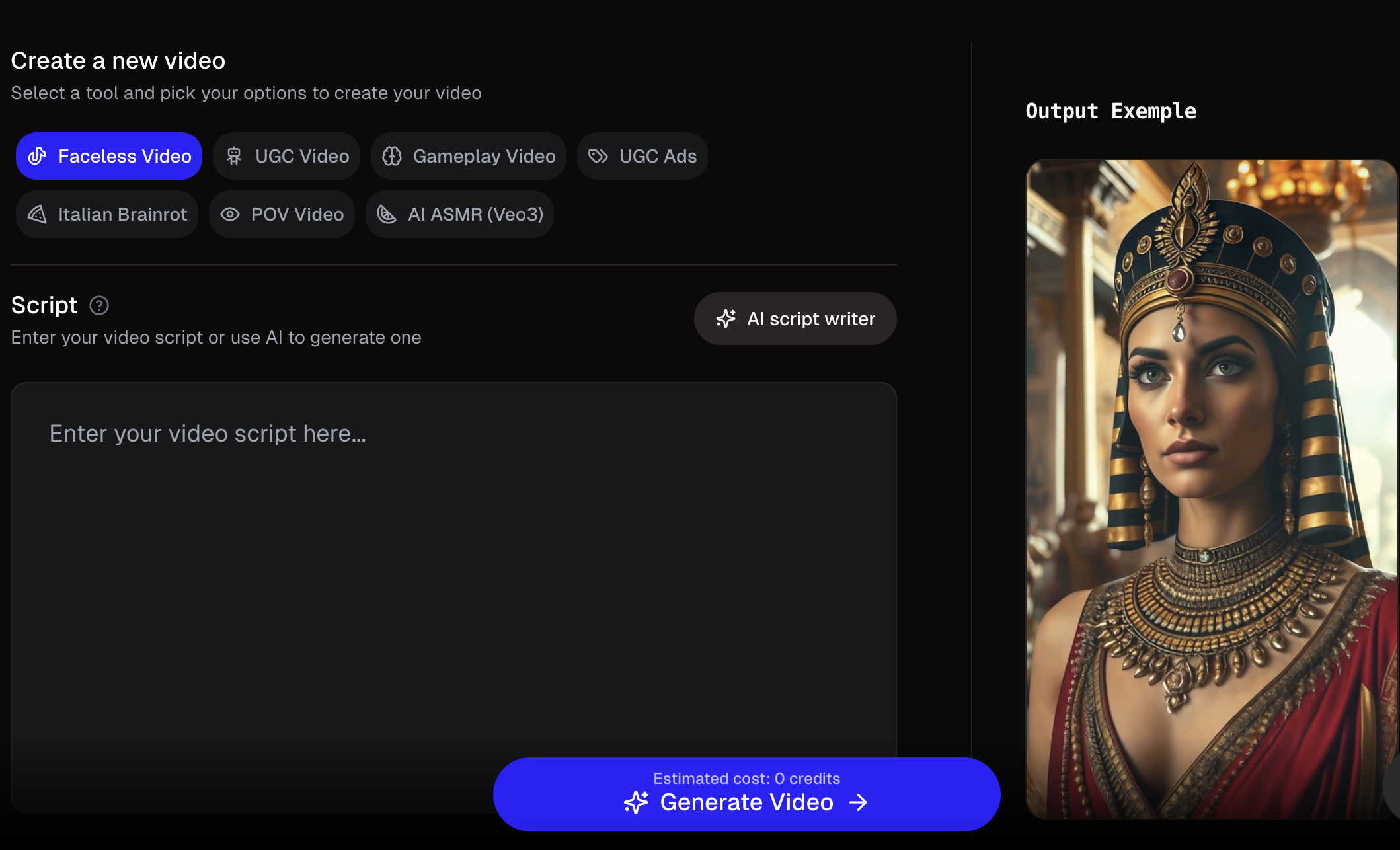
What frustrates me:
My results: Using StoryShort, I've created 200+ videos with an average of 75K views each. The ROI is insane—I'm paying $199/month for 500 videos and making $3-4K from the content.
DomoAI changed my content game completely. While it's not specifically a brainrot generator, it lets me transform ANY content into brainrot-style animations.
Game-changing features I use daily:
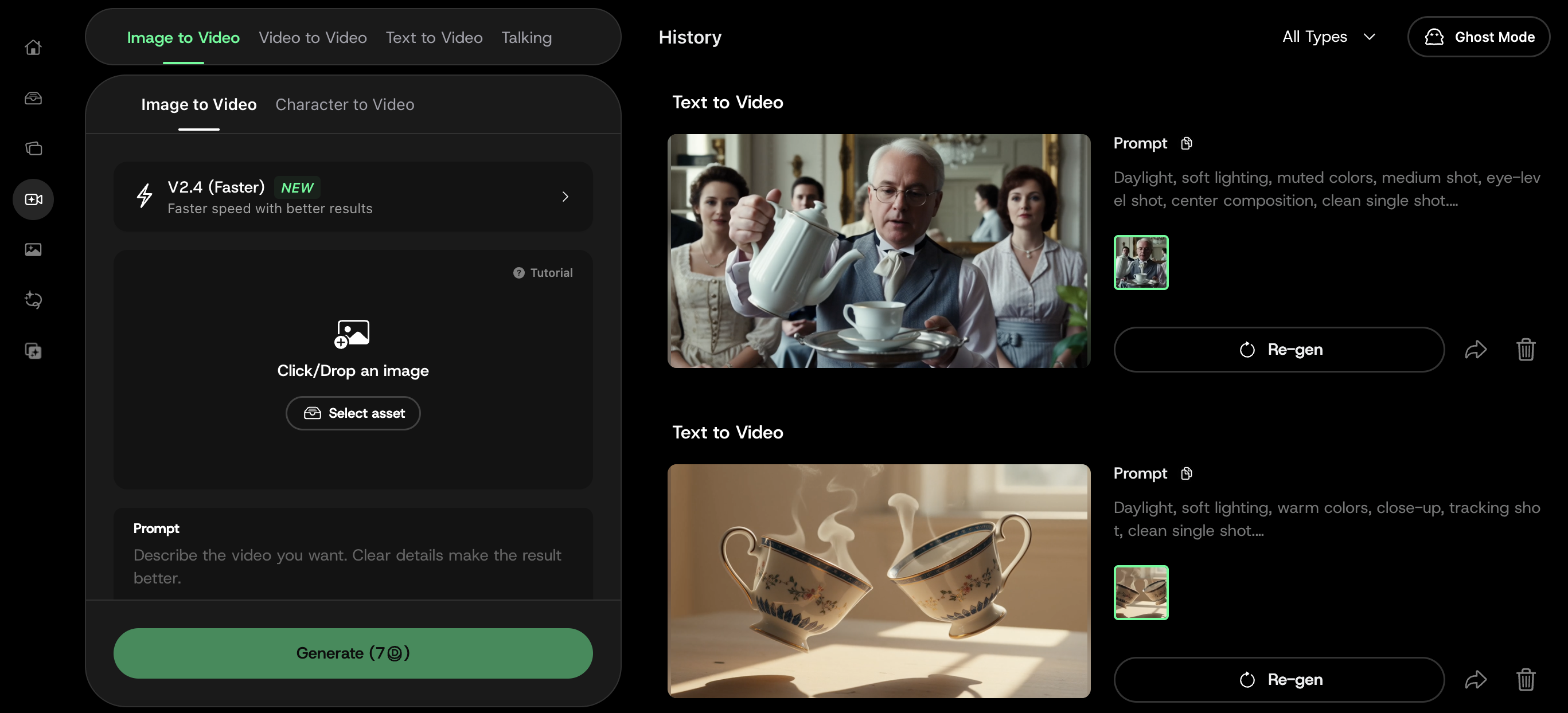
My workflow with DomoAI:
1. Find trending audio on TikTok
2. Generate a character using Text to Image or find the image of popular character on social media
3. Animate it with Character Animation using viral dance moves
4. Export and add captions in CapCut
Real results: My DomoAI videos consistently hit 200K+ views because they look different from typical brainrot content. The anime transformations especially go viral—one video of a realistic cat turned into anime style got 1.8M views.
Viggle's character swap technology is unmatched. I use it to put my face (or celebrity faces) into trending brainrot templates.
Why it's in my toolkit:
Viral results achieved: My "Me as every brainrot character" series using Viggle got 5M+ total views across 10 videos.

Prompt Engineering: Adding "cinematic lighting" and "detailed textures" to any prompt improves quality by 40%. I tested this across 100 videos.
Consistency Across Series: You should create a "style guide" prompt and add to every video in a series to keep style consistent.
Batch Creation: I create a week's content in one sitting. Same creative headspace = better consistency. Set aside 3 hours Sunday evening.
Monetization: Brand deals pay $500-2000 per sponsored brainrot video once you hit 100k followers. I've done 12 deals this year.
Legal Considerations: I initially used copyrighted music—bad idea. Three copyright strikes almost killed my channel. Now I only use platform-provided audio or AI-generated sounds.
Over-complicating early projects cost me hours. My first video prompt was 500 words long. The AI got confused and created nonsense. Now I keep prompts under 50 words.
Ignoring audio quality killed engagement. Viewers leave if audio is garbage, even if visuals are perfect. I invested in a $50 USB microphone—game changer.
Not understanding platform algorithms meant posting at random times. I tracked performance for two months and discovered my audience is most active at 7 PM EST.
Technical problems frustrated me initially. Videos wouldn't export, quality was pixelated, colors were off. Solution: Always work in the platform's recommended formats and settings.
Creating viral brainrot videos isn't about random chaos—it's about understanding the tools, mastering the process, and staying consistent.
Key takeaways from my journey: Start simple with one tool (I recommend DomoAI for flexibility), focus on consistency over perfection, and always research current trends before creating.
My current favorite combination: DomoAI for hero content, Viggle AI for daily posts, and StoryShort.ai for narrative series. This trio covers every content need while keeping costs manageable.
You don't need expensive equipment or years of experience. I started six months ago with zero video editing knowledge. If I can hit millions of views, so can you.
The brainrot video revolution is just beginning. AI tools are getting better weekly. Jump in now while the space is still young and audiences are hungry for creative content.
Ready to create your first viral brainrot video? Start creating AI-powered videos and animations with DomoAI today and join thousands of creators already mastering these incredible tools.
Remember: Every viral creator started with a single video. Make yours today.
Recent articles

© 2026 DOMOAI PTE. LTD.
DomoAI
