
Imagine you want to create a captivating animation to promote your business or enhance your social media presence. You've seen how effective animated videos can be, boosting engagement and clarifying complex topics. But you’re no animator. What now? Well, this is where the Best AI Animation Generator can help. These tools use artificial intelligence to create animations automatically or with minimal manual work. This blog will explore the top AI animation generators available so that you can find the right one for your animation goals.
Speaking of easing the animation creation process, Domo's AI video editor features powerful animation capabilities that enable you to create stunning animated videos to enhance your projects. With Domo's AI video editor, you can create videos from scratch or by customizing existing templates. Either way, you can incorporate animation to enhance your video’s visuals and engage your audience.
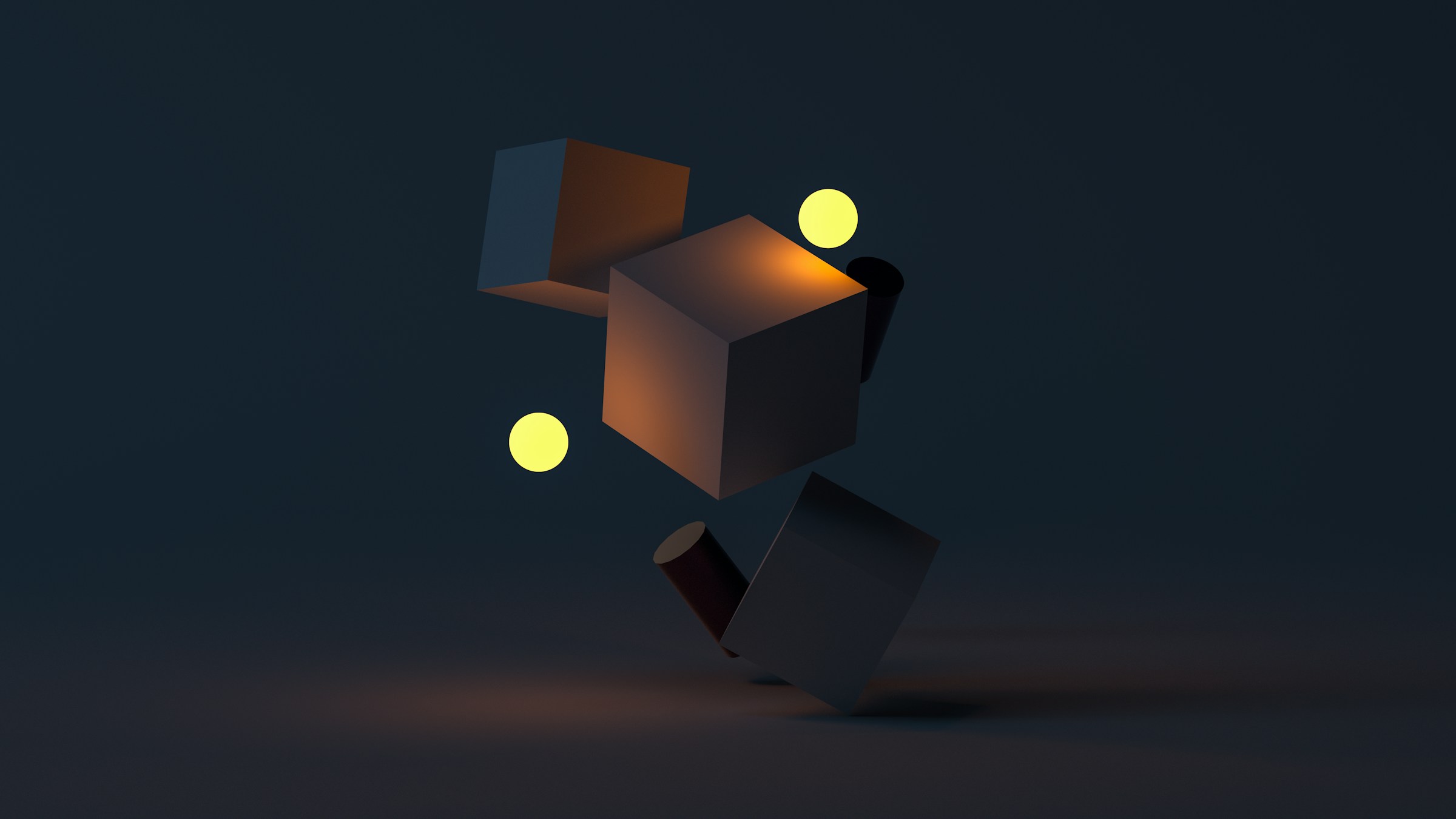
AI animation is revolutionizing the animation process, making it faster and more accessible for everyone. Instead of manually crafting each frame, AI-powered tools use algorithms to create:
This streamlined approach allows you to visualize your creative ideas with much less effort than traditional methods.
The technology behind AI animation generators relies on machine learning models that are trained on vast amounts of visual data. These models help the AI understand how elements should move, interact, and apply artistic styles, effectively acting as a creative assistant.
For those new to this technology, an AI video generator can be an excellent way to explore these capabilities. AI animation is being adopted across various industries, including:
Whether you’re putting together a quick social media clip or working on a more detailed project, AI tools can simplify the process and enhance your creative output.
.jpg)
An AI animation generator is no good if you can't figure out how to use it. Look for tools with clean, drag-and-drop interfaces, like DomoAI's animation generator, that don’t require any coding knowledge. With this platform, anyone from marketers to educators to hobbyists can create professional-looking animations without a steep learning curve.
The best AI animation generators come with a wide range of templates and pre-built characters to speed up your workflow. This is especially helpful if you're working under tight deadlines or want to test out creative concepts quickly. The more diverse the asset library, the more flexibility you have to bring your ideas to life.
Advanced AI tools can generate natural-sounding voiceovers and match lip movements to speech in real time. This adds a layer of professionalism to your videos without needing voice actors or extra software. It's essential for explainer videos, tutorials, and character-driven content.
Don’t overlook the importance of privacy. If you're uploading original assets or sensitive content, ensure the platform adheres to strict data protection standards. Look for tools that offer:
Creating cool videos used to mean hours of editing and lots of technical know-how. DomoAI's AI video editor changes that completely. You can:
It's designed for anyone who wants to make engaging content but doesn't want to become a video editing expert. Whether you're making stuff for social media or just experimenting with ideas, the AI handles the complicated parts. You focus on the creative side, and the rest takes care of itself.
Create your first video for free with DomoAI today!

Creating eye-catching animations used to mean investing in:
DomoAI flips that script. With its AI-powered video editor, anyone, from beginners to content creators, can turn simple photos, text prompts, or video clips into dynamic, animated content in minutes. What sets DomoAI apart is its extensive range of capabilities.
Want to transform a still image into a short animated scene? You can. Curious how your content would look in anime style? DomoAI can do that too. It even supports talking avatars so that you can bring characters or products to life with just a few lines of text. It’s not just fast; it’s smart.
DomoAI handles the technical complexities behind the scenes, letting you stay focused on storytelling and creative direction. This tool makes high-quality animation accessible to everyone, whether you're:
Best of all, you can try it for free. If you're curious about what AI animation can do, DomoAI is a great place to start.

Launched in 2014 by a group of creative entrepreneurs, Animaker was designed to make video creation accessible to everyone, regardless of technical skills. Over the years, Animaker has evolved into a robust platform renowned for its intuitive interface and extensive library of assets. It’s particularly popular for creating explainer videos, presentations, and educational content.
Animaker is a great animation software for social media managers, small business owners, and educators who need to create animated video content quickly. Its user-friendly interface makes it accessible to those with little to no experience in animation.

Launched in 2021 and developed by OpenAI, Sora AI is one of the most advanced AI animation generators on the market. It combines cutting-edge AI technology with a user-friendly interface, offering high-quality animation solutions for both professionals and beginners. Sora AI aims to democratize sophisticated AI animation generation, making it accessible to a wider audience.
Sora AI is a viable option for startups, small businesses, and individual creators looking for advanced yet accessible animation tools. It’s especially great for those who want to leverage AI to create high-quality animated clips without the need for animation skills.

Adobe Animate, a flagship product from Adobe Inc., has been a leading tool in digital media and creative software since its inception. Initially launched as FutureSplash Animator in 1996, Macromedia later acquired it and subsequently rebranded it as Adobe. Today, Adobe Animate incorporates AI technology to streamline animation processes.
It also integrates with other Adobe Creative Cloud apps. Adobe Animate is best for professional animators, designers, and content creators who need versatile tools for complex projects, including realistic animations. Its integration with Adobe’s ecosystem makes it the go-to software for those already familiar with Adobe products.

Developed by Bryxen Inc. and launched in 2018, Toonly specializes in creating explainer videos through a drag-and-drop interface. It’s designed to be accessible for users with no prior experience creating animations, making it popular among businesses and educators who need to prepare instructional or promotional content.
Toonly is a solid choice for businesses, educators, and marketers who need to create instructional or promotional content. Its simplicity and focus on explainer videos make it an excellent tool for making straightforward and dynamic animations without the steep learning curve.

Renderforest offers a suite of tools for creating videos, logos, websites, and more. Known for its user-friendly interface and wide range of templates, the platform has become a go-to solution for marketers and content creators looking to generate animations quickly and efficiently.
Renderforest is ideal for marketers and content creators who need to create videos, such as:
Its wide range of templates and ease of use make it a valuable tool for those who need to create content consistently.

VideoScribe is ideal for beginners and professionals seeking a straightforward, drag-and-drop animation tool. It simplifies the process of turning ideas into engaging animated videos, making it a valuable tool for educators, marketers, and anyone looking to create professional animations without extensive training.
VideoScribe addresses the common issue of creating complex and time-consuming animations by offering an intuitive drag-and-drop interface. It enables users to create animations effortlessly, offering a vast library of images and templates that expedite the creation process.

Krikey.ai enables users to animate talking 3D avatars effortlessly. This tool is ideal for those who want to create engaging, aesthetically pleasing designs without requiring extensive animation knowledge. The platform’s ease of use and wide range of features make it a top choice for:
Krikey.ai effectively addresses the common pain point of complicated animation processes by providing a user-friendly interface and intuitive tools. Users can create animations using text or video prompts and add dialogue with the integrated Voice AI tools. This eliminates the need for advanced technical skills, allowing users to focus on creativity.

Gooey.ai is best for users who need a flexible and powerful tool for creating animations and integrating AI workflows. This platform is ideal for those who require advanced customization options and the ability to leverage both private and open-source AI models.
Gooey.ai addresses the challenge of keeping up with the rapidly evolving AI landscape by offering hot-swappable access to the best AI models. Users can create animations with text or video prompts and integrate them into broader AI workflows. This versatility makes it a valuable tool for developers and businesses aiming to enhance productivity and innovation.

PowerDirector stands out due to its robust AI Anime Video Effect feature, which effortlessly converts live-action videos into stunning anime cartoons. This tool offers a range of contemporary animation styles, making it ideal for users who want a seamless transition from video editing to animation.
Whether you’re a professional editor or a hobbyist, PowerDirector’s comprehensive feature set and user-friendly interface make it accessible and powerful. PowerDirector effectively addresses the common pain point of time-consuming and complex animation processes.
The AI Anime Video Effect streamlines the transformation of videos into cartoons, saving users a considerable amount of time. Additionally, the software provides a comprehensive suite of editing tools, effects, and templates that enhance overall productivity and creativity.

LeonardoAI, founded in 2018, is a cutting-edge AI animation maker focused on integrating advanced AI capabilities into animation. The company was founded by a team of AI researchers and animators who sought to push the boundaries of what is possible in animation. LeonardoAI is recognized for its advanced AI algorithms that produce high-quality, realistic animations.

Blender is an open-source 3D creation suite that has been around since 1994. The Blender Foundation, a non-profit organization, oversees its development. Blender’s versatility and community-driven development have made it a favorite among professional animators. With AI plugins, the AI animation tool can leverage advanced AI capabilities for animation, providing an incredibly powerful toolset for those willing to explore its full potential.

Founded in 2012, Moovly is a Belgian company that offers a cloud-based platform for creating animated videos, presentations, and other visual content. Its mission is to make video content creation accessible to everyone, from individual creators to large enterprises. This is one of the best AI animation generators due to its versatility and ease of use.

Before you even think about generating your AI videos, nail your image. Why? Because great videos start with great frames, and in the world of AI, that means getting your still image just right before you hit Animate. It’s quicker, more cost-effective, and gives you more room to experiment. You can:
All of this without using too many credits or waiting for longer renders.
Your prompt is the secret sauce; it’s how you communicate your creative vision to the AI. So the more specific and descriptive you are, the better your results will be. Treat your prompt like you’re briefing a cinematographer or concept artist, and you’ll get results that are a lot closer to what you had in mind.
AI-generated visuals are powerful, but they’re just one piece of the puzzle. To bring your projects to life, combine them with real-world assets. You can then find royalty-free sound effects and music, and also generate AI voiceovers to craft a complete project.
Generative AI is a fantastic tool, but like anything, it works best when you know what it’s particularly good at. To get the most out of it, focus on where AI delivers its strongest results. Here are some areas where creators are getting particularly great results with generative AI tools:
You no longer need a huge budget to build complex sets. Now you can generate detailed visuals, complete with actors and props to fit your vision.
Until now, creators have been held back by the rules of physics or the cost of expensive special effects. Now you can generate wild building designs, make oceans part like curtains, or create a chase scene across the sky, in minutes.
AI is perfect for generating vivid, dreamlike visuals, fantasy worlds, or stylized art that would be costly or nearly impossible to create with traditional production methods.
Quickly turn ideas into visuals by using AI to build:
This is great for pitching or refining creative direction before filming begins.
Easily generate consistent visual assets to build moodboards or storyboards that bring your narrative or aesthetic vision to life in minutes. Of course, this shouldn’t limit you. The beauty of generative AI tools is that they can do anything, and they’re improving all the time.
Experimentation is key, so have fun and lean into what they do best, then use real footage, music, or voiceovers to ground your story.
Choosing the correct resolution and aspect ratio might seem like a small detail, but it’s very important. Whether you’re creating a video for social media or a cinematic masterpiece, selecting the correct specs ensures your content looks great everywhere.
AI is a tool, and like any tool, the more you experiment, the better you’ll get at using it. Don’t be afraid to push the boundaries of what your AI can do. Try different text prompts, tweak your parameters, and explore different variations of the same concept.
If you’re generating a scene, play around with elements like:
The time of day. AI can surprise you, so be open-minded and let it! By embracing experimentation, you’ll unlock even more creative possibilities and find new ways to bring your ideas to life.
DomoAI creates cool videos that used to require hours of editing and a lot of technical know-how. DomoAI's AI video editor changes that completely. You can:
It's designed for anyone who wants to make engaging content but doesn't want to become a video editing expert. Whether you're making stuff for social media or just experimenting with ideas, the AI handles the complicated parts. You focus on the creative side, and the rest takes care of itself. Create your first video for free with DomoAI today!
Imagine you want to create a captivating animation to promote your business or enhance your social media presence. You've seen how effective animated videos can be, boosting engagement and clarifying complex topics. But you’re no animator. What now? Well, this is where the Best AI Animation Generator can help. These tools use artificial intelligence to create animations automatically or with minimal manual work. This blog will explore the top AI animation generators available so that you can find the right one for your animation goals.
Speaking of easing the animation creation process, Domo's AI video editor features powerful animation capabilities that enable you to create stunning animated videos to enhance your projects. With Domo's AI video editor, you can create videos from scratch or by customizing existing templates. Either way, you can incorporate animation to enhance your video’s visuals and engage your audience.
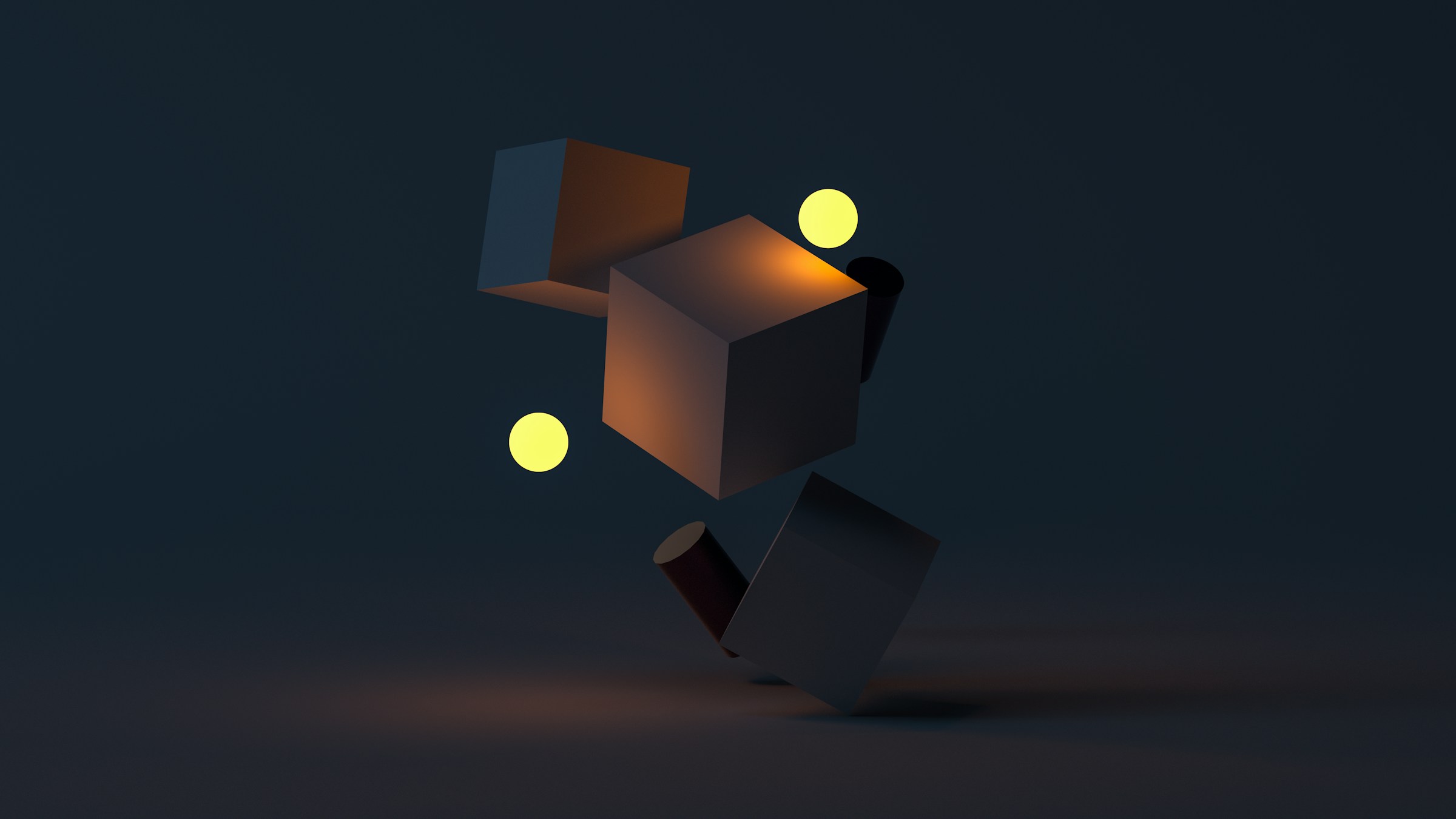
AI animation is revolutionizing the animation process, making it faster and more accessible for everyone. Instead of manually crafting each frame, AI-powered tools use algorithms to create:
This streamlined approach allows you to visualize your creative ideas with much less effort than traditional methods.
The technology behind AI animation generators relies on machine learning models that are trained on vast amounts of visual data. These models help the AI understand how elements should move, interact, and apply artistic styles, effectively acting as a creative assistant.
For those new to this technology, an AI video generator can be an excellent way to explore these capabilities. AI animation is being adopted across various industries, including:
Whether you’re putting together a quick social media clip or working on a more detailed project, AI tools can simplify the process and enhance your creative output.
.jpg)
An AI animation generator is no good if you can't figure out how to use it. Look for tools with clean, drag-and-drop interfaces, like DomoAI's animation generator, that don’t require any coding knowledge. With this platform, anyone from marketers to educators to hobbyists can create professional-looking animations without a steep learning curve.
The best AI animation generators come with a wide range of templates and pre-built characters to speed up your workflow. This is especially helpful if you're working under tight deadlines or want to test out creative concepts quickly. The more diverse the asset library, the more flexibility you have to bring your ideas to life.
Advanced AI tools can generate natural-sounding voiceovers and match lip movements to speech in real time. This adds a layer of professionalism to your videos without needing voice actors or extra software. It's essential for explainer videos, tutorials, and character-driven content.
Don’t overlook the importance of privacy. If you're uploading original assets or sensitive content, ensure the platform adheres to strict data protection standards. Look for tools that offer:
Creating cool videos used to mean hours of editing and lots of technical know-how. DomoAI's AI video editor changes that completely. You can:
It's designed for anyone who wants to make engaging content but doesn't want to become a video editing expert. Whether you're making stuff for social media or just experimenting with ideas, the AI handles the complicated parts. You focus on the creative side, and the rest takes care of itself.
Create your first video for free with DomoAI today!

Creating eye-catching animations used to mean investing in:
DomoAI flips that script. With its AI-powered video editor, anyone, from beginners to content creators, can turn simple photos, text prompts, or video clips into dynamic, animated content in minutes. What sets DomoAI apart is its extensive range of capabilities.
Want to transform a still image into a short animated scene? You can. Curious how your content would look in anime style? DomoAI can do that too. It even supports talking avatars so that you can bring characters or products to life with just a few lines of text. It’s not just fast; it’s smart.
DomoAI handles the technical complexities behind the scenes, letting you stay focused on storytelling and creative direction. This tool makes high-quality animation accessible to everyone, whether you're:
Best of all, you can try it for free. If you're curious about what AI animation can do, DomoAI is a great place to start.

Launched in 2014 by a group of creative entrepreneurs, Animaker was designed to make video creation accessible to everyone, regardless of technical skills. Over the years, Animaker has evolved into a robust platform renowned for its intuitive interface and extensive library of assets. It’s particularly popular for creating explainer videos, presentations, and educational content.
Animaker is a great animation software for social media managers, small business owners, and educators who need to create animated video content quickly. Its user-friendly interface makes it accessible to those with little to no experience in animation.

Launched in 2021 and developed by OpenAI, Sora AI is one of the most advanced AI animation generators on the market. It combines cutting-edge AI technology with a user-friendly interface, offering high-quality animation solutions for both professionals and beginners. Sora AI aims to democratize sophisticated AI animation generation, making it accessible to a wider audience.
Sora AI is a viable option for startups, small businesses, and individual creators looking for advanced yet accessible animation tools. It’s especially great for those who want to leverage AI to create high-quality animated clips without the need for animation skills.

Adobe Animate, a flagship product from Adobe Inc., has been a leading tool in digital media and creative software since its inception. Initially launched as FutureSplash Animator in 1996, Macromedia later acquired it and subsequently rebranded it as Adobe. Today, Adobe Animate incorporates AI technology to streamline animation processes.
It also integrates with other Adobe Creative Cloud apps. Adobe Animate is best for professional animators, designers, and content creators who need versatile tools for complex projects, including realistic animations. Its integration with Adobe’s ecosystem makes it the go-to software for those already familiar with Adobe products.

Developed by Bryxen Inc. and launched in 2018, Toonly specializes in creating explainer videos through a drag-and-drop interface. It’s designed to be accessible for users with no prior experience creating animations, making it popular among businesses and educators who need to prepare instructional or promotional content.
Toonly is a solid choice for businesses, educators, and marketers who need to create instructional or promotional content. Its simplicity and focus on explainer videos make it an excellent tool for making straightforward and dynamic animations without the steep learning curve.

Renderforest offers a suite of tools for creating videos, logos, websites, and more. Known for its user-friendly interface and wide range of templates, the platform has become a go-to solution for marketers and content creators looking to generate animations quickly and efficiently.
Renderforest is ideal for marketers and content creators who need to create videos, such as:
Its wide range of templates and ease of use make it a valuable tool for those who need to create content consistently.

VideoScribe is ideal for beginners and professionals seeking a straightforward, drag-and-drop animation tool. It simplifies the process of turning ideas into engaging animated videos, making it a valuable tool for educators, marketers, and anyone looking to create professional animations without extensive training.
VideoScribe addresses the common issue of creating complex and time-consuming animations by offering an intuitive drag-and-drop interface. It enables users to create animations effortlessly, offering a vast library of images and templates that expedite the creation process.

Krikey.ai enables users to animate talking 3D avatars effortlessly. This tool is ideal for those who want to create engaging, aesthetically pleasing designs without requiring extensive animation knowledge. The platform’s ease of use and wide range of features make it a top choice for:
Krikey.ai effectively addresses the common pain point of complicated animation processes by providing a user-friendly interface and intuitive tools. Users can create animations using text or video prompts and add dialogue with the integrated Voice AI tools. This eliminates the need for advanced technical skills, allowing users to focus on creativity.

Gooey.ai is best for users who need a flexible and powerful tool for creating animations and integrating AI workflows. This platform is ideal for those who require advanced customization options and the ability to leverage both private and open-source AI models.
Gooey.ai addresses the challenge of keeping up with the rapidly evolving AI landscape by offering hot-swappable access to the best AI models. Users can create animations with text or video prompts and integrate them into broader AI workflows. This versatility makes it a valuable tool for developers and businesses aiming to enhance productivity and innovation.

PowerDirector stands out due to its robust AI Anime Video Effect feature, which effortlessly converts live-action videos into stunning anime cartoons. This tool offers a range of contemporary animation styles, making it ideal for users who want a seamless transition from video editing to animation.
Whether you’re a professional editor or a hobbyist, PowerDirector’s comprehensive feature set and user-friendly interface make it accessible and powerful. PowerDirector effectively addresses the common pain point of time-consuming and complex animation processes.
The AI Anime Video Effect streamlines the transformation of videos into cartoons, saving users a considerable amount of time. Additionally, the software provides a comprehensive suite of editing tools, effects, and templates that enhance overall productivity and creativity.

LeonardoAI, founded in 2018, is a cutting-edge AI animation maker focused on integrating advanced AI capabilities into animation. The company was founded by a team of AI researchers and animators who sought to push the boundaries of what is possible in animation. LeonardoAI is recognized for its advanced AI algorithms that produce high-quality, realistic animations.

Blender is an open-source 3D creation suite that has been around since 1994. The Blender Foundation, a non-profit organization, oversees its development. Blender’s versatility and community-driven development have made it a favorite among professional animators. With AI plugins, the AI animation tool can leverage advanced AI capabilities for animation, providing an incredibly powerful toolset for those willing to explore its full potential.

Founded in 2012, Moovly is a Belgian company that offers a cloud-based platform for creating animated videos, presentations, and other visual content. Its mission is to make video content creation accessible to everyone, from individual creators to large enterprises. This is one of the best AI animation generators due to its versatility and ease of use.

Before you even think about generating your AI videos, nail your image. Why? Because great videos start with great frames, and in the world of AI, that means getting your still image just right before you hit Animate. It’s quicker, more cost-effective, and gives you more room to experiment. You can:
All of this without using too many credits or waiting for longer renders.
Your prompt is the secret sauce; it’s how you communicate your creative vision to the AI. So the more specific and descriptive you are, the better your results will be. Treat your prompt like you’re briefing a cinematographer or concept artist, and you’ll get results that are a lot closer to what you had in mind.
AI-generated visuals are powerful, but they’re just one piece of the puzzle. To bring your projects to life, combine them with real-world assets. You can then find royalty-free sound effects and music, and also generate AI voiceovers to craft a complete project.
Generative AI is a fantastic tool, but like anything, it works best when you know what it’s particularly good at. To get the most out of it, focus on where AI delivers its strongest results. Here are some areas where creators are getting particularly great results with generative AI tools:
You no longer need a huge budget to build complex sets. Now you can generate detailed visuals, complete with actors and props to fit your vision.
Until now, creators have been held back by the rules of physics or the cost of expensive special effects. Now you can generate wild building designs, make oceans part like curtains, or create a chase scene across the sky, in minutes.
AI is perfect for generating vivid, dreamlike visuals, fantasy worlds, or stylized art that would be costly or nearly impossible to create with traditional production methods.
Quickly turn ideas into visuals by using AI to build:
This is great for pitching or refining creative direction before filming begins.
Easily generate consistent visual assets to build moodboards or storyboards that bring your narrative or aesthetic vision to life in minutes. Of course, this shouldn’t limit you. The beauty of generative AI tools is that they can do anything, and they’re improving all the time.
Experimentation is key, so have fun and lean into what they do best, then use real footage, music, or voiceovers to ground your story.
Choosing the correct resolution and aspect ratio might seem like a small detail, but it’s very important. Whether you’re creating a video for social media or a cinematic masterpiece, selecting the correct specs ensures your content looks great everywhere.
AI is a tool, and like any tool, the more you experiment, the better you’ll get at using it. Don’t be afraid to push the boundaries of what your AI can do. Try different text prompts, tweak your parameters, and explore different variations of the same concept.
If you’re generating a scene, play around with elements like:
The time of day. AI can surprise you, so be open-minded and let it! By embracing experimentation, you’ll unlock even more creative possibilities and find new ways to bring your ideas to life.
DomoAI creates cool videos that used to require hours of editing and a lot of technical know-how. DomoAI's AI video editor changes that completely. You can:
It's designed for anyone who wants to make engaging content but doesn't want to become a video editing expert. Whether you're making stuff for social media or just experimenting with ideas, the AI handles the complicated parts. You focus on the creative side, and the rest takes care of itself. Create your first video for free with DomoAI today!